In this post from MiniTool MovieMaker, an excellent video maker for Instagram, we’ll show you how to add notes on Instagram Reels and posts.
Instagram Expands Notes to Reels and Feed Posts
Instagram Notes are a creative way to share thoughts and short status updates with people. A note on Instagram is a text message of up to 60 characters. Initially, users can only share notes from their inbox or profile within the Instagram app.
Recently, Instagram has expanded the Notes messaging feature to Reels and Feed posts, allowing users to leave up to one note on a post and reel. If you suddenly have an idea when viewing a post or reel, you can instantly add a tiny floating comment bubble at the top of the videos or photos. Unlike traditional notes, which appear at the top of the Chats list and disappear after 24 hours, the new notes on posts and reels will keep 3 days unless deleted.
Moreover, Instagram lets you choose who can see your notes on posts and reels, followers you follow back, or people from your close friends list. With this feature, you can share a note for your personal opinions you may not want to be seen by other people in the public comment section.
How to Add Notes on Instagram Reels and Posts
Here’s the step-by-step guide on how to add notes to Reels on Instagram.
Step 1. On the Instagram app, tap the share icon (an airplane) on a reel or post.
Step 2. In the pop-up window, select the Add note button and enter a note of up to 60 characters.
Step 3. Choose who can see your note and tap the Share option in the top right to share the note.
The note will then disappear after 3 days. You can also leave a new note on other posts or reels during this time, but it will replace the previous one.
Why Can’t I Add a Note to a Reel or Post on Instagram
However, sometimes you can find that the Add note option is not showing in the post or reel you want to comment on, that’s probably because the author of the post or reel has not turned on the notes feature on their content. Likewise, you can choose whether others can add notes to Instagram your posts and reels. Here’s how to change it:
1. Tap your profile button at the bottom of the screen.
2. Click the three-line menu in the upper right of your profile to open Settings and activity.
3. Below How others can interact with you, tap Sharing and remixes.
4. Click the toggle to enable Allow notes on posts and reels.
When this feature is turned on, people will be able to add notes to your posts and reels. On the contrary, if you disable the feature, you’ll stop allowing others to share notes on your content, and existing notes already on your post or reel will be hidden.
However, if you confirm that the post’s creator has already turned on the notes feature but the Add note option is still not showing, the problem may be on your end. How to fix the missing Add note option in your Instagram app?
First, try updating your Instagram app. Instagram announced the notes feature on posts and reels on July 19, 2024. So, this is a relatively new function. If you’re still using an older version of the Instagram app, this might be why you can’t add comments to your reels or posts. Go to your phone’s Google Play Store or App Store and search for Instagram. If you can see an Update button, click it to install the latest version.
Additionally, you can try fixing the missing add note by clearing the Instagram app cache on your Android phone, offloading the app on your iPhone, or reinstalling the Instagram app.
MiniTool MovieMakerClick to Download100%Clean & Safe
Conclusion
Instagram has been working on providing more ways to interact with friends or other people. With the expansion of its Notes feature, you can easily share your thoughts with certain posts and reels on Instagram.
You may also like:


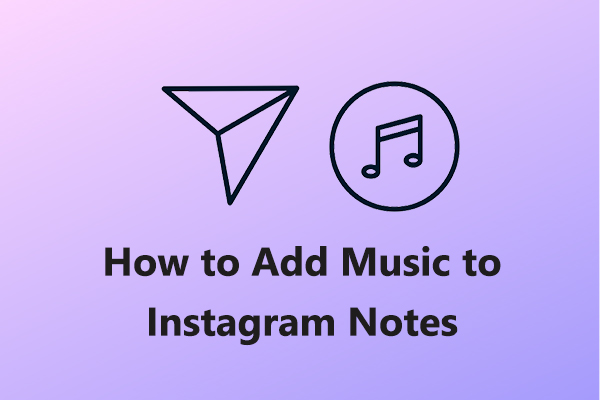

User Comments :