In this post, you’ll learn how to add a transition in Canva to enrich your footage. Additionally, you can try an alternative to the Canva video editor - MiniTool MovieMaker to put a transition between any two clips.
In addition to creating images, logos, posters, and presentations, Canva also works as an online video editor that allows you to create videos effortlessly. It lets you add video transitions, apply filters, change the playback speed, add text, draw on the video, and more. All in all, Canva is a good online video editor with some necessary editing features. In this post, we’ll focus on its transition effects.
How to Add a Transition in Canva
Here’s how to add video transition in Canva.
Step 1. Go to the Canva website and log in with your account.
Step 2. Click the Create a design button in the upper right corner and choose Video from the list to open the edit page.
Step 3. Go to File on the top menu bar and select Import files > Choose files to open your videos. Then, drag them to the timeline for further editing.
Step 4. Hover your mouse between the two videos and click the Add transition icon below the + icon to display all transitions, including dissolve, slide, circle wipe, color wipe, like wipe, match & move, flow, stack, and chop.
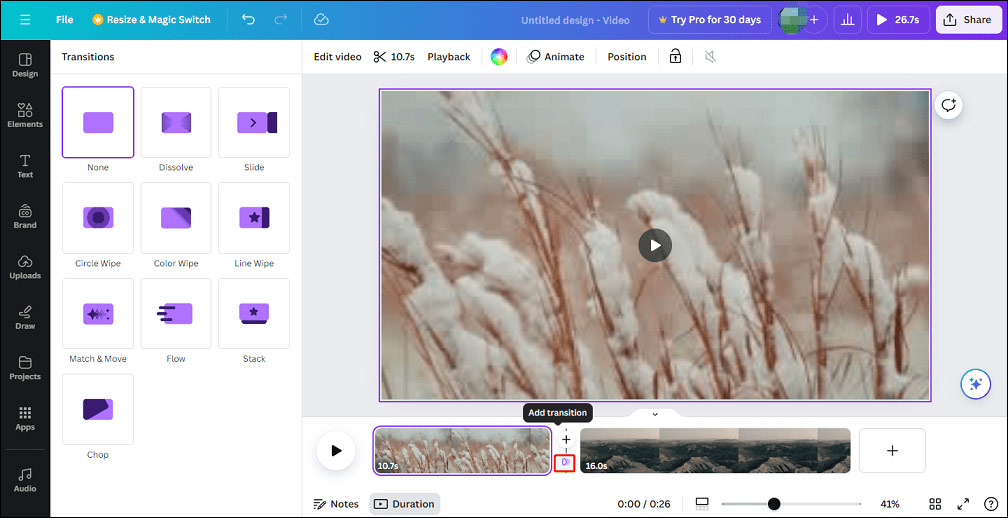
Step 5. Mouse over a transition thumbnail to preview it. Click on the desired transition effect to apply it. Next, you can edit the duration, direction, or mode of the transition based on the transition you selected.
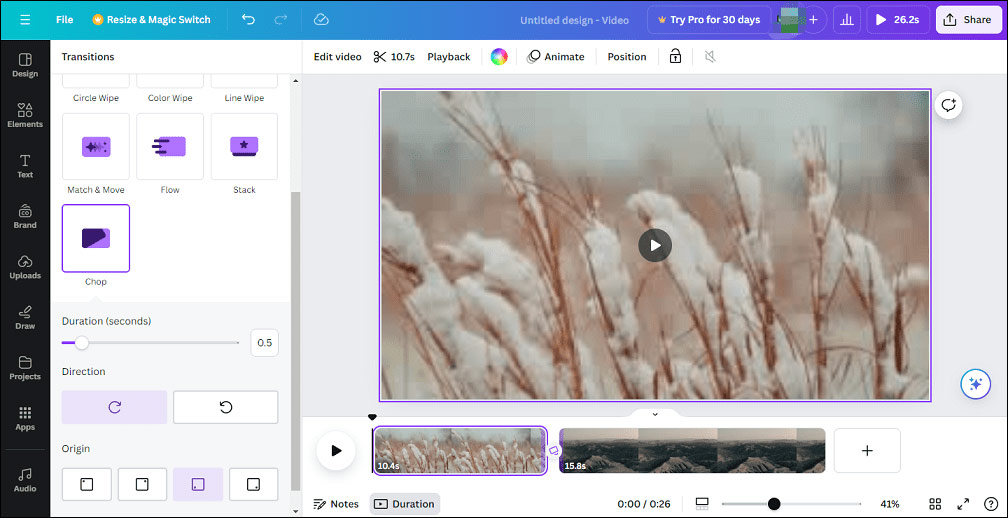
If you want to delete the transition effect you just added, just click the None option.
Step 6. Click Share and Download to export the video as an MP4 file.
Currently, the Canva video editor only offers 9 video transition effects, which may prevent you from exploring more possibilities for enhancing your videos. If you want more transition effects to spice up your videos, try the Canva video editor alternative – MiniTool MovieMaker. Read on for more details.
How to Add a Transition in a Canva Alternative
MiniTool MovieMaker is one of the best apps for video transitions, offering 100+ transition effects for you to choose from. Here’s how to add a transition to video in MiniTool MovieMaker.
Step 1. Download and install MiniTool MovieMaker on your PC.
MiniTool MovieMakerClick to Download100%Clean & Safe
Step 2. Launch this video editor and close the promotion window to enter the app’s main interface.
Step 3. Click Import Media Files to open your videos and then add them to the timeline.
Step 4. You have 3 options to add transition effects to the video:
#1. To add a transition between any two videos: select a clip, go to Transitions, select the desired transition, and click the + icon.
#2. To add a transition to all videos, go to Transitions, right-click on the desired transition, and select the Apply to All option.
#3. To add a transition between multiple clips, select these clips on the timeline, go to Transitions, right-click on the desired transition, and select the Apply to Selected Clips option.
To edit the transition effect, click the transition icon on the timeline to open Transition Property, and edit the duration and mode of the added transition.
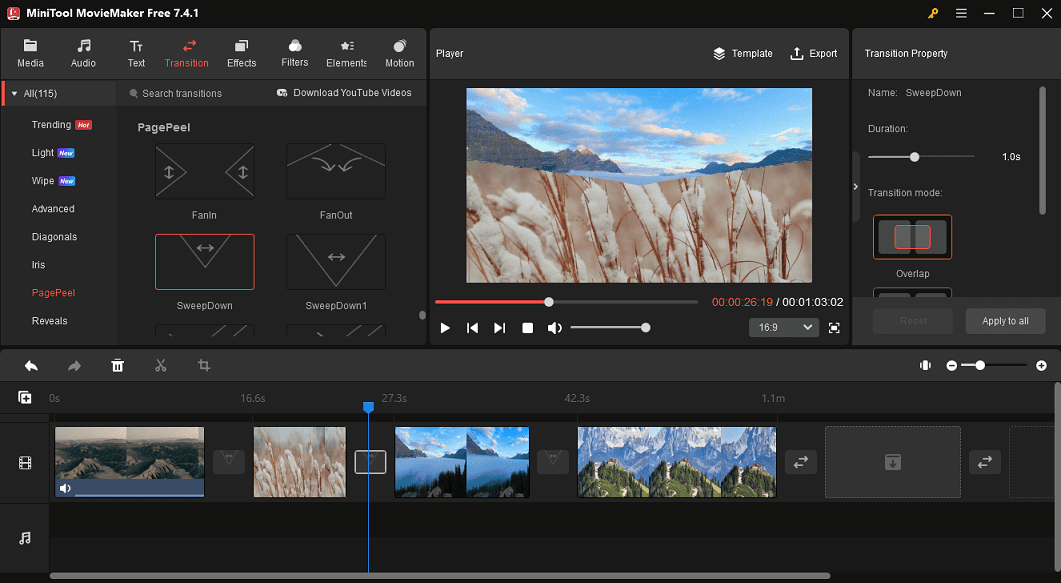
Step 5. Click the Export button and complete the output settings to export your video.
Conclusion
Transition is a common technique in video editing, aimed at connecting one shot to another, and it’s not difficult to add a transition between two videos. This post explains how to add a transition in Canva, an online video editor, but you can try MiniTool MovieMaker to get more transitions.


![[Solved] How to Fix Canva Something Went Wrong Errors: 8 Ways](https://images.minitool.com/moviemaker.minitool.com/images/uploads/2022/12/canva-something-went-wrong-500-thumbnail.jpg)

User Comments :