In this post published by MiniTool MovieMaker (one of the best video editing software for content creators), I will list some of the most popular Eklipse alternatives for those who have a need to edit compelling gaming moments.
Are you on the lookout for some of the best Eklipse alternatives? You have come to the right place! Each one is described in detail below:
About Eklipse
Eklipse is an editing and gaming stream improvement tool driven by AI. It creates clips from gaming streams automatically, allowing for swifter and more effective content production. Also, the tool integrates funny memes into clips with AI, increasing audience enjoyment and engagement. It supports 200+ games, guaranteeing that a variety of content can be improved.
#1. Framedrop
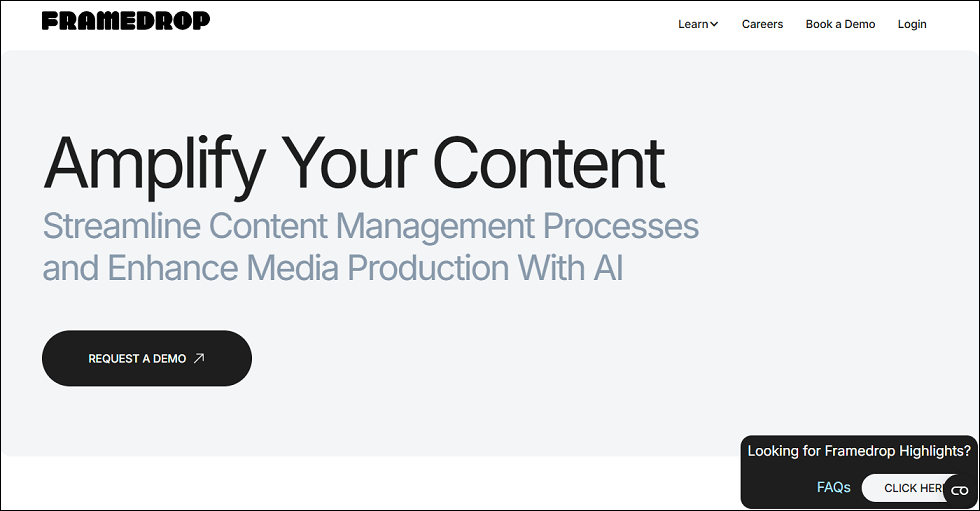
Framedrop (https://www.framedrop.ai/) is one of the most popular Eklipse alternatives on this list. It is a robust AI tool that allows you to automatically discover stream highlights on YouTube and Twitch. The tool assists with more than simply game content! It does the same for any talking content like interviews, stand-up comedy, lectures, podcasts, etc.
You can edit those into YouTube Shorts, TikToks, and Instagram Reels with a sleek and user-friendly interface. After the editing is complete, you can download or export the highlights straight to social media.
It is a smooth and flexible option for both creators and streamers, offering features such as an AI subtitle generator, background rendering, seamless trimming, compilations, and layout customization.
In contrast to Eklipse, Framedrop is notable: no registration necessary; cleaner user interface; better video quality (1080p on the free plan); and better processing times.
In addition to the Free Plan, it provides a Pro Plan at $19.90 per month that contains more benefits: extra monthly upload time; priority queue; processing of multiple videos; and unlimited exports.
#2. Qlip
Qlip (https://www.qlip.ai/) is also an alternative to Eklipse on the market. It is a productivity tool. With AI, it picks fascinating moments, enabling simple preview, editing, and export to social media platforms. Since it doesn’t support YouTube, Twitch, and Kick, all content has to be uploaded manually.
The platform includes features such as text-based editing and an AI feedback loop, yet its AI doesn’t recognize gaming moments. Additionally, it offers Live Call Support in its Pro plan and onwards which can be really useful.
#3. StreamLadder
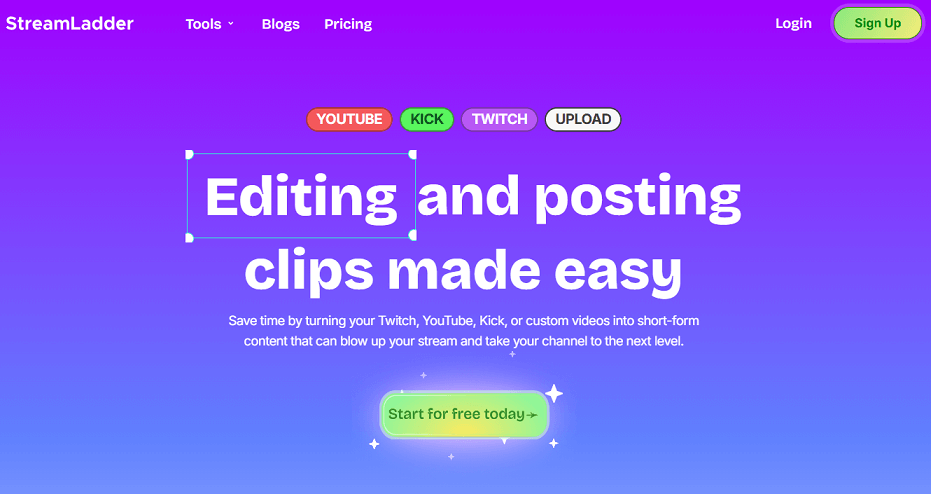
StreamLadder (https://streamladder.com/) is an Eklipse alternative for Twitch in the market. It is an old-school tool that has long been considered one of the best Twitch clip editors available. This means the tool doesn’t have an AI detection function (you should prepare your clip). For streamers who spend time clipping their stream by hand, it provides a simple method to convert these, even though limited to 720p on its free version.
Some of the functions StreamLadder provides, though primarily behind a paywall, include: custom text and stickers; AI subtitles; content planner; and background rendering.
#4. Outplayed
Outplayed (https://outplayed.tv/) is also among the most popular Eklipse alternatives on this list. It is a way for gamers to have their best gaming moments recorded. Of course, it does not support talking content, humorous moments, or streaming platforms. However, it can still watch the gameplay as well as discover significant events in popular games. Then, you can share these moments on social media platforms.
You will need to download and install the software on your device. As a result, you will have to run it in the background, which can have an impact on game performance. If you save your clips locally, they will also take up some disk space on your computer.
MiniTool MovieMakerClick to Download100%Clean & Safe
#5. Cross Clip
Cross Clip (https://streamlabs.com/cross-clip) is another Eklipse alternative for Twitch in the market. It supports both manual and direct imports from YouTube, Twitch, and Kick. However, it doesn’t offer automatic detection via AI. Thus, to utilize the editor, you have to browse the streams manually and clip the best moments.
As soon as in the editor, you can trim the video and add layers to the video. However, in order to share directly, it is necessary to download the Cross Clip mobile app. Clips that have completed compiling will appear in the app, where you will be able to manage them.
Conclusion
To sum up, those who need to edit captivating gaming moments can try out some of the most well-liked Eklipse alternatives listed above.
You might also be interested in the following posts:


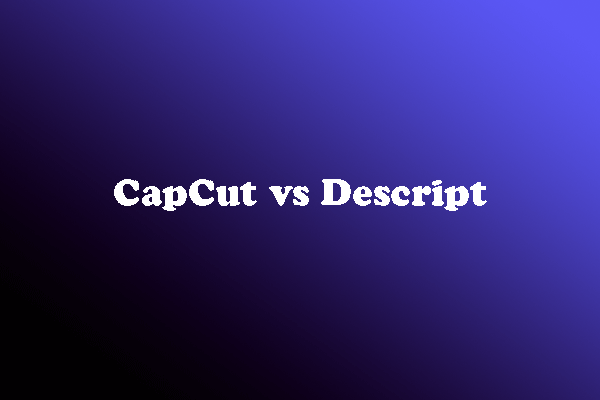

User Comments :