In this post by MiniTool MovieMaker, I will focus on the comparison of two excellent video editing software: CapCut vs Descript. Learning what makes them special and how they will benefit you is essential to making an informed choice.
CapCut vs Descript: Overview Comparison
Introduce CapCut
CapCut is a feature-rich mobile video editing program that provides a variety of functions meant to accommodate both novice and seasoned video creators. Its straightforward or intuitive interface makes it simple to incorporate music or sound effects, trim and cut videos, and use a number of effects and filters.
One of the app’s most notable functions is the keyframe animation tool, enabling you to apply smooth movements to elements in the clip. Plus, its library of text styles, music, and sound effects gives users a lot of creative freedom.
Despite these advantages, CapCut makes no use of AI-assisted technology to automatically generate clips from larger bits of content. This means that you would have to choose and edit your footage by hand, which could take a lot of time for larger projects.
Moreover, it provides a good selection of editing tools, yet it is mostly intended for mobile use. This could restrict its functionality and usability for those who enjoy working on larger screens or need more sophisticated editing tools.
To sum up, it acts as a robust mobile editor that offers various functions to edit creative videos. But the absence of AI-driven video creation and restrictions as a mobile app mean CapCut may best suited as a supplementary choice for users seeking more complete solutions.
Introduce Descript
Descript makes a name for itself in the audio editing market with a set of capabilities particularly geared for podcast editing. It does provide the ability to generate videos by hand, but the feature is not its major use case.
One of the primary drawbacks of utilizing the platform for video generation is that it does not automatically create the videos for creators. Instead, they have to discover and generate videos by hand, which can be time-consuming and labor-intensive when compared to solutions that automate this operation. This could prove to be an obstacle, especially for those who would like to simplify the process of creating and distributing content.
Furthermore, it is a feature-rich editing tool that contains a variety of advanced functions. While these functions are useful for comprehensive editing, they also result in a longer learning curve. Descript’s complexity could prove to be difficult, especially for novices or people who merely want to generate videos from their podcasts. The process of generate videos in the platform might take more time and effort to grasp in contrast to other more simplified, video-focused tools.
To summarize, the tool delivers powerful podcast editing abilities, its functionality for creating videos is more manual and perhaps more difficult to grasp. This aspect could restrict its attractiveness to creators expecting a more straightforward and automated editing experience.
CapCut vs Descript: Some Features Compared
This section will compare several features of Descript vs CapCut.
Usability and User Interface
CapCut provides a mobile-first experience with an intuitive desig. This free video editing app is great for new users or anyone looking to edit video footage at any time. Its user-friendly interface makes it quite simple to make amazing videos in only a few clicks.
Descript offers a more conventional desktop interface with special features. Although originally less intuitive, the platform AI-driven capabilities simplify complex operations, making it a extremely powerful option for video creators wanting to push all the limits.
Video Editing Functions
CapCut provides a diverse set of video editing tools, such as splitting, trimming, combining, and applying transitions. Besides, it is equipped with popular effects and filters to bring your projects to life.
Descript’s cutting-edge transcript-based editing goes beyond basic editing. Users can edit video footage by just removing or altering words in the transcript. As well, it contains advanced functions including audio editing and multi-track editing.
MiniTool MovieMakerClick to Download100%Clean & Safe
AI-Driven Capabilities
While not as AI-powered as Descript, CapCut does provide some useful functions such as background removal and auto-captioning.
Descript employs AI to the fullest, including text-based video editing, automatic transcription, and the capacity to generate lifelike voiceovers from text. This makes it an outstanding option for podcasters and people wishing to simplify their video editing process.
Conclusion
CapCut or Descript for generating clips, which one is better to use? With the comparative analysis of CapCut vs Descript, you can determine which one is great for your individual editing needs and preferences.


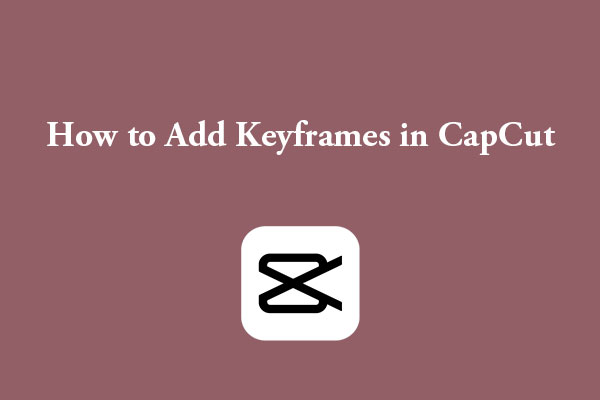

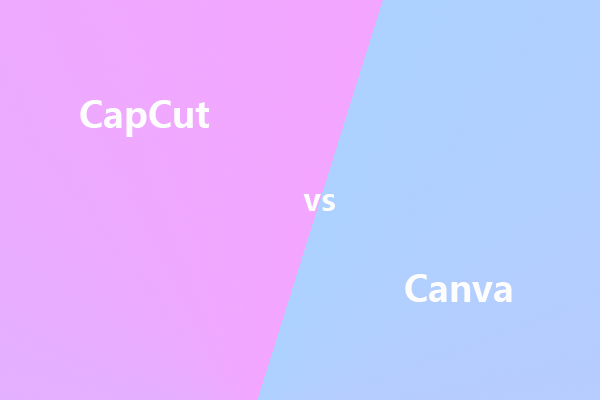

User Comments :