This post will introduce you to two double exposure video maker apps: Premiere Pro and CapCut, and show you how to make double exposure video using both programs.
Double exposure is a common technique in photography that superimposes two pictures of different scenes into one picture to create a fresh and creative picture. Specifically, a double exposure involves taking two shots of a photo and overlapping elements of the two images to create a unique visual effect. How can you add a double exposure effect to videos? Here are two double exposure video makers.
How to Make Double Exposure Video in Premiere Pro
Adobe Premiere Pro is a professional video editor with various powerful features and it’s also an ideal powerful maker. Follow the steps below to create the double exposure effect for videos in Premiere Pro.
Step 1. Open Premiere Pro and import your two videos.
Step 2. Stack your videos on the timeline, select the top one, go to Effects > Video Effects > Adjust, and drag the Extract effect to the video on the top to make it black and white. Go to the Extract section under Effects Controls, and adjust Black and White Level, White Input Level, and Softness to get a better result. Don’t forget to check the Invert option.
Step 3. Select the background layer, go to Effects, type “track matte” in the search bar, and add the Track Matte Key layer to the clip. Go to the Track Matte Key section under Effects Controls, set the Matte to Video 3 where the ink video is located, and set Composite Using to Matte Luma.
Step 4. As the background layer is transparent, you can create a color matte or video background to video layer 3 on the timeline.
Step 5. Preview and export your double exposure video.
How to Make Double Exposure Video in CapCut
CapCut is also an excellent double exposure video maker and here’s a quick guide to creating a double exposure effect in this app.
Step 1. Launch the CapCut desktop app and sign in with your account. Click the Create project button to open the editing page.
Step 2. Click the + Import button to upload your two videos and stack them on the timeline.
Step 3. Select the video at the top, go to the Video panel and Basic tab, and set the Blend mode on Hard light. Then, click the Add keyframe icon next to Opacity and set the Opacity to 0%.
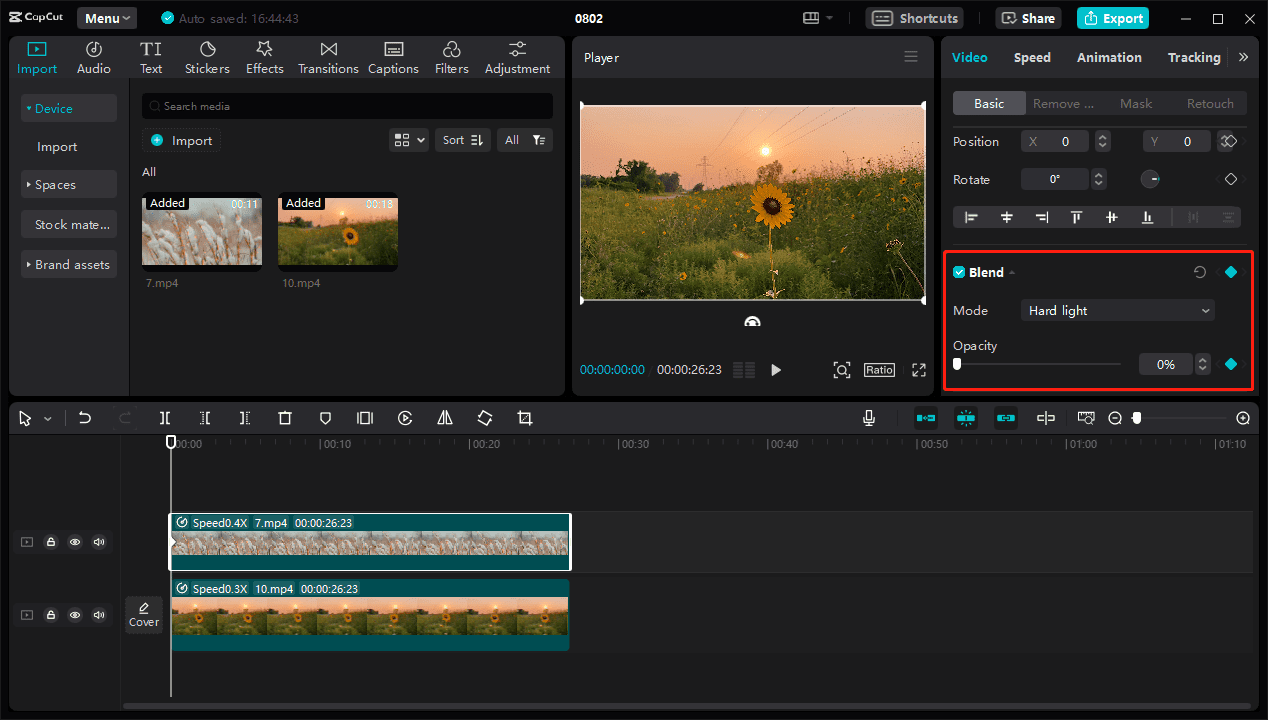
Step 4. Play the video, stop at any position you want, and drag Opacity to 100%, which will automatically add a keyframe. Split the video at that point and drag the right part of the video to the same position on the upper layer.
Next, set the Blend mode to Default, click the Add keyframe icon next to Opacity, and set the Opacity to 0%. Play the video after seconds, and restore Opacity to 100%.
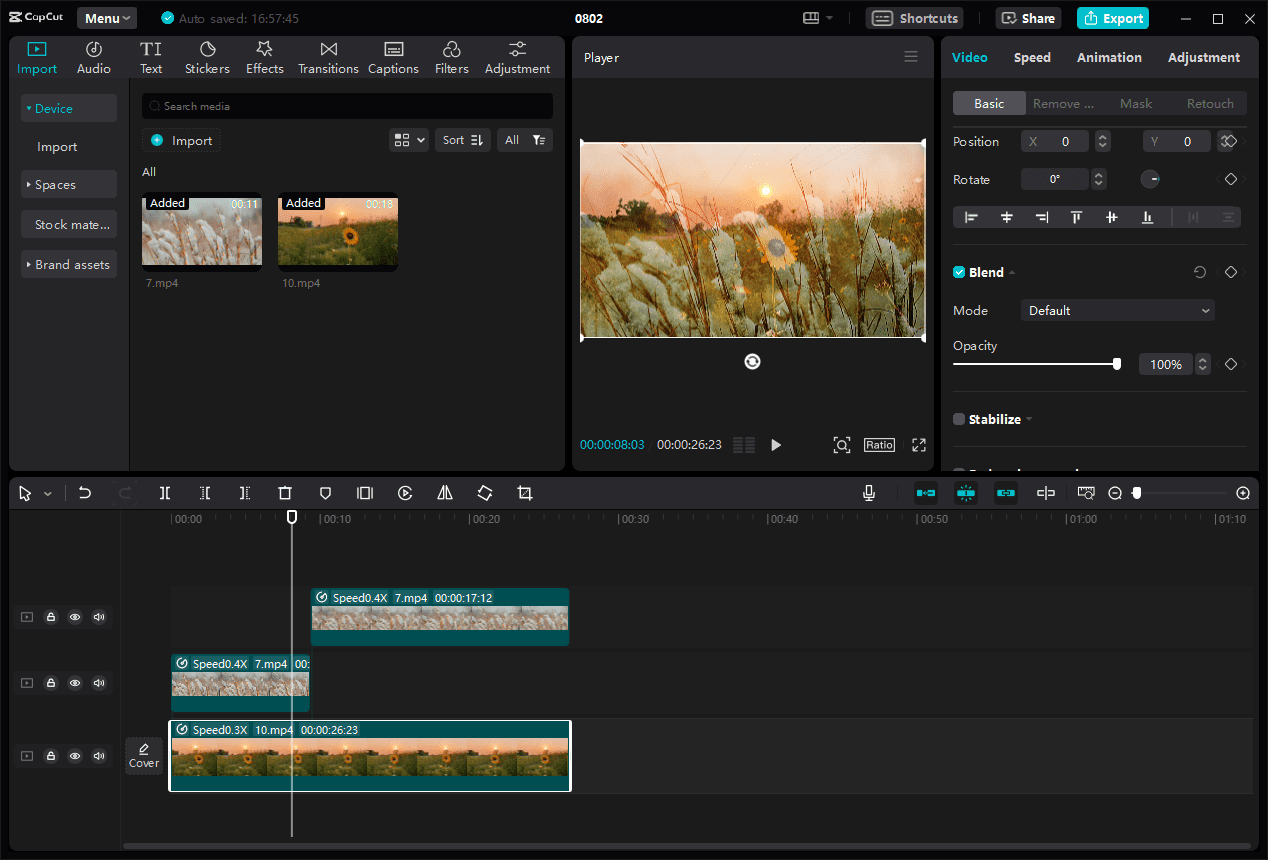
If you have a video with a transparent background, it will be easier to create double exposure effect in CapCut. You can go to CapCut.com to remove the background of the video.
Place the transparent video on the first layer, drag another video above it, and set the Blend mode to Screen. Next, you can respectively go to Adjustment to adjust saturation, brightness, exposure, and other settings to make a better double exposure effect.
Step 5. Export your video.
MiniTool MovieMakerClick to Download100%Clean & Safe
Conclusion
Double exposure can bring a dreamlike effect to the video and increase the artistic sense and layering of the video. Follow the steps above to make your unique double exposure video now.


![How to Fix Overexposed Video in Premiere Pro [Detailed Steps]](https://images.minitool.com/moviemaker.minitool.com/images/uploads/2023/11/how-to-fix-overexposed-video-in-premiere-pro-thumbnail.jpg)
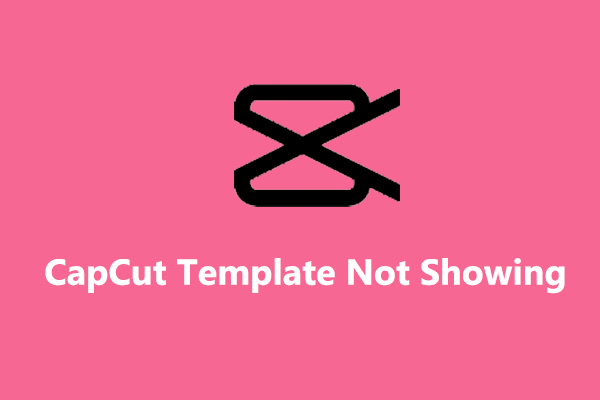
User Comments :