Have you ever wondered how to create all kinds of incredible special effect movies? If your answer is positive, just read this post and learn about some amazing tools that you can use to remove the video background easily.
1. VSDC Video Editor
Operating system: Windows
On the very top of our recommended list, it’s VSDC Video Editor. VSDC is a powerful and user-friendly program that enables you to edit videos and presentations with amazing features – merge video files, apply visual and audio effects, zoom in/out, make slideshows, add soundtracks, etc.
Besides, with the Chroma key function it offers, you can remove the video background easily and replace it with whichever they want to use.
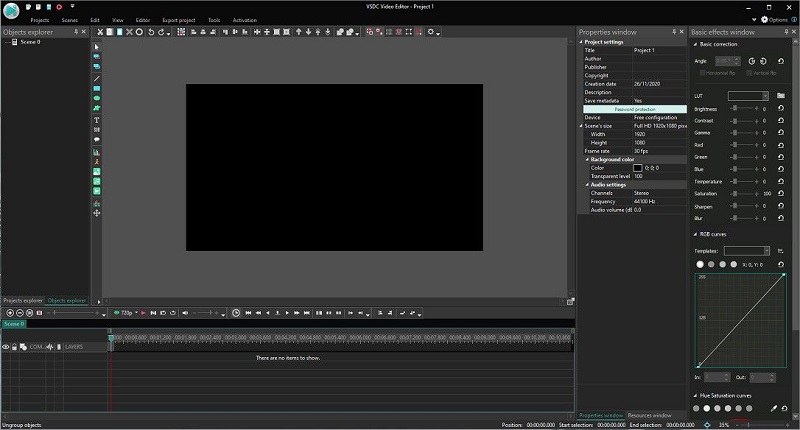
Features:
- Non-linear editor
- 4K and HD export
- Involves visual and audio effects
- Supports all popular video, audio and image formats
- Built-in video stabilization and DVD burning tools
- Comes with video and audio conversion tools
2. Camtasia Studio
Operating system: Windows & Mac
Another video editor that can replace the video background is Camtasia Studio. It is the best all-in-one screen recorder and video editor that makes it simple to record and create professional-looking videos.
Camtasia Studio also leaves you a section called Visual effects, where you can find a Remove a color option. Check it and then you can edit or change the video background as you wish.
Features:
- Pre-built video templates
- Instantly access the most used video-editing tools
- Record anything on your computer screen
- A huge library of royalty-free music and sound effects
- Turn your presentation into a video
3. KineMaster
Operating system: Android & iOS
KineMaster is a great tool for creating and editing videos on mobile phones. Meanwhile, it is a very popular background remover for smartphones.
Using KineMaster to remove and replace video background is a piece of cake. You just need to upload your video and the background that you want to apply and enable the chroma key. Then use the slider along with the clip to match the background color.
Features:
- Add voiceovers, background music, and sound effects
- Editing tools to trim, crop, and reverse videos
- Color adjustment tools to correct and enhance videos and images
- Share on YouTube, Facebook, Instagram, and more
- Speed control for time-lapse and slow-motion effects
Related article: Top 10 Best Android Video Editor (Free & Paid)
4. Unscreen
Operating system: web-based
When it comes to the best video background remover online, it has to be Unscreen. It is a great tool that can remove your video background automatically without even a single click.
You only need to upload the clip that should be in MP4, WebM, OGG, MOV, and GIF format to get started with the editing, and then select a background from the cool backgrounds that you want to put on your video.
Features:
- 100% automatically, online and free
- Full HD resolution
- Both videos and GIF are supported
- No watermarks on the output videos
Bottom Line
Does any of the above 4 video background removers arouse your interest? If your answer is positive, why not share this post with more friends? Of course, if you have any questions or suggestions about it, please let us know via [email protected] or share them in the comments section below.



User Comments :