Video production can be an arduous process. But, with the rise of social media video-sharing platforms such as TikTok, the ability to generate and edit high-quality videos has never been more crucial. Luckily, there are various video editing software (like MiniTool MovieMaker) to select from. Today, we will focus on comparing CapCut vs Splice, such as their features and pros and cons, so you can decide which one is best for your video creation and editing needs.
CapCut vs Splice: Short Introduction
CapCut
CapCut is a video editor from the creators of TikTok. The app is a wonderful option for a regular social media publisher. With numerous features for both Android and iOS users, it is mobile-friendly and offers features including changing the background color and auto-captioning.
Splice
Splice is an Android- and iPhone-compatible mobile video editing app, too. The app provides many tools to produce videos for your social media platforms. With an intuitive and user-friendly interface, it also contains a huge library and tons of royalty-free music.
CapCut vs Splice: Features
Some Video Editing Features of CapCut
CapCut offers great features and tools to make wonderful videos for social media posts.
Royalty-free Music
You do not need to outsource music to add to a video in CapCut. It comes with a large library of royalty-free music you can select from. In addition to what is in CapCut’s music library, you can import music from files on your phone.
Ready-made Filters
Brighten up your videos or enhance their appearance with CapCut’s numerous filters. There are color and season-based filters and beautification tools available. For example, when combining clips of different color ranges, contrasts, and brightness levels, you can utilize filters to make them look consistent.
Text and Stickers
CapCut allows you to add animated text to videos. Stickers are a creative and fun way to make videos stand out, and the app also has a variety to pick from.
Split Video
CapCut features a fantastic video-splitting tool. You can divide the video into predetermined positions and perform it frame-by-frame.
Remove Background
You can use CapCut’s video background remover to isolate something specific in one video. The tool separates the chosen content from the background using AI-powered algorithms.
Some Video Editing Features of Splice
Splice delivers creative options to help elevate your videos.
Add Music to Videos
Splice also has an extensive music library to jazz up your videos. When you upload a video, you will get a prompt that invites you to browse the music library. Additionally, you can select a track from a streaming service or do a voiceover.
Create Smooth Transitions
Splice offers unique transitions, allowing you to slide into different clips smoothly. These include swipe down, crossfade, blur, and more. You can change the duration of the transition, too.
Trim and Crop Clips
There will be much content you should trim out to focus on the important parts when creating videos. The app’s trim feature enables you to cut off portions of the beginning or end of your videos. Also, you can cut out certain segments of the videos.
Picture in Picture
You can use Splice to create a picture-in-picture effect. Create another layer above the video timeline using the Overlay feature. Zoom in or out, adjust brightness, saturation, and sharpness, add filters, and move or rotate the layer. You can also change the length of the section and create a masking mosaic with the effect.
MiniTool MovieMakerClick to Download100%Clean & Safe
CapCut vs Splice: Pros and Cons
Here are the pros and cons of Splice vs CapCut to help you make a quick decision.
Pros and Cons of CapCut
CapCut Pros
- The app is free.
- Easy to use.
- Various ready-to-use templates.
- Popular effects like split-screen, filters, and transitions.
- 3D zoom function.
- Good import and export capabilities.
- Desktop version.
- No watermark, no ads.
- Share straight to social media.
- Many languages to select from.
CapCut Cons
- There is no option for making landscape videos.
- 60FPS max frame rate.
- Suitable for basic video editing only.
- Bug and glitch problems.
- Crashes occur when you edit large video files.
Pros and Cons of Splice
Splice Pros
- Simple interface and is easy to understand.
- Basic editing features such as trim, cut, and effects.
- Provides more transition options.
- Sound effects and narration.
- Voice-over option and real-time recorder.
- Import still images.
- Make videos with up to 4K resolution.
- There are no limits to the video length.
- No watermarks.
- Direct sharing to social media options is quick and simple to use.
Splice Cons
- No desktop version.
- Might eat up storage for large video files.
- Possible copyright issues with the audio library.
- Crash prone.
- 1-week free trial, and then you need to pay monthly or annually.
Conclusion
CapCut or Splice, which one do you prefer? After reading the above comparison of CapCut vs Splice in terms of features and pros and cons, you can make a decision based on your personal needs.


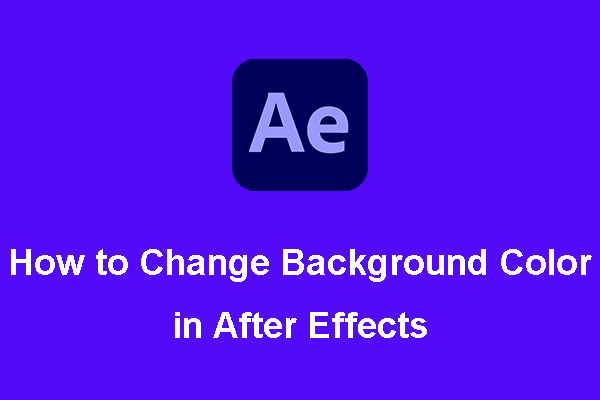


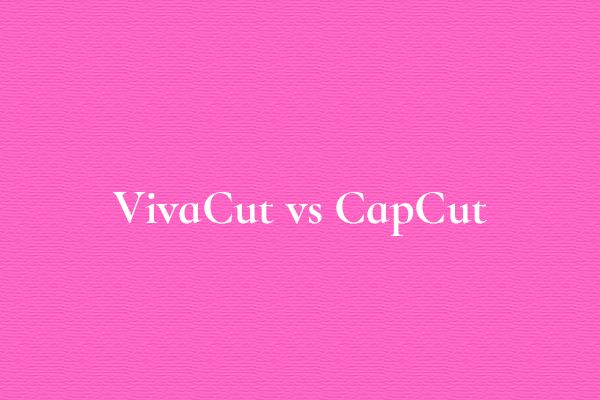
User Comments :