This post from MiniTool MovieMaker will primarily discuss how to change background color in After Effects. In addition, we provide how to remove background color, change the solid color background, and add a white background in After Effects, so that you can witness more practicality of the software.
After Effects is a robust video editing software. It is especially popular for its special effects that you can add to your videos to wow your viewers. In any video, the background plays an important role in enhancing the entire frame and scene. If you intend to change the background color or add special effects in After Effects, you have to take the video with a solid color background.
In the post-production stage, you can change the background uniformly to any special effect or color scheme according to the requirements of the scene. Since After Effects has a slightly steeper learning curve, you need to know the exact steps on how to change video background color in After Effects.
How to Change Background Color in After Effects?
After Effects is often used by professionals to add special effects and animations to videos during the video editing stage. From editing social media videos and YouTube videos to short films and even movies, After Effects covers almost all areas of video editing.
Changing the background color in After Effects is super easy, even if other video editing techniques may be slightly more complicated for beginners. Here are the steps on how to change the background color in After Effects.
Step 1. Launch After Effects on your PC. Navigate to File > Import > File. When you select a video file from your hard drive, it will show up in the Project tab.
Step 2. Drag and drop your video into the timeline below. Select the video clip on the timeline and right-click on the Video Composition option under the Project tab.
Step 3. Click on the Composition Settings option from the menu. Also, you can use Ctrl + K(Windows) or Command + K(Mac) hotkeys to go to Composition Settings directly.
Step 4. Go to Background Color in the Composition Settings window and change the color to your liking. Alternatively, you can use a color picker to choose any color from the video directly.
Step 5. Click OK to save the background color you selected. The background color will be more visible depending on the transparency of your video scene or the transition effect, such as a fade in and out.
How to Remove Background Color in After Effects?
After importing your video clip, place it on the timeline with a solid color background. Navigate to Effect > Keying > Keylight option. You will find the Screen Colour option in the Effects window under Keylight. Select the background color you would like to remove by clicking on the eyedropper icon.
How to Change a Solid Background in After Effects?
The steps on how to change the background color solid in After Effects entail adding a layer of solid color or removing the background color to replace the video’s transparency. Navigate to Layer > New > Solid. Go to Color under the Solid Settings window. Select the color you like from the Color option and click on the OK button. The new color will be reflected in the video’s background.
How to Add a White Background in After Effects?
First, navigate to Layer > New > Solid option to add a white color solid. This white color layer, however, will not be visible unless the background of your video is made transparent. Search for Luma Key in Effects & Presets and drop it onto your video. Set the Key type as Brighter and make the threshold of the Lema key appropriate for the video to add a white background.
Conclusion
After reading the above tutorial, you already know how to change background color in After Effects, you can follow the methods we provide to give your video a new look.
Featured Tip: Enhance Your Video Projects with a Great Video Editor
MiniTool MovieMaker
MiniTool MovieMaker is easy to use and has rich editing features that allow you to crop, trim, split, flip, rotate videos, etc. Also, it offers a variety of transitions, filters, text templates, and animated stickers to spice up your videos. When the editing is done, users can use it to quickly export watermark-free HD videos.


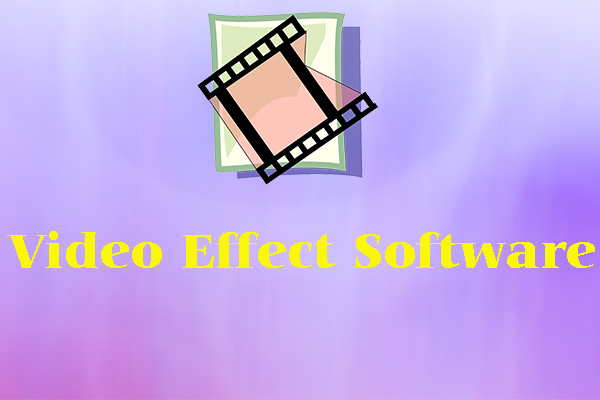

User Comments :