An eye-catching thumbnail instantly grabs the viewer's attention and makes them more likely to watch the video. This article from MiniTool MovieMaker – one of the best video editing software introduces 5 best thumbnail makers to help you enhance the appeal of your videos.
Why Use a Thumbnail Maker?
A thumbnail maker is an application or online tool that specializes in creating and designing thumbnails. These tools offer a variety of features to help you easily produce compelling thumbnails for social media, video platforms, blogs, and other digital media. Before learning about the best thumbnail makers, let’s take a look at the benefits of using a thumbnail maker.
Simplify the design process: Even if you don’t have a professional design background, you can easily create high-quality thumbnails with these tools.
Save time: Generating thumbnails quickly avoids the tedious design process, allowing you to spend more time on content creation.
Enhance brand image: Using a thumbnail maker helps to maintain brand consistency across different visual content, and enhance brand recognition and professionalism.
MiniTool MovieMakerClick to Download100%Clean & Safe
5 Best Thumbnail Makers
After learning about the benefits of a thumbnail maker, I guess you want to know more about what good thumbnail makers are out there. The following content will give you a detailed answer by describing the 5 best thumbnail makers.
Thumbnail.AI
Thumbnail.AI is a free thumbnail maker that helps you quickly create compelling thumbnails. It has an intuitive interface and simple operation. You just need to enter the theme of your thumbnail and the system will find the corresponding template for you. At the same time, you can customize your thumbnail according to your needs, such as adding text, graphics, and background images.
Whether for a video, social media, or blog, Thumbnail.AI offers a variety of design options. In addition, Thumbnail.AI allows you to upload the material and incorporate branding elements into the design, making the content more personalized.
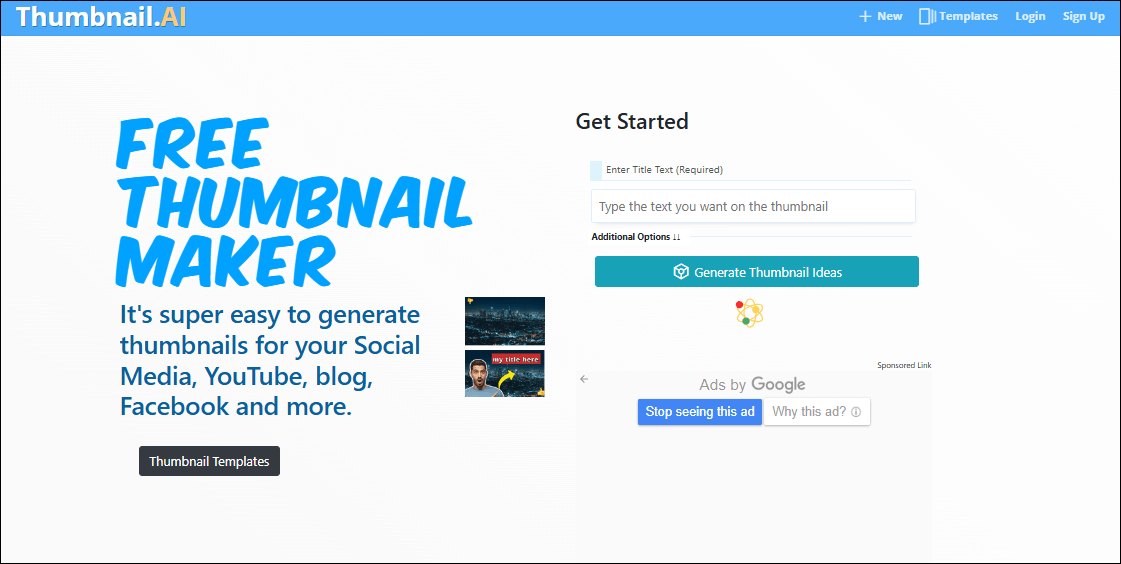
Fotor
Fotor’s AI Thumbnail Maker provides a convenient solution for thumbnail design. The tool utilizes artificial intelligence technology to help you generate high-quality thumbnails suitable for all types of digital content. Fotor offers a wide range of templates that can be easily modified by adding text, graphics, and special effects to meet different themes and styles. It is easy to use and suitable for users at any level, and supports one-click design generation, saving time and increasing creative efficiency. In addition, Fotor allows you to upload your images to further personalize your design and enhance the visual effect.
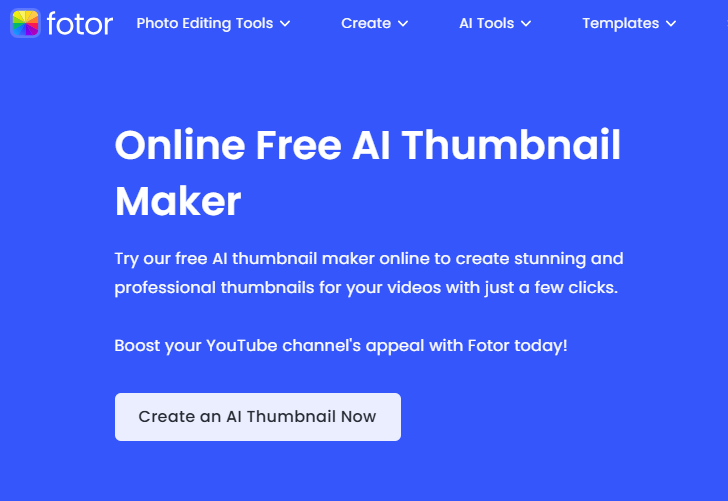
Canva
Canva is a powerful online design platform that provides specialized YouTube thumbnail creation tools. You can choose a suitable design from a rich library of templates or create freely according to your own needs. Canva supports drag-and-drop operation, so you can easily adjust the layout, and add text, images, and graphics to create professional-level thumbnails. Its user-friendly interface and powerful features enable you to quickly generate high-quality thumbnails to enhance the attraction of your video content and the click-through rates.
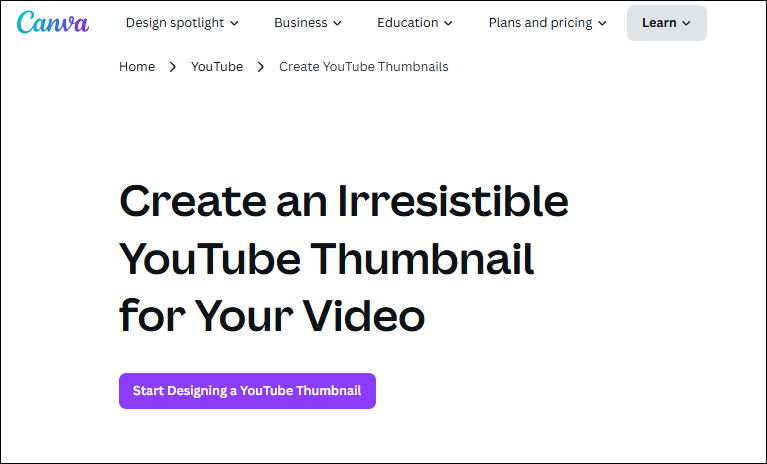
Picsart
Picsart also has a powerful thumbnail design tool and is one of the best thumbnail makers for YouTube. It allows you to quickly create thumbnails using ready-made templates and also offers rich editing features that give you the option to add text, graphics, and effects. Picsart’s interface is simple and intuitive, making it easy to adjust and modify thumbnail templates to suit different content needs. You can also upload customized images to incorporate your style into the design.
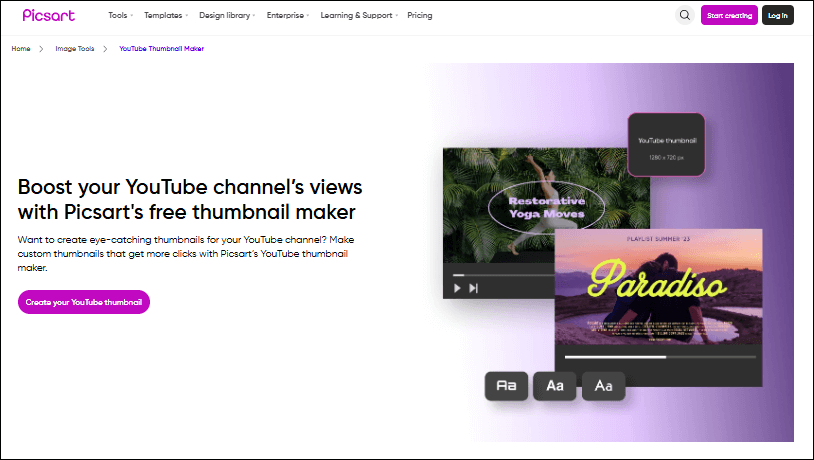
Pixelied
Pixelied’s thumbnail maker is designed specifically for YouTube channels. The platform has a wide range of professionally designed templates that you can quickly select and personalize. With a wealth of editing options, including text, graphics, and filters, you can easily create stunning thumbnails. Using Pixelied, you can easily enhance the appeal of your content and increase viewership.
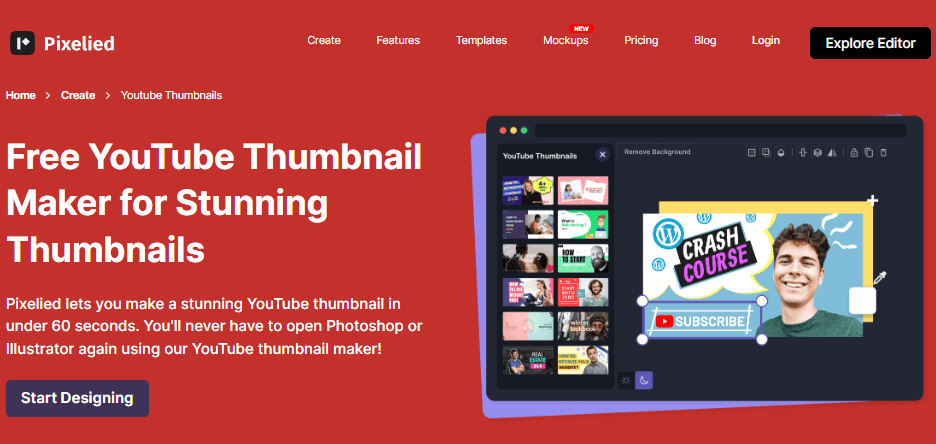
Bottom Line
When choosing a thumbnail maker, you should consider your personal needs and design style. These five best thumbnail makers have their characteristics and can meet the requirements of different creators. Whether you are looking for easy-to-use templates or need rich customization options, these tools can help you create eye-catching thumbnails easily. I hope you can find the most suitable tool for you through this article.


User Comments :