How to create realistic raindrop effects for your videos? In this post elaborated by the free movie maker from MiniTool, we’ll explain 3 simple methods to add rain effect to video.
The rain effect can create a special atmosphere to the video, such as a tense, sadness, or romance and it is often used to express specific emotions. You’ve come to the right place if you’re looking for a tool to add rain effect to video. Here are 3 simple ways for you to consider. Let’s start.
Add Rain Effect to Video in CapCut
CapCut is a popular video editing application with basic and advanced features for retouching and enhancing your footage, such as filters, transitions, text, color adjustment, curve speed editing, and more. It also includes a variety of special effects to decorate or spice up your video, including a rain effect.
Here’s how to add rain effect in video in CapCut.
Step 1. Download and install CapCut on your PC.
Step 2. Open this app, log in with your account, and click Create project to create a new project.
Step 3. Click the Import button to upload your video and then add it to the timeline.
Step 4. Select the clip on the timeline. Go to the Effects tab at the top, scroll down the left sidebar, and click on the Nature subtab which includes multiple natural effects. Next, find and download the Rian effect, and click the + icon to use this effect.
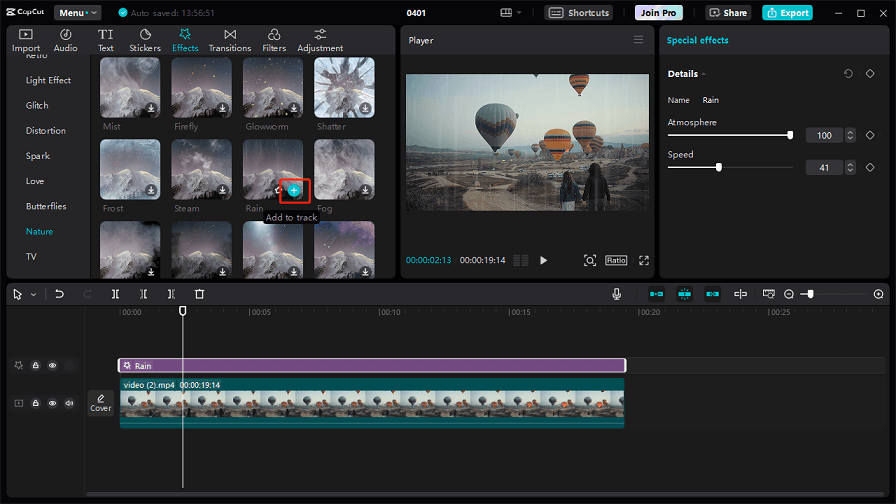
Step 5. Edit the rain effect. You can drag the edge of the effect track on the timeline to adjust its duration. Additionally, you can change the atmosphere and speed settings on the right.
Step 6. To export the video, click Export in the upper right corner, complete the export settings, and click Export again.
Add Rain Effect to Video in InShot
InShot is a well-known mobile video editing app that provides users with essential tools and effects for creating high-quality videos. This app has a user-friendly interface and is easy to use. If you want a rain effect app for video, InShot won’t disappoint you.
How to add realistic raindrops to your video in InShot? Here’s the guide.
Step 1. Oen the InShot app on your phone. If this app isn’t installed on your device, go to the Google Play Store or App Store to get it.
Step 2. Click Video and New to import your video or photo.
Step 3. Tap on FILTER and Effect. Swipe the effect subtab right to find the Weather option.
Step 4. Scroll right on the weather effects and then select the FLASHDRIP to use it. Click on the arrow at the end of the effect track and choose Clip end to match the effect to your video.
Step 5. Tap the checkmark to save your changes and tap the Export icon in the upper right corner to save the video.
Add Rain Effect to Video Online Free
If you want to add rain effect to video online, Pixiko is a good solution. It’s an online video editor packed with some basic editing tools, filters, effects, etc.
Step 1. Go to the Pixiko website and click GET STARTED.
Step 2. Upload your video, select an aspect ratio, and click OK.
Step 3. Click the Rain effect on the right and click Apply.
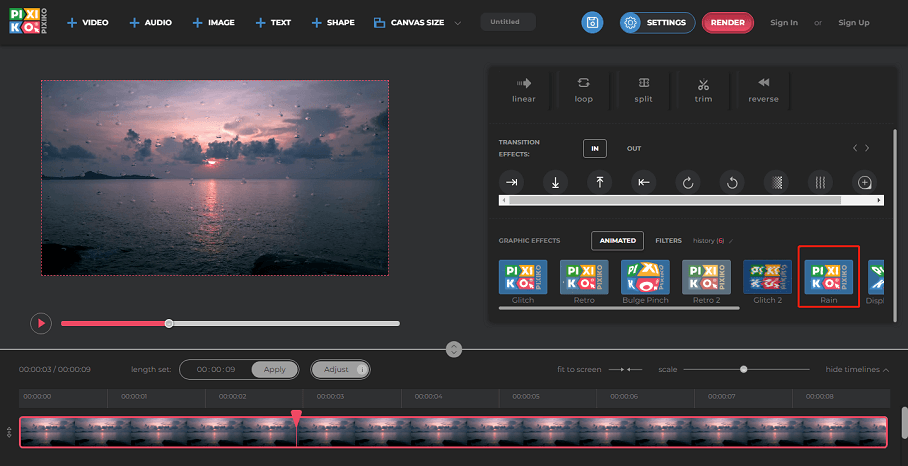
Step 4. Click the red Render button at the top to export the video.
MiniTool MovieMakerClick to Download100%Clean & Safe
Conclusion
It’s simple to add rain effect to video. Now, you can choose a method and create the rain effect for your video to enhance your audience’s immersion.


![How to Add Fire Effect to Video on Windows [Solved]](https://images.minitool.com/moviemaker.minitool.com/images/uploads/2024/07/add-fire-effect-to-video-thumbnail.jpg)


User Comments :