Why Can’t I Post Multiple Photos on Instagram?
Instagram allows users to share a post with multiple photos/videos (up to 10) as a single post (also called a carousel) to Instagram Feed and Story.
However, many users have reported that they can’t post multiple photos on Instagram successfully and they wonder “why can’t I post multiple photos on Instagram?”.
Why doesn’t Instagram allow you to post multiple pictures? Generally, this issue might be caused by a bug in the Instagram app, your Internet connection, and other problems related to the Instagram app on your device. But it’s hard to find the specific reason.
When you fail to post multiple photos on Instagram post or story on your Android phone or iPhone, you can try out the following solutions to fix the issue.
How to Fix Instagram Not Letting Me Post Multiple Photos
#1. Press and hold on to a photo.
When you post multiple pictures on Instagram, you can click the multi-select icon to choose multiple photos. If this does not work, you can press and hold on to a photo, and then you’ll have the option to choose different pictures.
Please note that if your photos are in different aspect ratios, you need to choose the first photo and then tap the icon in the bottom left corner to crop it to change it to the desired aspect ratio.
Then, you can select other images and they will adhere to the same aspect ratio on Instagram.
#2. Check your network connection.
If your Android phone or iPhone isn’t connected to valid Wi-Fi or doesn’t get cellular data enabled, it’s impossible to post multiple photos on Instagram successfully.
When Instagram doesn’t allow you to select and post multiple pictures, you should disconnect and reconnect your network to fix the problem. It’s a common troubleshooting tip for any Instagram issues like stories or reels not working, filters not working, music not working, and more.
#3. Delete Instagram cache.
Another solution to Instagram not letting you post multiple photos is to clear Instagram caches. For Android users, open the Settings app, and click Apps > Instagram > Storage > Clear cache.
iPhone users need to uninstall the Instagram app and reinstall it again to delete Instagram caches. In this way, they’ll get the latest version of the Instagram app.
Android users can also update the Instagram app in the Google Play Store.
After that, restart the Instagram app and check if you can share multiple pictures on Instagram post.
#4. Post multiple photos on Instagrm.com from a computer
If you still can’t post multiple pictures on the Instagram app for Android or iOS, you can visit the Instagram website from your computer and share up to 10 photos.
Open Instagrm.com from a computer, log in with your account, click the Create button on the left side, and click Select from computer to choose your images.
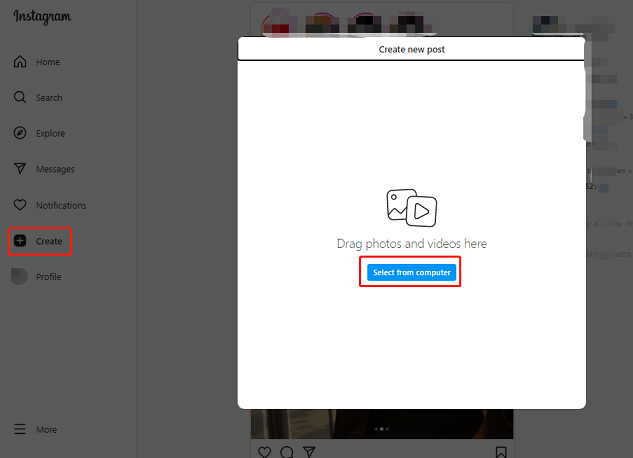
Next, click the little icon in the bottom left corner to choose an aspect ratio and crop these photos. Click the icon in the bottom right corner to change the order of these images.
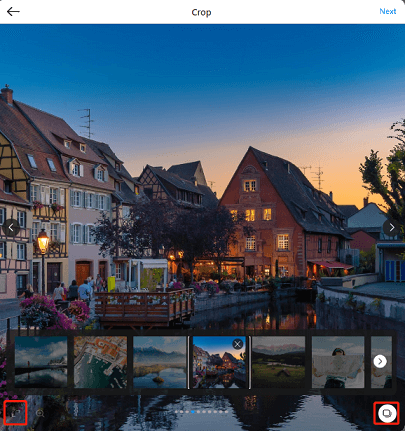
Click Next to add filters or make adjustments. Click Next again to enter a caption or do advanced settings like turning off commenting, hiding likes or view counts, etc. Finally, click Share.
You can only upload up to 10 pictures to Instagram.com from a computer. If you want to upload more images, you can make a video with these images using MiniTool MovieMaker, a simple photo video maker.
MiniTool MovieMakerClick to Download100%Clean & Safe
Conclusion
Generally speaking, the reasons why you can’t post multiple photos on Instagram include in-app bugs, the network, or other things about the Instagram app. You can restart and update the Instagram app to fix the problem.
Also, go to the Instagram website from your computer to post multiple photos.




User Comments :