Since the popularity of video content online, a video editing boom has started. Learning how to edit a video has become a sought-after skill. This article from MiniTool MovieMaker will introduce the top 3 video makers online, which allows you to use music and effects for free.
In our daily life, more and more people are willing to use videos to share fragments of their life or output their opinions. However, if you want to make your video stand out and attract more viewers, choosing an effective video editor will be the key.
Top 3 Video Makers Online with Music and Effects Free
#1. Clideo
Clideo is an online video editor free with effects and music, so users don’t need to download anything to their devices. Just use a browser to open it and then you can start video creation. It completely supports Mac, Windows, iPhone, and Android.
This video editor provides you with over 20 editing tools and various libraries of free effects and music. It allows you to loop, flip, adjust, rotate, reverse video and add music to a video, cut and merge audio, etc.
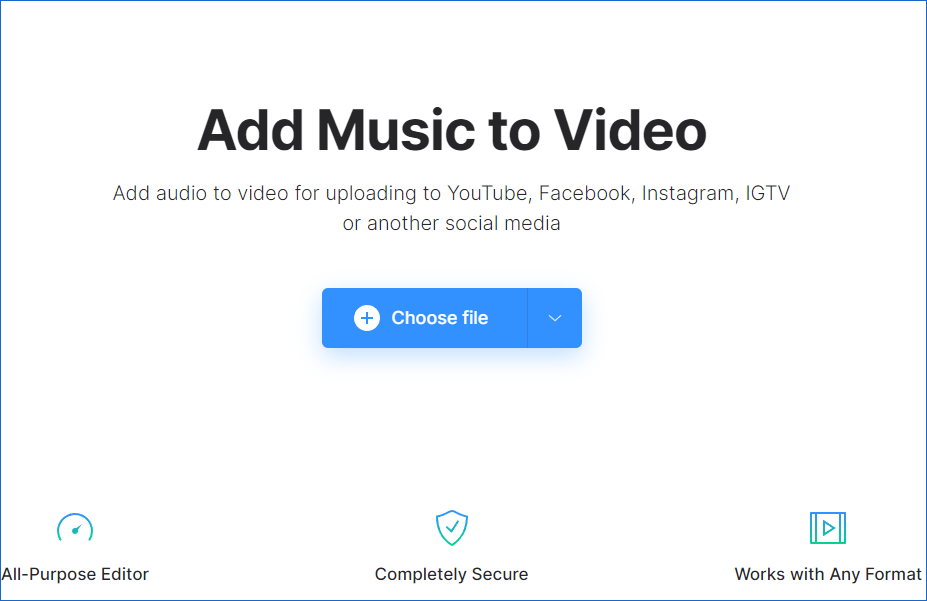
#2. Veed
Veed is a video editor online with music and effects free. Notably, if you need to create a stunning video to mark a memorable birthday, Veed is a better choice.
As a birthday video maker online with music and effects free, it not only allows users to create a birthday video but also a birthday slideshow with music by uploading their favorite piece of audio.
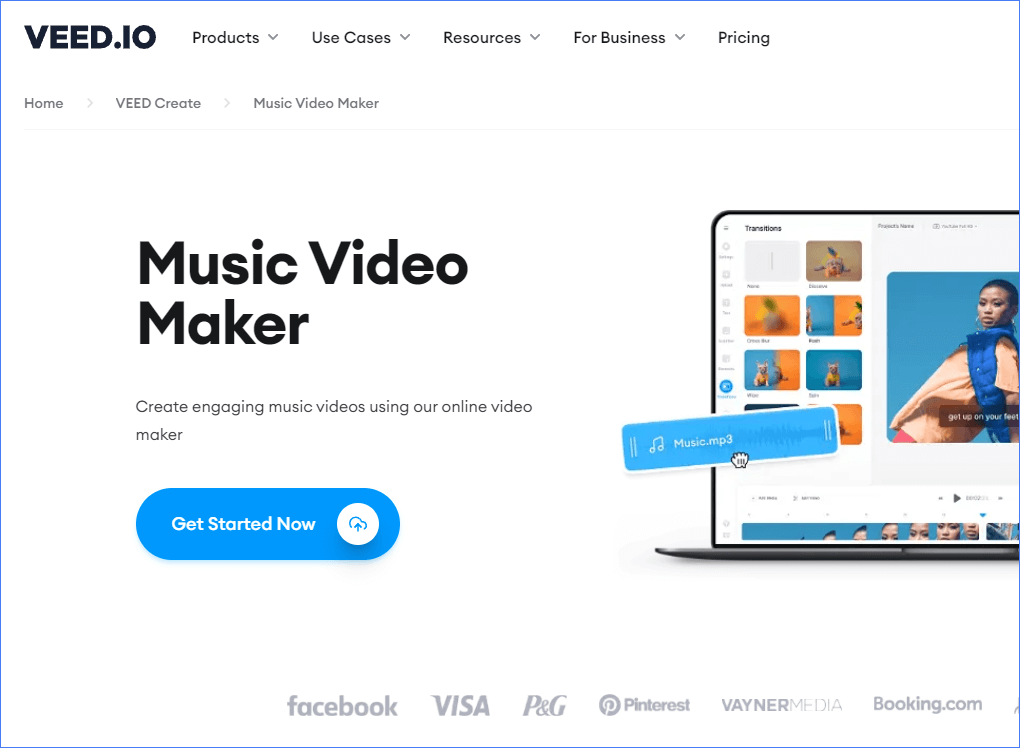
#3. Canva
Canva is a video maker online with music and effects free download. It allows users to remove the video background, remix the filters and effects of videos, etc.
Canva is also a music video maker with effects. By using it, users can create stunning videos for any type of music.
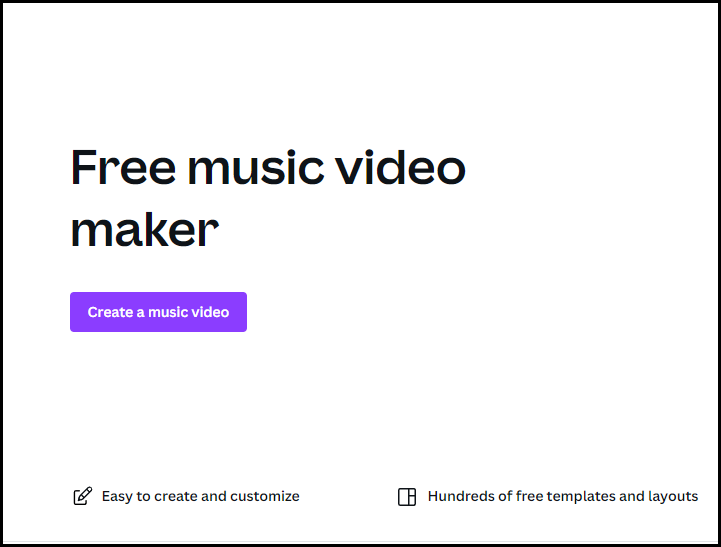
Video Maker Offline with Music and Effects Free
MiniTool video editing software is a video maker offline with music and effects free, fully loaded with high-performance video editing tools. No matter you are an experienced user or just a beginner, you can get started in minutes.
#1. Free Music
Step 1. Download and install MiniTool MovieMaker on your PC. Then, launch this program and close the pop-up window.
MiniTool MovieMakerClick to Download100%Clean & Safe
Step 2. Tap on Import Media files to import your videos from the PC and drag them onto the timeline.
Step 3. Click Media on the top menu and tap on music on the submenu. And then click the + icon on the target audio to match suitable music for your video that you have added to the timeline.
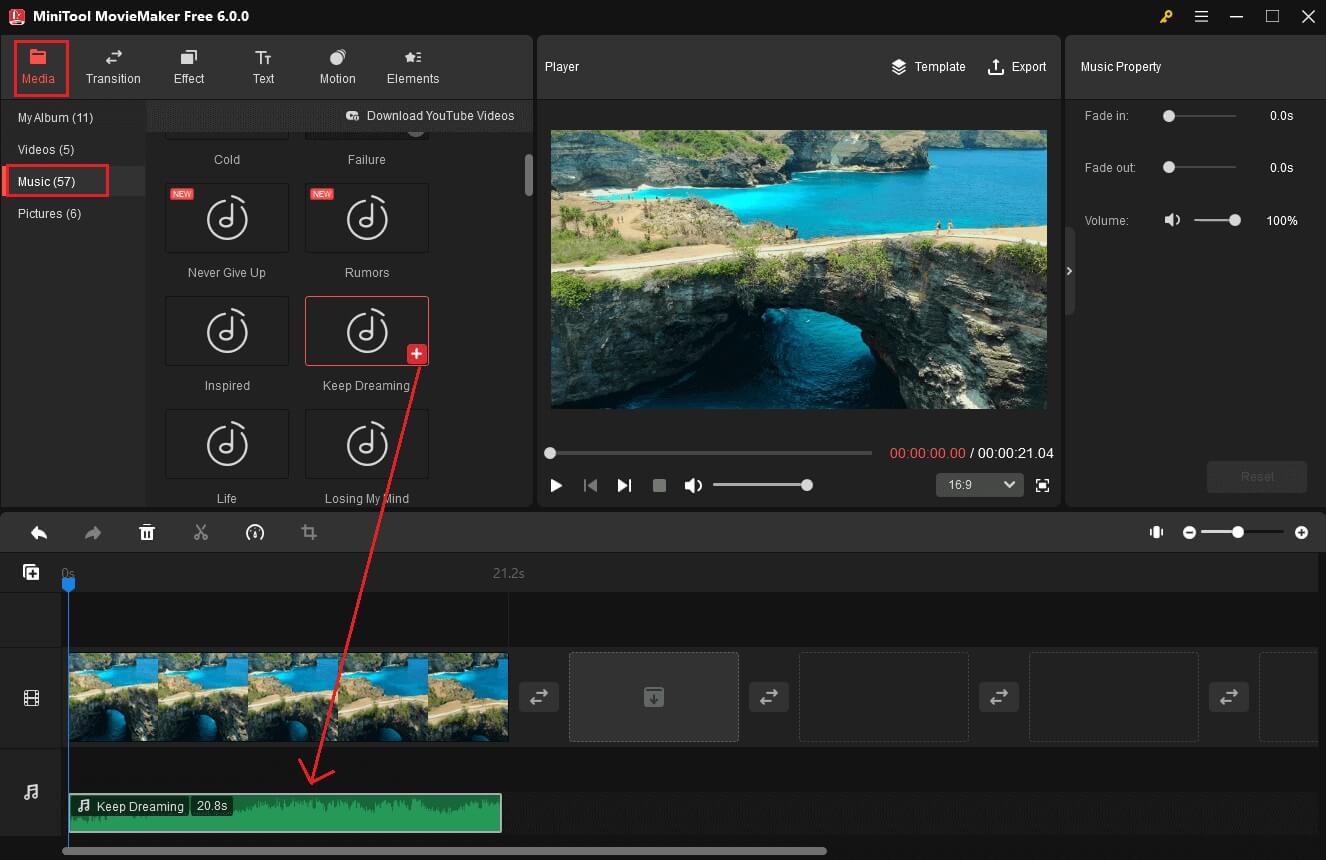
The music without a download icon means you can make use of it offline. Besides, you can click Import Media Files to add more offline music from your PC.
Step 3. Choose the music on the timeline and you will see the editing window- Music Property in the upper right of the main window, where you can apply fade-in or fade-out or change the volume of the target music.
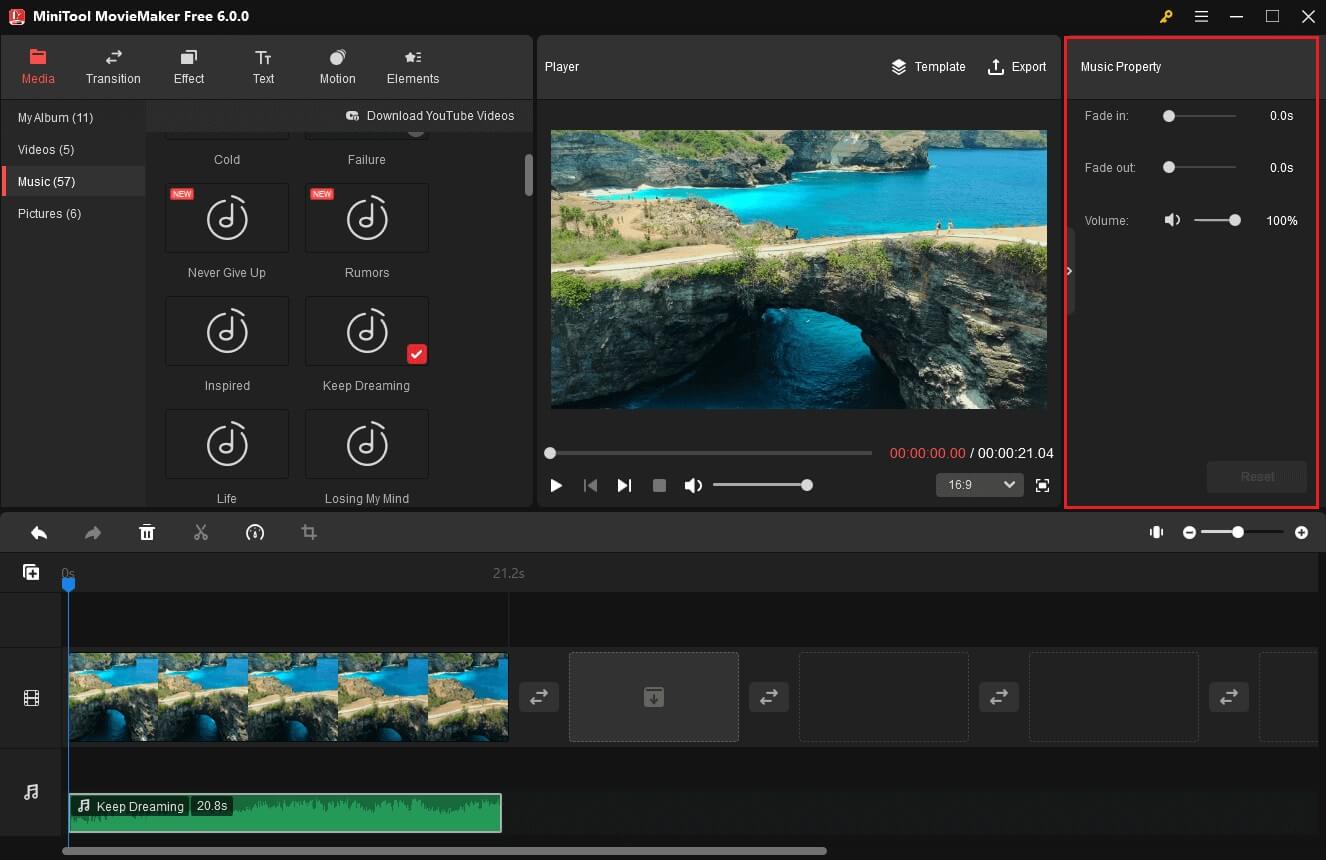
#2. Free Effects
MiniTool MovieMaker contains nearly 60 filters and 200 animated elements and over 30 motion effects. And it will keep up with the latest fashion trends, continuing to add more effects to satisfy users’ needs.
Step 1. Install the software and import your videos as above.
MiniTool MovieMakerClick to Download100%Clean & Safe
Step 2. Choose a video clip on the timeline you’d like to add a filter and tap on Effects on the top menu to select one. Click the + icon on the target filter to add it to the selected video.
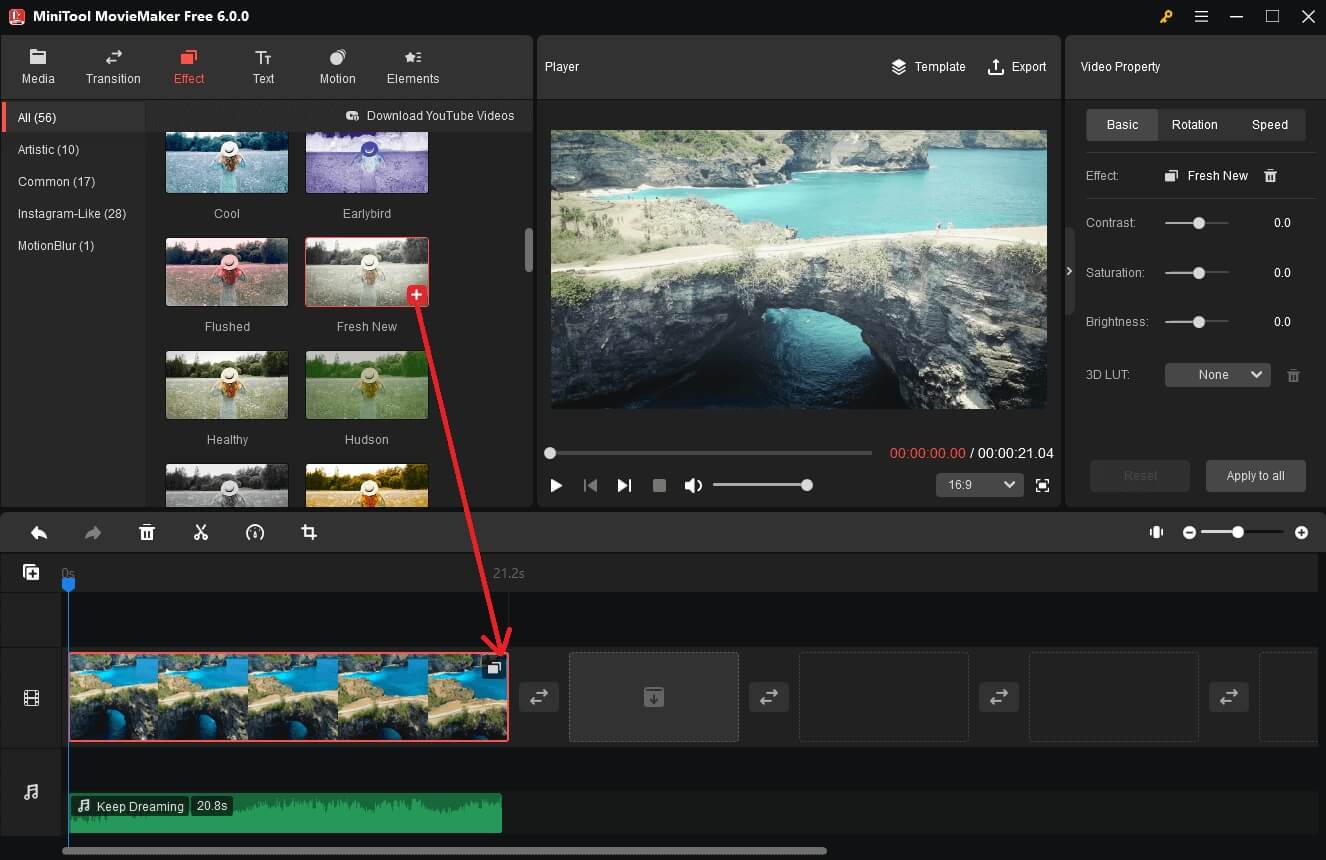
- Hover the mouse on the target filter to preview the effect.
- One video or image clip can only add one effect.
If you want to explore more features about how to add animated effects and motion effects to your video clips, you can also read:
Pan and Zoom Video Editors for PC
How to Make a Slow-motion Video in Minutes
How to Make Animated Videos Easily
Conclusion
With the above three video editors online and a video maker offline, you must have an answer about which video editor is more suitable for you and how to use music and effects free.


![5 Best Video Editors for Windows 11 [Free and Paid]](https://images.minitool.com/moviemaker.minitool.com/images/uploads/2022/01/windows-11-video-editor-thumbnail.jpg)
![How to Download Audio from Facebook Messenger? [Simple Steps]](https://images.minitool.com/moviemaker.minitool.com/images/uploads/2022/08/how-to-download-audio-from-facebook-messenger-thumbnail.jpg)
User Comments :