When you have some TGA files and want to store the images on a PNG-compatible device. The need to convert TGA file to PNG format becomes mandatory. In this post, we will share some handy tools that can help you to convert TGA to PNG. Just read on to find the one you like and start converting!
The following part will introduce what is TGA file and the tools to convert TGA to PNG. Besides, if you want to make a video with these converted PNG images, you can try MiniTool MovieMaker.
MiniTool MovieMakerClick to Download100%Clean & Safe
What Is TGA File?
TGA, short for Truevision Graphics Adapter image file, is a raster graphic file format developed by Truevision. It can be used for storage and interchange of deep-pixel images, paint, and image manipulation programs.
TGA is picked as an ideal format to support high quality and true colors. It is widely used for image synthesis and video editing. You may notice most of the cartoons, icons, line drawings, and package designs use TGA as the prioritized file format.
What Is the Best Tool to Convert TGA to PNG?
If you have some TGA files but your image processor cannot support the TGA format, you need to convert TGA to PNG instead. Here we have some of the best tools to convert TGA to PNG.
XnConvert
XnConvert is a free TGA to PNG converter software for Windows, macOS, and Linux. With this software, you can batch convert TGA to PNG at a time. Also, batch image editing can be performed with this TGA to PNG batch converter.
To perform batch image editing, it offers options like blur, emboss, automatic contrast, crop, resize, watermark options, and more. Not just TGA and PNG formats, this software supports other input and output image formats like JPEG, BMP, TIFF, GIF, WEBP, PDF, and more.
FreeConvert
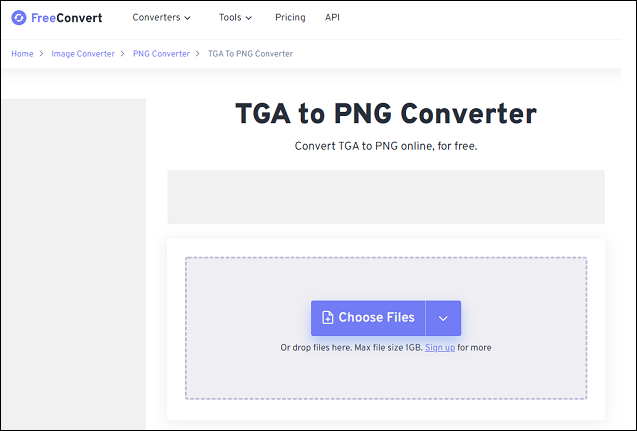
URL: https://www.freeconvert.com/tga-to-png
FreeConvert is a great TGA to PNG converter online. It offers some additional options to modify, optimize and change your converted PNG file. You can resize the output image, choose the compression level, change the image quality, adjust the color to be transparent, and more.
Also read: Top 5 Free Online GIF Background Removers to Customize Your GIFs
Onlineconvertfree
URL: https://onlineconvertfree.com/convert-format/tga-to-png/
Converting TGA file to PNG format with Onlineconvertfree is quite simple and easy. Just a few clicks and the image will be converted from TGA to PNG. There are not that many additional options for optimizing the image. But it has other conversion options like video, document, audio, and archives.
Convertio
URL: https://convertio.co/tga-png/
Convertio is a well-known effective file format converting tool that also supports converting TGA to PNG free. The website’s user interface is clean and user-friendly so that new visitors can easily understand the general options available on the website. It also offers the format introduction for you.
Online-Convert
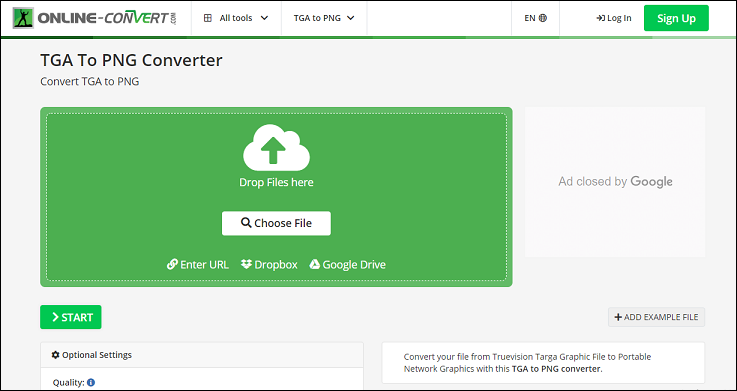
URL: https://image.online-convert.com/convert/tga-to-png
Online-Convert is also a popular file format converting tool that can help you convert TGA to PNG. Not just the two format conversions, it supports conversions to most image formats.
This site also offers the option to optimize image quality after conversion. It is possible to change the size, color tones, DPI and also adjust the black and white threshold.
Anyconv
URL: https://anyconv.com/tga-to-png-converter/
Anyconv is also a great tool to convert TGA to PNG online. The best part about using the AnyConv converter is that you can upload a TGA file of up to 100MB. Overall, the site’s interface is also easy to understand. Image optimization happens in the backend and there are no additional options for the image compared to other converters.
Conclusion
After reading this post, you can get 6 options to convert TGA to PNG. With these tools, you can complete conversion in just a few clicks. Some of these tools even support batch converting. Just try the one you like and start converting!



User Comments :