AI photo editing software has the power to revolutionize the way you edit your images. The following post covers the 4 best AI photo editing software available today. Let’s have a look at the part without any further delay.
Artificial intelligence is becoming one of the most sought-after features for photo editing software. Maybe you have no idea which one is right for you. The following part offers the 4 best AI photo editing software for you to choose from.
If you want to make short movies from your photographs, MiniTool MovieMaker is an ideal option for you.
MiniTool MovieMakerClick to Download100%Clean & Safe
Luminar AI
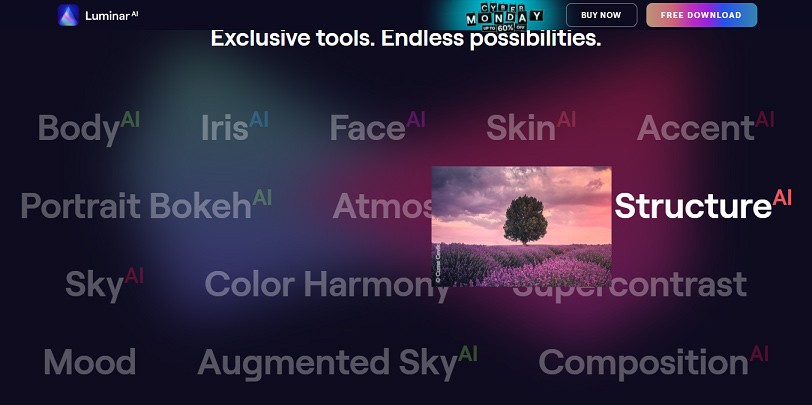
Developed by Skylum, Luminar AI is one of the best AI photo editing software. AI skin and portrait enhancer, AI sky augmentation, AI atmosphere, and AI structure are all features that make it a powerful AI editor.
It powers all styles of photography with specific tools for portraits, landscapes, fashion, architecture, nature, and black and white photographs. With controls like “Atmosphere” and “Augmented Sky”, you can create striking landscapes.
When editing portraits, you can use its features like eye color changing, wrinkles and skin blemish removing, skin correction, and more. It enables you to achieve a perfect portrait in just several clicks.
This software is template-based, and you can choose specific presets and then run an analysis of the photo before applying the pre-designed template. It also allows you to save adjustments from one image and then apply them to the rest of the shoot.
If you have already used Adobe products, Luminar AI works well as a plugin, so you can use it within Lightroom or Photoshop. You can also use it as a stand-alone AI photo editor for PC.
Topaz Labs
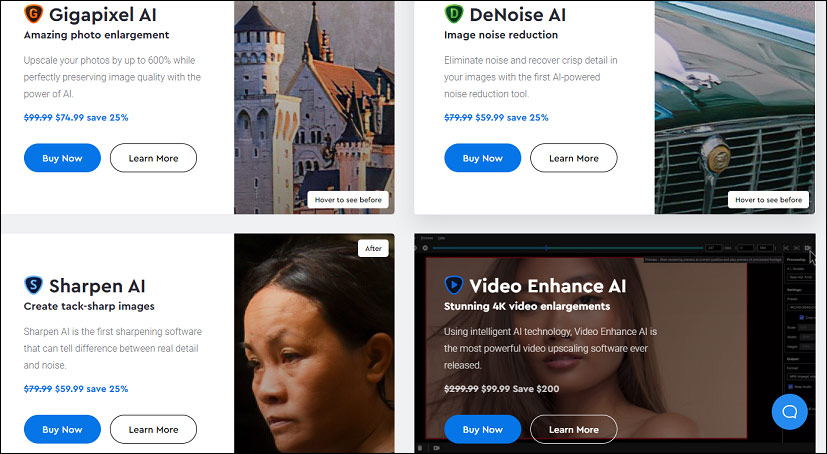
Topaz Labs also has a whole host of AI photo editing software available as either standalone or that work as plug-ins for your existing photograph editing software.
There is Gigapixel AI which helps you to upscale photos by 600% without losing image quality. DeNoise AI allows you to remove noise while recovering image detail. Sharpen AI works well by targeting and reversing three specific types of blurs to create natural results: motion, focus, and softness.
You can even convert JPEG to RAW files to extend the capability of the editing software and remove issues such as banding, compression artifacts and increase dynamic range.
If you are looking for High Dynamic Range software, you can check out: Top 5 Awesome HDR Software You Can Try.
Vance AI
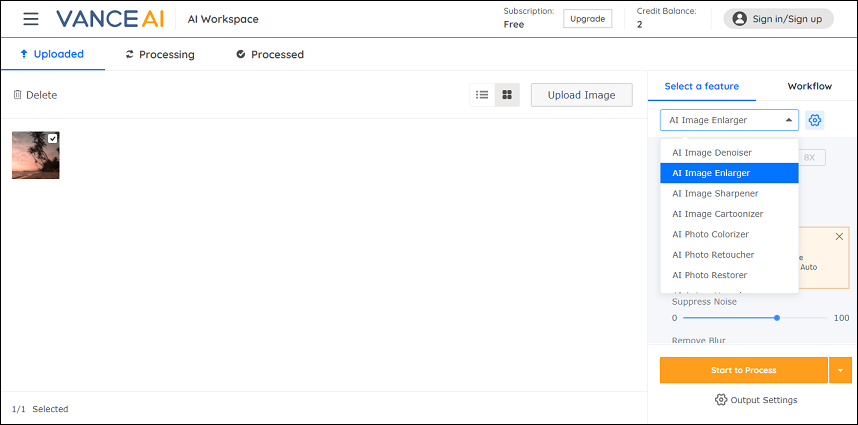
Vance AI is also one of the best AI photo editing software. It provides intuitive AI-powered photo editing features that help to simplify your post-editing.
This AI editing software not only excels in image enlargement, sharpening, denoise, but also background removing, colorizing black and white photos, and retouching for advanced editing control over details.
Additionally, another benefit of this AI editing software is that it offers an online AI photo enhancer tool. You can access its AI tools without spending time waiting!
Prisma
Prisma is another AI-powered editing tool that can turn your photos into paintings and other gorgeous-looking art pieces within just a few seconds.
It is helpful to enhance your photos and create new original versions of them with the artistic styles of famous artists like Van Gogh, Picasso, Lichtenstein, and more.
Significantly, it is both a web-based and mobile software program. Offering both portrait and landscape styles, it lets you edit background and foreground elements separately.
Recently, Prisma rolled out a similar AI-powered editing app named Lensa, which specializes in selfies and portrait photos.
Conclusion
With the help of AI photo editing software, you can speed up the process of editing without losing the professional touch. So, just go ahead and adopt AI tools for your creative workflow. Let us know your picks in the comments!


![5 Best Selfie Filter Apps to Take Awesome Selfies [iOS & Android]](https://images.minitool.com/moviemaker.minitool.com/images/uploads/2021/10/selfie-filter-apps-thumbnail.jpg)
User Comments :