This post from MiniTool explains how to download and install the SoundCloud app for Windows 10 to enjoy music on PC.
About SoundCloud
SoundCloud is an online music sharing site and audio distribution platform. It allows users to listen and share music and audio. You can directly visit the SoundCloud website to access millions of music tracks on your computer.
Also, you can download the SoundCloud app from the Google Play Store or App Store for your Android or iPhone.
At this point, you may wonder how to download the SoundCloud app for Windows PCs. Check the instructions below.
Try MiniTool MovieMaker to add your favorite song to your video.
MiniTool MovieMakerClick to Download100%Clean & Safe
SoundCloud App Download on Windows 10
SoundCloud app is now available on Windows desktop. You can download it from the Microsoft Store.
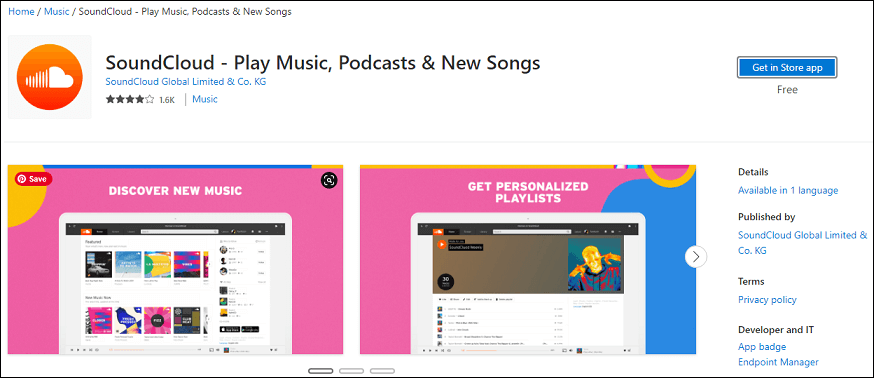
To download the official SoundCloud for Windows app:
Open Microsoft Store and search for SoundCloud or click here to open SoundCloud on Microsoft Store official website.
Click Install (Microsoft Store app) or Get in Store App > Open Microsoft Store > Install (Microsoft Store website).
Click Open to launch the SoundCloud for Windows desktop app.
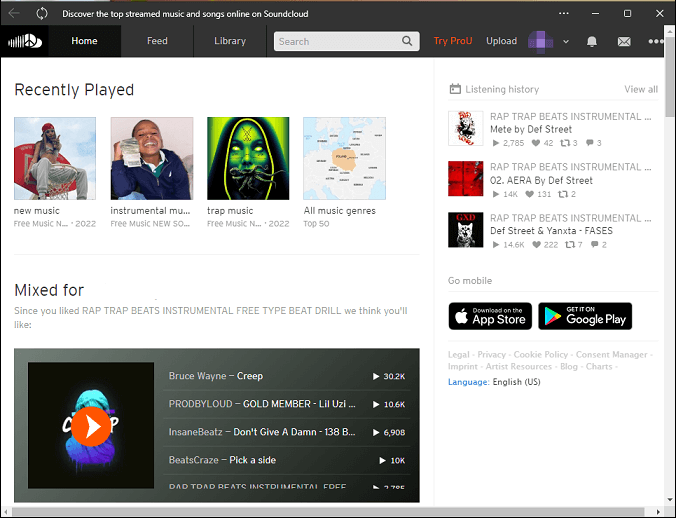
To uninstall the SoundCloud for Windows app, open the Settings app, click Apps > Apps & features, scroll down to SoundCloud, click it and choose Uninstall, and click Uninstall again to remove it.
How to Install SoundCloud Desktop Player
SoundCloud has a Desktop Player, and you can install it as a standalone application on the desktop. Here’s how to install SoundCloud Desktop Player.
Step 1. Open the SoundCloud website on your Chrome or Edge. Then, sign in with your account.
Step 2. Click the Install SoundCloud icon in the address bar and click Install from the pop-up to confirm.
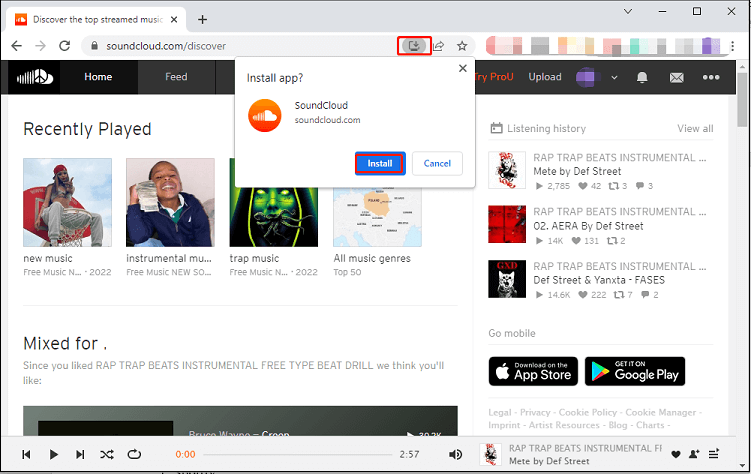
Once the installation is finished, the SoundCloud Desktop Player opens as a desktop app.
Alternatively, click the three dots in the top right corner of Chrome and choose the Install SoundCloud… option. Next, click Install from the Install app pop-up window.
Step 3. In Microsoft Edge, click the App available. Install SoundCloud button in the address bar. Next, choose Install from the Install SoundCloud app window.
Once the SoundCloud Desktop Player is installed, you can choose to create a desktop shortcut, pin to the taskbar, pin to Start, etc.
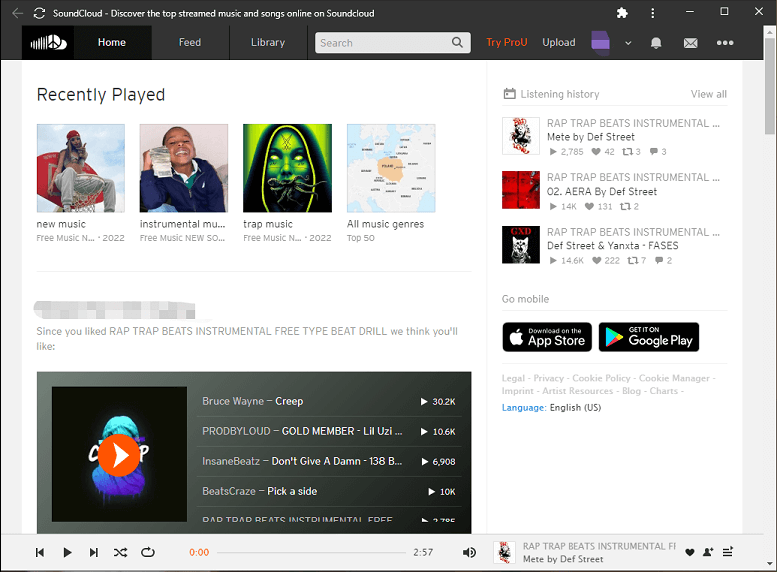
To uninstall SoundCloud Desktop Player, just open it, click the three vertical dots in the top right corner, and click Uninstall SoundCloud… > Remove.
Download SoundCloud Desktop App on Mac
Currently, there’s no official SoundCloud desktop app for Mac. It means you can’t download it from the App Store. But fortunately, you can follow the above steps to install the SoundCloud desktop player from the official website.
Want to download the YouTube Music app on PC? Check this post – How to Install & Uninstall YouTube Music Desktop App on PC.
You may also like: How to Download SoundCloud Songs in Different Ways.
SoundCloud Alternatives for Windows and Mac
Here’re 2 SoundCloud alternatives for enjoying music. All of them can be installed on the desktop.
1. Spotify
Spotify is a great place to listen to music. You can explore millions of songs on this platform.
Apart from diverse songs, Spotify provides thousands of podcasts including originals.
You can visit the Spotify official website to download Spotify for Windows or Mac or get it from the Microsoft Store.
2. Amazon Music
Amazon Music is also one of the best music streaming services and the SoundCloud alternatives. From here, you can access 90 million songs and podcasts.
You can directly download the Amazon Music desktop player from the official website.
Conclusion
You can try the above steps to install SoundCloud on your desktop, but the functions may differ from the official site. Also, you can try other alternatives to discover music.



User Comments :