A lightweight video editor usually has a smaller memory footprint and lower CPU usage. Generally, it won’t any pressure on your computer and is very friendly to video-editing beginners. Now, we are going to introduce 5 powerful and lightweight video editors. Let’s get started!
MiniTool MovieMaker
The first free lightweight video editor on the list is MiniTool MovieMaker. It is a free and full-featured video-editing program that supports a wide range of image, audio, and video file formats.
Its simple and intuitive interface enables you to find the needed tools quickly. If you want to know more details about MiniTool MovieMaker, just download it.
MiniTool MovieMakerClick to Download100%Clean & Safe
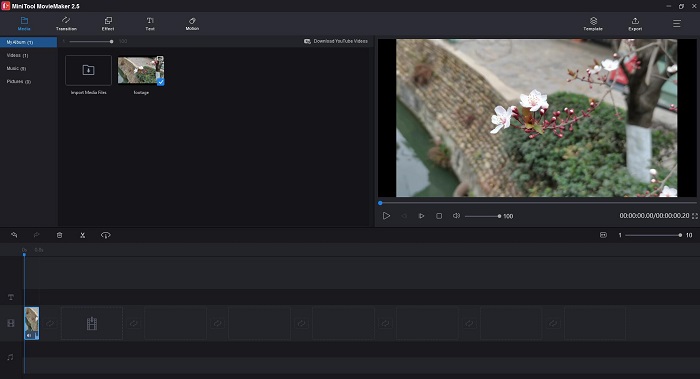
Key Features:
- Pre-made video templates
- Numerous transitions, effects, and motions
- Split, trim, and merge video clips
- Rotate, flip and reverse video
- Add animated text to video
- Change video speed
- Add audio to videos
- Fade in/out music
- Color correction
- Change video format and resolution
iMovie
The next great lightweight video editing software is iMovie, which can meet most of your video editing needs. It has a simple drag-and-drop function and supports multiple video formats.
The most impressive thing is that your projects are stored in Apple’s cloud, which means you can interactively edit them on your iPhone, iPad, and Mac.
Key Features:
- Crop, trim, rotate and merge videos
- Various video transitions and filters
- Add built-in sound effects
- Record your voiceover
- Add subtitles to videos
- Split screen
- Change video speed
- Stabilize shaky videos
- Fade in/out music
- Color correction
- Green/blue screen
VSDC Video Editor
Another outstanding lightweight video editor is VSDC Video Editor. It comes with a set of powerful features and supports all popular video and audio formats.
This video editor offers all the essential features for editing videos. If you need more advanced tools, just upgrade to the Pro version.
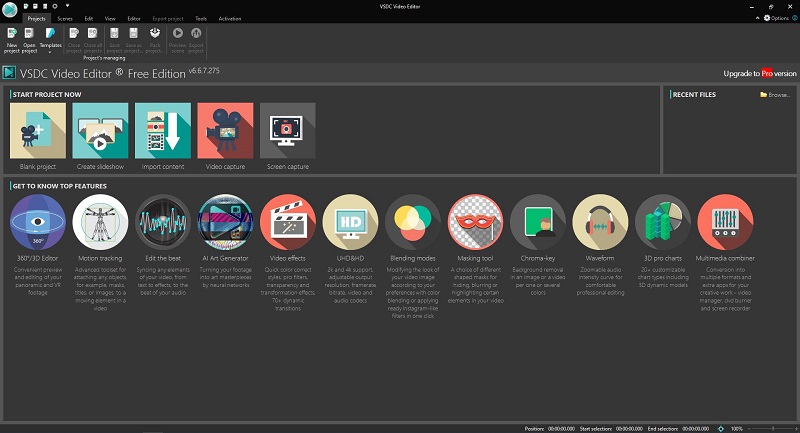
Key Features:
- Lots of video filters and transitions
- Apply a picture-in-picture or split-screen effect
- Multi-color Chroma key
- Color correction
- Motion tracking
- Stabilize shaky footage
- Record real-time voiceovers
Shotcut
Shotcut is also one of the best lightweight video editors. Unlike the above 3 tools, it is an open-source video editor that can work on all platforms.
It supports a wide variety of video formats and offers a great number of video editing features. However, it would be a little bit difficult to master the program.
Key Features:
- 4K supported
- Tons of video effects and filters
- Resize, trim, rotate, cut, and reverse videos
- Real-time preview
- Tone generator
- Fade in/out audio
- Detach audio from video clips
- Export single frame as image or video as an image sequence
OpenShot Video Editor
The last lightweight video editor we’d like to introduce is OpenShot Video Editor. Like Shotcut, it is also an open-source video editor, available on Windows, Mac, and Linux.
OpenShot supports a wide list of video, audio, and image formats. And it provides you with basic video editing features and many practical audio editing features.
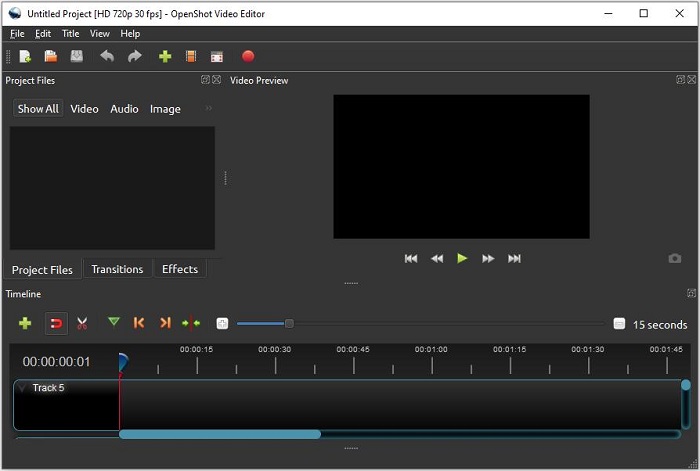
Key Features:
- Trim and slice videos
- Add as many layers as you need
- Remove the background from your video
- Color correction
- Visualize your audio files
- Add titles to your video
- 3D animated titles and effects
- Reverse, slow down, and speed up videos
Bottom Line
The top 5 lightweight video editors are listed on this page. Which one do you prefer? If you have any questions or suggestions about it, please let us know via [email protected] or share them in the comments section below.


User Comments :