The topic of JPEG vs RAW format is one of the never-ending debates in photography. What are their pros and cons and differences? Having a thorough understanding of them is essential to making the right choices. This post may help you to find the answers.
Let’s now move on to the most important question about whether should you shoot JPEG or RAW photos. You will learn JPEG vs RAW differences between them. We’d like to explain what these two formats are in the following part.
If you want to make short movies from your JPEG images, you can try MiniTool MovieMaker, a handy and free video editor.
MiniTool MovieMakerClick to Download100%Clean & Safe
What Is JPEG?
JPEGs definitely have their place in the photography world. According to Wikipedia, the term “JPEG” is an initialism for the Joint Photographic Experts Group. It is an image format that uses lossy compression for storing and displaying digital images. It is considered the standard file format for most digital cameras. JPEG mode is the default setting for many digital cameras.
Thanks to its high compression efficiency, it is the most popular and the most adopted image format, with most display devices and software having built-in capabilities to read and display JPEG images.
You may also like: Top 3 Free Ways to Convert JPG to JPEG Quickly and Easily
What Is RAW?
RAW formats are used to depict unprocessed image files. Since these files are not processed yet, they are not ready to be printed or uploaded. Though, you can view them on your system and make the needed edits. This format is an ideal choice for the professional photographer as it captures the most information, allowing to tweak and edit the photo in seemingly unlimited ways.
JPEG vs RAW: Image Processing and Editing
When we compare JPEG vs RAW photos, image processing is the first thing that we should take into consideration in your post-processing. Generally speaking, RAW files give you more freedom to adjust and edit images. They are designed to be processed to suit the tastes of the photographer. This capability gives you immense freedom to adjust images as you see fit, especially if they didn’t turn out exactly as you hoped.
In contrast, JPEGs give you the flexibility to take a lot of images quickly and share them right away, with no extra processing time required. JPEG files are processed right within the camera. The color temperature, exposure, and noise reduction are set based on the camera settings when the image is shot and then the camera will render the file to a compressed JPEG.
Recommend post: Top 10 Photo Editors Make Your Pictures More Beautiful
JPEG vs RAW: Software Compatibility
In most cases, JPEG is considered as an ideal format to store or transfer multiple photos. Most post-processing software and digital cameras provide different compression levels for saving JPEG images. Since JPEG images are universally supported, you can access them on any platform easily.
RAW files, on the other hand, are not standardized across different manufacturers. For example, Nikon software cannot read Canon RAW files and vice versa. In addition, not all image-viewers and editors can open all the RAW files.
JPEG vs RAW: File Size
When we continue debating between JPEG vs RAW difference, we should also consider the file size. JPEGs are stored as compressed files. This means each JPEG has a very small file size and won’t eat up all the storage on your memory card. The smaller file size also gives you the flexibility to take a lot of images at once on one memory card.
The RAW images will take up much more storage space than JPEG images. This means that your memory cards can store fewer images and your camera buffer can quickly fill up. You will also need more storage space on your computer and other storage devices to keep all the RAW images you capture.
Recommend post: How to Reduce Picture File Size? Everything You Need to Know
Conclusion
Based on the above discussion, we’ve compared JPEG vs RAW formats. Each of these formats excels in different circumstances. If you like shooting for fun and want to maximize your storage and time in editing, JPEG could work great. Conversely, if you need professional editing, RAW is necessary to get the most control over the images.



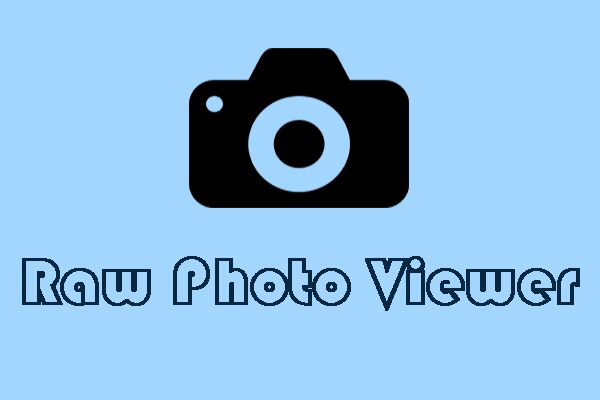
User Comments :