How to reduce picture file size? To solve this, here offer 3 different methods to choose from: resize the picture, compress the picture and change the picture format. Check out this post right now!
For some reason, you may need to reduce the file size of a picture. In this post, you will learn the 3 best methods to reduce picture file size. To make a video from pictures, you can use MiniTool MovieMaker.
Method 1. Resize the Picture
The first method is to resize the picture. Follow the below guides to learn how to reduce picture file size on Windows and Mac.
Option 1. Resize the picture on Windows
Here’s how to reduce picture file size in Windows using Microsoft Paint.
- Click on This PC and find the picture you want to resize.
- Right-click on the picture and choose Edit from the popup window.
- After opening the picture in Microsoft Paint, click the Resize option, and specify the dimensions of the picture. Then press on OK.
- You can go to File > Save as and choose a folder to store the picture, or close the app and save the changes.
Option 2. Resize the picture on Mac
Here’s how to reduce the file size of a picture in Mac using Preview
- Open the picture in Preview by right-clicking the picture and choose Open With.
- Click on Tools in the toolbar and select Adjust Size from the drop-down menu.
- Set the width and height of the picture and click on OK.
- Tap on File > Save to save the resized picture.
Related article: How to Resize an Image in Photoshop and 2 Alternative Methods
Method 2. Compress the Picture
The second method is to compress the picture. Here recommend an online free picture compressor – TingPNG. It supports PNG and JPG and allows you to compress multiple pictures at once. It works in any web browser and lets you directly save the compressed pictures to Dropbox. The maximum file size is 5 MB.
Below are the steps to compress the picture online.
Step 1. Open the TingPNG website.
Step 2. Upload the pictures that you’d like to compress.

Step 3. After the compression is completed, click the download button to download the compressed picture.
See also: Top 3 GIF Compressors to Compress GIF Online
Method 3. Change the Picture Format
The third method is to change the picture format. If your picture is in PNG format, you can convert PNG to JPG to reduce the picture size. To convert PNG to JPG, you can try CloudConvert. CloudConvert is an online file converter that can convert your pictures into JPG, PNG, ICO, BMP, TIFF, and WEBP.
Take the following steps to change the picture format.
Step 1. Go to the CloudConvert website.
Step 2. Click on Select File to upload the target picture.
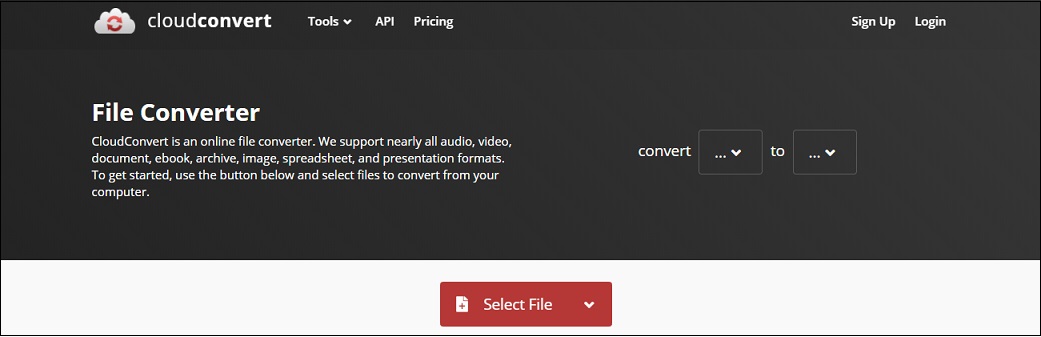
Step 3. Expand the output format list and choose JPG as the output format.
Step 4. Click the Convert button to start the conversion.
Step 5. After finishing the process, download the converted file.
Conclusion
How to reduce picture file size? The top 3 methods are offered in this post. Now, it’s your turn!


User Comments :