What Is Instagram Automation
Instagram is a popular video and photo sharing social network service, in which users can create and share their photos, stories, reels, and videos with their friends and followers. And users often spend 30 minutes a day on average, which is actually more than you might think. Fortunately, there are many Instagram automation tools that can help you simplify your Instagram marketing.
Before we get to these tools, though, let’s take a moment to talk about what Instagram automation actually is. Instagram automation is using a third-party app to manage your Instagram account. It means you can schedule posts, likes, comments, reports, etc. Instagram automation is often done through the use of bots.
Also read: How to Make a Before and After Video for Instagram/YouTube.
Next, we will share some of the best Instagram automation tools to help you find the right one to boost your business.
To create engaging videos for Instagram, why not try MiniTool MovieMaker? It’s an easy-to-use and powerful video editor.
MiniTool MovieMakerClick to Download100%Clean & Safe
SocialPilot
SocialPilot is one of the best Instagram automation tools available for you. Apart from managing your Instagram account, you can also use it on other social media platforms. SocialPilot lets you directly schedule posts, stories, and reels for a desired date and time. You can even get content suggestions using the content curation feature.
Afterward, SocialPilot will give you in-depth analytics and reports of your Instagram performance. Moreover, you can upload up to 500 posts at once thanks to the Canva integration and bulk scheduling feature.
Kicksta
Kicksta is a nice Instagram automation tool more focused on growth powered by artificial technology. Instead of automating posts and comments for you, Kicksta helps you find and connect with real accounts to build more followers. How it works is by giving a list of your target audience. Then, you can create high-quality content for more followers. However, it does not guarantee your follower count because your followers are from real accounts.
Publer
With Publer, you can choose a preferred time for automatic or manual Instagram posting. Plus, you can customize posts and do bulk scheduling by uploading a CSV file. In addition, it has a watermark feature and signature feature that lets you add a hashtag, URL, or email to all posts with just one click. You can also keep track of your Instagram account performance in real-time.
Upleap
Upleap is a free Instagram automation tool on our list because it comes with a three-day free trial. With its algorithms and filters like location, hashtags, and theme, you can easily connect with real followers. When you sign up for Upleap, you will be assigned an account manager to help you customize Upleap to your specific needs.
Tailwind
Coming with an automated post scheduler and hashtag finder, Tailwind is another great Instagram automation tool. With this tool, you can plan your Instagram feed, optimize your posts, schedule your content, and choose suitable hashtags. You’re able to use the SmartSchedule feature to post at the best time for better engagement of your content. Besides that, Tailwind also offers a free landing page to keep your “link in bio” up to date.
Instazood
Instazood is also an Instagram automation tool that helps you like, comment, follow, unfollow, and schedule your posts automatically. Its dashboard is quite powerful, available in different languages, and has a lot of customizable features. With Instazood, you can even view Instagram Stories and even send direct messages to your target audience.
Conclusion
Managing social media marketing on Instagram can be overwhelming. There are 6 best Instagram automation tools in this post. With their help, you can easily boost your business on Instagram.


![How to See Who Saved Your Instagram Post [Full Guide]](https://images.minitool.com/moviemaker.minitool.com/images/uploads/2023/01/how-to-see-who-saved-your-instagram-post-thumbnail.jpg)
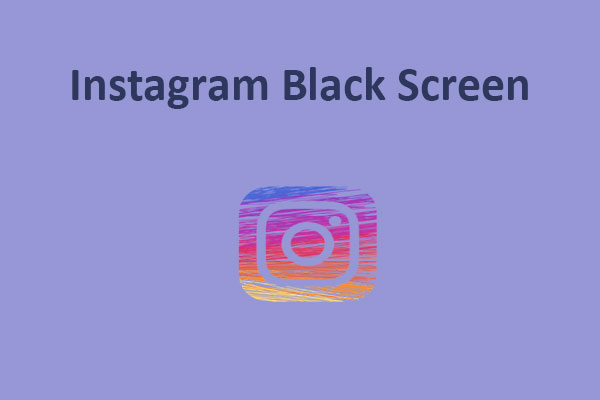
User Comments :