How to cut a YouTube video that’s not yours? You can cut YouTube videos with an online YouTube video cutter, or download YouTube videos and edit them using a video editor. Now, read this post to learn how to edit someone else’s YouTube video.
Top 3 Ways to Cut a YouTube Video That’s Not Yours
- Cut a YouTube Video Online with Kapwing
- Cut a YouTube Video Online with VEED
- Cut a YouTube Video with MiniTool MovieMaker
#1. Cut a YouTube Video Online with Kapwing
Kapwing, an online free YouTube video editor, can cut and trim YouTube videos online free. Besides that, you are also allowed to resize videos, edit green screen videos, add subtitles to videos, add text to images, crop videos, etc.
Here’s how to cut a YouTube video that’s not yours online.
Step 1. Go to Kapwing and click on Start editing.
Step 2. Copy the URL of the royalty-free video you want to edit and paste the link in the box.
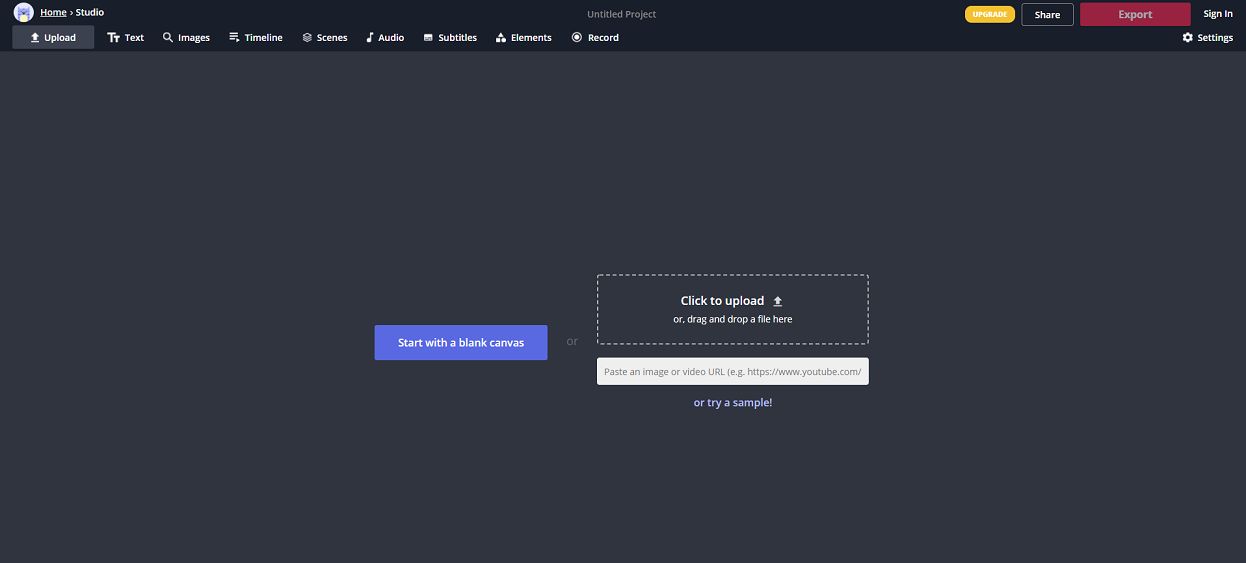
Step 3. On the editing page, click on Trim in the right panel and cut the video using the sliders.
Step 4. Once done, tap on Export Video to export the edited video.
Step 5. After finishing the video, you can download this video to your computer. To remove watermark from the video, you need to sign in with your Google account or Facebook account.
#2. Cut a YouTube Video Online with VEED
Another online way to cut other’s YouTube is by using VEED. It’s a simple YouTube video cutter that lets you split and trim YouTube videos online. Moreover, this tool allows you to transcribe videos, draw on videos, apply effects on videos, and so on.
Here’s how to cut a YouTube that’s not yours with VEED.
Step 1. Visit the VEED website.
Step 2. Scroll down this webpage and find the toolbox. Then click on Trim Video.
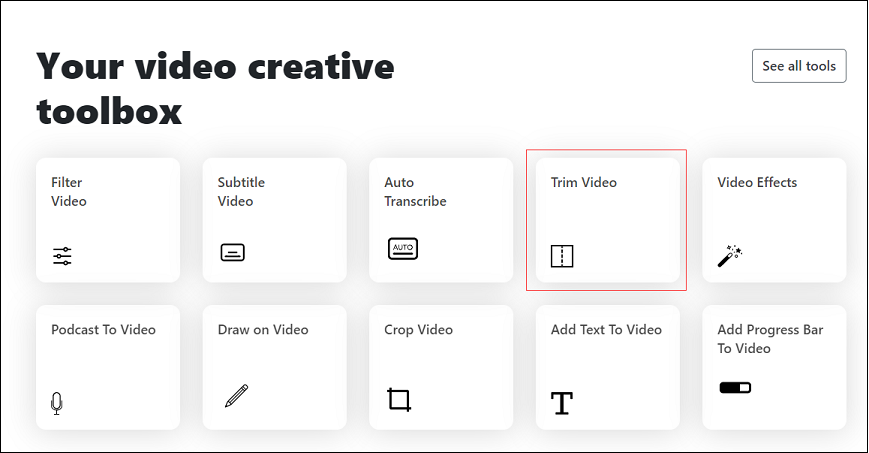
Step 3. Tap on the More Upload Options button below Upload Videos, choose YouTube, and paste the copied YouTube link to import the desired video.
Step 4. After loading this video, you can split the video by moving the playhead and delete the unwanted parts.
Step 5. Lastly, click the Export button and download it.
#3. Cut a YouTube Video with MiniTool MovieMaker
Unlink Kapwing and VEED, MiniTool MovieMaker can’t edit YouTube videos directly. To edit someone else’s YouTube video, you need to download the YouTube video first (To download videos from YouTube, here recommend MiniTool Video Converter).
This video editor is packed with lots of editing features, and it’s free with no watermarks.
Follow the steps to learn how to edit someone else’s YouTube video.
Step 1. Download and install MiniTool MovieMaker on the computer.
MiniTool MovieMakerClick to Download100%Clean & Safe
Step 2. Launch the program and import the downloaded YouTube video. Then add it to the timeline.
Step 3. Then, move the playhead to where you want to cut and click the scissor icon to split the video. Later, right-click on the unnecessary part and choose Delete.
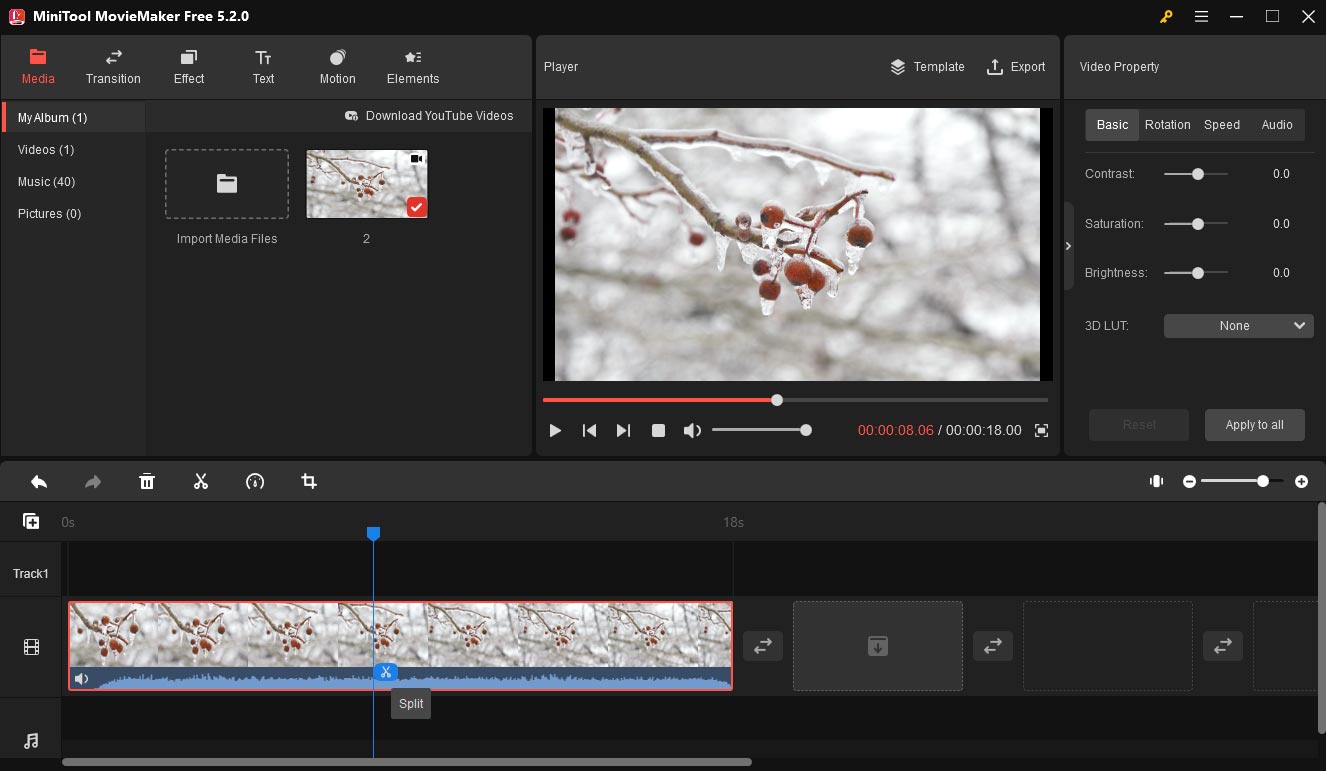
Step 4. Click on Export to adjust the output settings. Afterward, press the Export button to export the video.
Conclusion
How to cut a YouTube video that’s not yours? After reading this post, you must know how to do that. Now, choose one YouTube video cutter you like and try to cut other’s copyright-free YouTube videos.


![[SOLVED] 8 Solutions for YouTube Black Screen Are Here](https://images.minitool.com/moviemaker.minitool.com/images/uploads/2020/08/youtube-black-screen-thumbnail.jpg)
User Comments :