You may need to compress a video on your Android phone to save storage space, or you want to compress it before uploading it online. How to compress a video on Android? Here’re 6 apps to compress video on Android.
Everyone can create high-quality videos on Android phones with a video editing app. These videos usually have large file sizes and take up much space. You may want to compress them to save the phone’s storage or upload them online.
How to compress a video on Android? You can try out the following video compressor apps for Android.
If you want to reduce video file size on Windows, you can try MiniTool MovieMaker. It lets you change video resolution and quality and trim videos to shrink the file size.
MiniTool MovieMakerClick to Download100%Clean & Safe
#1. Video Compress
Video Compress is the first recommended app to compress video on Android. It has a friendly interface and fast processing speed.
This app supports all popular video formats. Thus, you can compress any video to make it easier to share on Facebook, WhatsApp, and more.
Video Compress also allows you to rotate videos, extract subtitles from videos, convert videos to MP3, share videos to YouTube, etc.
#2. Videos & Movies Compressor
This Android video compressor uses high-end compression technology, thus it can compress videos without losing quality and keeping the full length. It supports all video and movie formats.
How to compress a video on Android using the Videos & Movies Compressor app? Just choose a video from your gallery, then choose a size to shrink to or use a slider to set the shrinking level, and then start compression.
Also read: Top 5 Clone Video Makers to Clone Yourself in Video
#3. Video Dieter 2
Another best video compressor app for Android is Video Dieter. It lets you trim unwanted parts of a video, set the video quality, and choose resolution to make it a smaller file size.
With Video Dieter, you can add background music to the video, make a time-lapse or slow-motion videos, and share videos via Facebook, YouTube, and more.
#4. VidCompact
VidCompact is also a useful video compressor app for Android. It can compress video clips to a very small size without losing quality. It can crop, trim, and cut videos, and speed up or slow down videos, too.
To convert videos and audio files on Windows, you can try MiniTool Video Converter.
MiniTool Video ConverterClick to Download100%Clean & Safe
#5. Video Compressor Panda Resizer
To compress videos on Android, you can also try Video Compressor Panda Resizer. It can efficiently reduce video file size and send it via email and text.
With this app, you can compress MP4, AVI, MKV, MOV, WMV, MPEG, RMVB, and 3GP video files. It can batch compress many videos at once.
This app is also helpful to fit videos to Instagram. You can directly share videos on Instagram, YouTube, Facebook, and more.
#6. Resize Video
Resize Video is the last video compressor app for Android on our list. This app lets you change video file size according to a certain percentage like 2X 3X,1/2X, and 1/3X. You can also use this app to trim videos, add music to videos, and mute videos.
Conclusion
That’s all about the 6 Android video compressors. Now, you can choose one and compress videos on your phone. If you want to share other ways to compress videos on Android, you can leave a reply below.


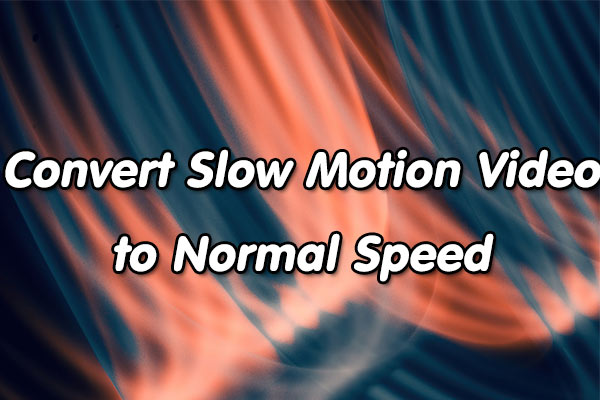

User Comments :