This post from the MiniTool official website will explain how to access iCloud photos on your iPhone, Mac, Windows, Android, and via the iCloud website and how to download photos from iCloud to your Windows 11/10 PC.
With iCloud Photos, you can access the pictures and videos stored in iCloud on your iPhone, iPad, Mac, iCloud, Windows PC, etc. Make sure you sign in to iCloud with the same Apple ID on all of your devices and that iCloud Photos is turned on.
How to access iCloud photos on different devices? How to download photos from iCloud? Check the following instructions.
How to Access iCloud Photos on iPhone/iPad/iPod Touch
With the Photos app on iPhone, you can view, edit, and share your photos as well as edit your videos.
You can turn on iCloud Photos to automatically store photos/videos you take in Cloud. Then, you can access them from your other devices.
To turn on iCloud Photos: Open Settings, click your name, tap iCloud, click Photos, and turn on iCloud Photos.
To access iCloud photos: Open the Photos app, click Library, and you’ll see all photos in iCloud. You can view them by category.
Also, you can click Albums to see My Albums, Shared Albums, People & Places, Media Types, and Utilities. You can tap Utilities and Recently Deleted to view recently deleted pictures.
How to See iCloud Photos on Mac
To turn on iCloud Photos: Choose the Apple menu, select System Preferences, click Apple ID, click iCloud, and choose Photos.
To access iCloud photos: Open the Photos app and select Library to access all of your pictures.
How to View iCloud Photos from the iCloud.com
You can visit iCloud.com from a web browser on your iPhone/iPad and your Mac and sign in with your account. Then, tap Photos, and you’ll view your iCloud photos and videos online. You can also upload photos (JPEG files) from your computer to the iCloud.com website.
You can also download iCloud photos/videos from this site to your device.
How to download photos from iCloud website.
On iPhone/iPad/iPod Touch, tap a photo/video or choose multiple photos/videos, tap the More button, choose Download and click it again to confirm.
On Mac: choose the photos/videos you want to download and click the Download button. Choose Unmodified Original or Most Compatible, and click Download.
How to Access iCloud Photos on Windows 11/10
If you want to use iCloud Photos on your Windows 11/10 PC, firstly, you should download and install iCloud for Windows from the Microsoft Store. (https://apps.microsoft.com/store/detail/icloud/9PKTQ5699M62?hl=en-hk&gl=hk).
After installation, open iCloud for Windows and sign in with your Apple ID, click Options, choose iCloud Photos, click Done and Apply.
Now, you’ve turned on iCloud Photos on your Windows 11/10 PC.
How to access your photos in iCloud for Windows?
On Windows 11/10, open File Explorer, click iCloud Photos from the navigation pane, and you’ll see all of your iCloud photos on Windows 11/10, click the thumbnail to view it.
For Windows 8 users, click Start and choose iCloud Photos. For Windows 7 users, click the Start menu, choose Pictures, and click iCloud Photos or Photo Stream to view iCloud pictures and videos.
How to download iCloud photos on Windows 11/10?
You can download your photos and videos from iCloud on your Windows 11 PC. Follow the steps:
- Open File Explorer and click iCloud Photos in the navigation bar.
- Choose the pictures/videos you want to save on your PC.
- Right-click on them and select Always keep on this device.
To download iCloud photos/videos on Windows 10/8/7, open File Explorer or Windows Explorer and click iCloud Photos in the Navigation pane. Or click Pictures and double-click iCloud Photos.
On Windows 10, click the Notification area and choose Download Photos. Select photos/videos you want to download. On Windows 7, click Download photos and videos, choose target ones, and click Download.
You can find the downloaded photos/videos in the location you set in iCloud Photos Options.
To turn your multiple photos and videos into video memory, you can try MiniTool MovieMaker, a nice photo video maker for Windows 11/10.
MiniTool MovieMakerClick to Download100%Clean & Safe
Related: [7 Fixes] How to Stop iCloud Pop up on PC Windows 11?
How to View iCloud Photos on Android & Apple TV
On Android, you can view your iCloud photos from iCloud.com. Just open a browser, and go to the iCloud website. Sign in to iCloud and choose Photos.
What’s more, you can access iCloud Photos on your Apple TV. To turn on iCloud Photos, open Settings on Apple TV, navigate to Users and Accounts, choose iCloud, and turn on iCloud Photos.
Next, open the Photos app on your Apple TV and go to Library to view your photos/videos.
Conclusion
This post teaches you how to turn on iCloud Photos on an iPhone/iPad, Mac, and Apple TV. It also tells you how to use iCloud Photos on a Windows PC.
Now, you can follow the above steps to access, view, and download your iCloud photos and videos.


![How to Fix “Unable to Load Photo/Video” Error on iPhone [10 Ways]](https://images.minitool.com/moviemaker.minitool.com/images/uploads/2022/09/unable-to-load-photo-iphone-thumbnail.jpg)
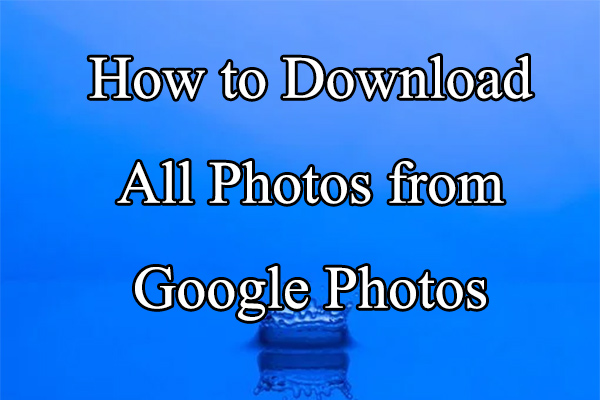
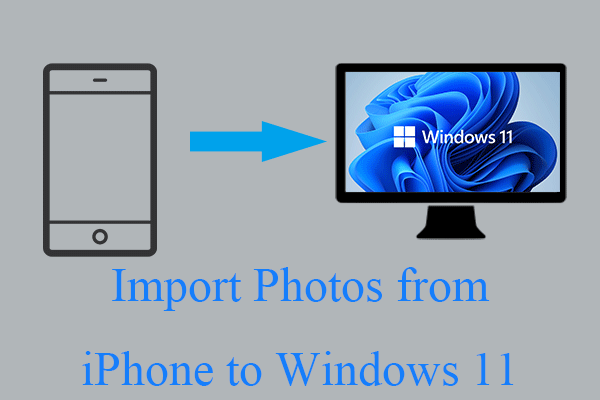

User Comments :