What is a GIF generator?
A GIF generator is a program that allows users to upload videos or images to make GIFs from scratch. Most of the GIF generators allow users to add special effects such as text, filters, and backgrounds for additional customization. What’s more, some of them are directly integrated with social media channels to facilitate seamless publishing.
1. MakeAGif
Compatibility: Web-based
Price: Free
Without MakeAGif, the list of the best GIF generators is incomplete, because it lets you create GIFs from multiple images, local videos, YouTube videos, Facebook videos, or directly from a webcam.
Related article: How to Make a GIF from a YouTube Video
2. GIFPAL
Compatibility: Web-based
Price: Free
GIFPAL is an online user-friendly gif maker. You can use it to create and edit GIFs, add effects, add stop motion frames, and even record videos. And there is no watermark on the output GIF.
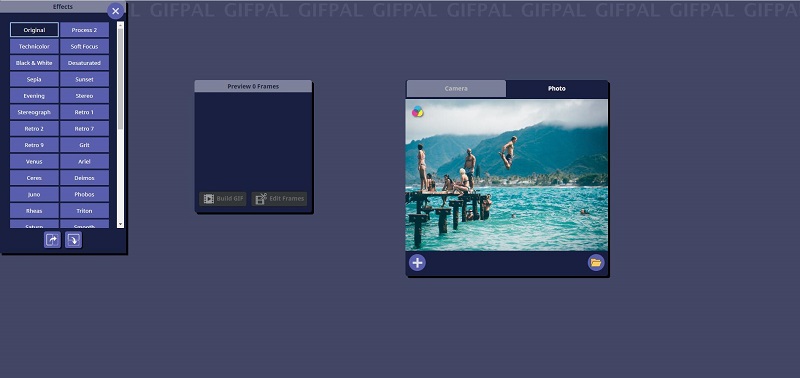
3. GIMP
Compatibility: Windows & Mac & Linux
Price: Free
GIMP is a cross-platform image editor. It’s ideal for making GIFs because you can use its built-in editing tools to perfect your images before making them an animated GIF.
4. GIFMaker.me
Compatibility: Web-based
Price: Free
GIFMaker.me is an excellent online GIF generator that allows you to upload up to 300 JPG, PNG, or GIF images. You can also resize gif, reverse gif, and combine two or more gifs into one, etc.
5. PicGIF
Compatibility: Mac
Price: Paid
PicGIF is a GIF generator for Mac that allows you to get animated GIFs from any desired image or video. With its animated GIF editor, you can add text and adjust its speed and size.
6. Picasion
Compatibility: Web-based
Price: Free
Picasion is an online animated GIF generator, which allows you to import photos or videos from Picasa, Flickr or any other gallery to make avatars or funny animations.
7. GIPHY
Compatibility: Web-based
Price: Free
GIPHY GIF Maker lets you upload photos, GIFs, or videos to make a new GIF file. And it also offers options to add captions, stickers, and filters.
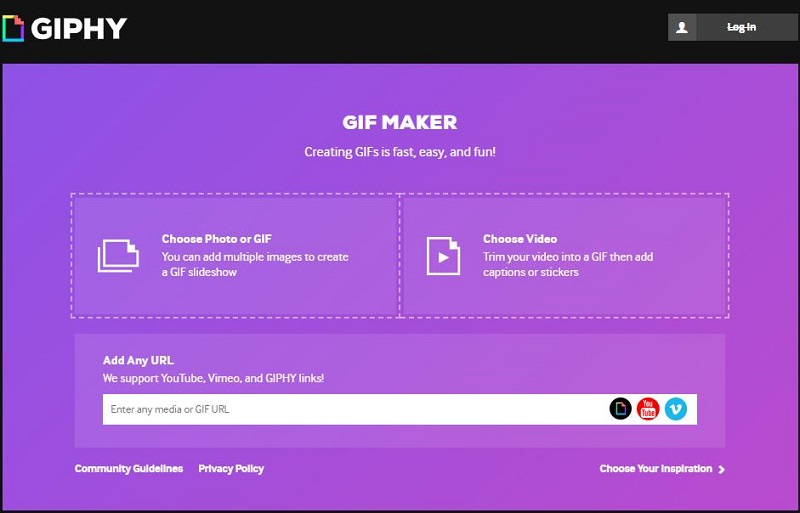
8. GifGear
Compatibility: Web-based
Price: Free
GifGear is another all-in-one free online GIF generator that you can try. It allows you to add shapes to the images, add effects between frames, and resize GIF to a particular width and height.
9. EZGIF
Compatibility: Web-based
Price: Free
EZGIF is also an online GIF creator. You can not only make GIFs, but also crop GIF, resize GIF, split GIF image to several frames, and even convert GIF, such as GIF to MP4.
10. GifMe!
Compatibility: Windows & Android & iOS
Price: Paid
GifMe! is an easy-to-use GIF generator app. You can make GIFs from scratch, edit existing GIFs, convert videos to GIFs, convert images to GIFs, and add filters, etc.
11. ImgFlip
Compatibility: Web-based
Price: Free & Paid
Imgflip is a website dedicated to memes and GIFs. You can make a GIF from image, video or GIF. The built-in editor allows you to easily rotate, crop, and resize GIF.
12. ImgPlay
Compatibility: Android & iOS
Price: Free & Paid
ImgPlay is a GIF generator designed for mobile phones, with a large number of static stickers, animated stickers, filters, etc. You can also use it to make memes.
Bottom Line
The above have detailed 12 best GIF generators compatible with different devices. Why not pick one to make birthday GIFs or funny GIFs? If you have any questions or suggestions about it, please let us know via [email protected] or share them in the comments section below.




User Comments :