If you are an Amazon Music user, you may want to download music to your local file in time in case your Prime member expires. However, the Download button is hard to find in the Amazon Music interface of PC. Fortunately, this post provides you with solutions to help you download Amazon music successfully.
How to Download Music from Amazon to the Phone
Downloading music from Amazon to your phone is a good way to form your music library so that you can listen at any time. And you can directly download into your phones no requiring other apps. So how to download Amazon songs to the phones. Here’s a step-by-step guide on how to download Amazon music.
Step 1. Launch the Amazon Music app on your phones, whatever Android or iPhone you are using.
Step 2. Click the My Music tab to get access to the music you have purchased.
Step 3. Your music library has been categorized according to different artists, albums, and genres. You can choose to download one single song or download a whole playlist. You just need to click the three dots on the right side of the song to choose the Download option.
Step 4. When finishing, the downloaded songs will be marked for you.
You may like: Amazon Music VS Pandora: What Are the Differences?
How to Download Music from Amazon to the Computer
If you want to download Amazon Music to the computer, you may find it hard to make it as Amazon Music software for computers doesn’t support saving as local files. In this time, you may need the third-party Amazon Music downloader to help you. TuneBoto is recommended here.
TuneBoto is a web-based tool to allow you to download Amazon Music easily. And it supports both Prime Music and Unlimited Music to save your favorite songs as local files. With it, you can effectively convert any songs, albums & playlists from Amazon Music Unlimited & Prime Music to MP3/AAC/WAV/FLAC any format you want.
Besides, it supports remaining original tags without losing audio quality. And its fast speed of downloading would save your time. Furthermore, its concise interface and clear layout allow you to observe the progress.
In most cases, we may turn to the computer to download Amazon music as the storage of the phone is small. Below is the detailed tutorial.
Step 1. Download the TuneBoto program, and then sign in your Amazon account.
Step 2. Click the Settings button to set the output options, including MP3, AAC, FLAC, WAV, etc. audio formats, output quality, and output address. And you can choose the proper one.
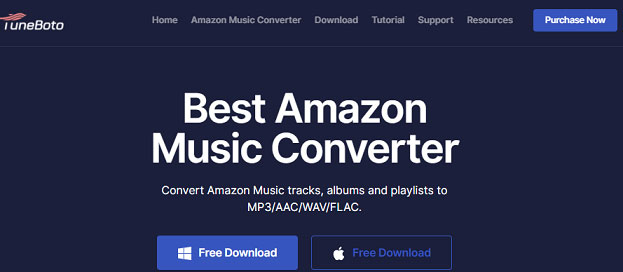
Step 3. Select the songs or playlists you want to download, and the amount of downloading in bulk should be less than 50.
Step 4. Click Convert to wait for the download to finish.
Related article: SOLVED – How to Download Amazon Prime Videos
Bottom Line
Have you mastered how to download music from Amazon after checking the above-mentioned 2 methods? Whether downloading Amazon songs to the computer or the phones largely depends on your listening preference and your storage.
If you have any questions or suggestions when downloading Amazon music, you are always welcomed to contact us via [email protected] or leave your comments in the below section.


![[13+ Ways] Fix Amazon Prime Video Something Went Wrong Error](https://images.minitool.com/moviemaker.minitool.com/images/uploads/2022/07/amazon-prime-video-something-went-wrong-thumbnail.png)
User Comments :