How to make a Christmas video? This article will offer the best online and offline Christmas video makers and Christmas video maker apps. And you’ll get useful tips for making a Christmas video and the best songs for Christmas videos. Besides that, we will provide a step-by-step guide on how to make a Christmas video with the best Christmas video maker on Windows – MiniTool MovieMaker.
Christmas is an annual festival that allows individuals to share their love and spend time with friends and families. Taking pictures is not enough if you want to surprise your loved ones or let them know about your unique and festive Christmas wishes. Why not consider sending a heartfelt Christmas video greeting to your loved ones this Christmas?
If you haven’t created a Christmas video before, you may need to choose a Christmas video maker that suits you best. Luckily, here’s a completed guide on how to make a Christmas video, including effective tips, top songs, and the best Christmas video makers. Let’s dive in!
Tips for Creating a Christmas Video
Use the tips below to create a Christmas video for social media or holiday family greetings.
Make it personal rather than professional
A Christmas video should be warm enough to share joyful moments and express the best merry Christmas wishes so that it could leave a deep impression on others. So, you’d better use your own footage to create custom Christmas videos.
Be creative with the Christmas video
Even though some Christmas videos are simple greetings, there’s nothing wrong with being more creative. Try something new, like filming family members opening presents or singing Christmas carols to distant loved ones.
Add merry holiday music
A Christmas video with music is more attractive than a video only. Find the Christmas tunes that suit you. Then, add it to your video. If you have difficulty finding Christmas video songs, check the next section.
Top 10 Songs for Christmas Video
Choosing the right music is important. Here we will share with you a list of some popular songs for Christmas videos.
1. Santa Tell Me – Ariana Grande
2. All I Want for Christmas Is You – Mariah Carey
3. It’s the Most Wonderful Time of the Year – Andy Williams
4. What Christmas Means to Me – Stevie Wonder
5. The Christmas Song (Merry Christmas To You) – Nat King Cole
6. White Christmas – Bing Crosby
7. Last Christmas – Wham
8. Mistletoe – Justin Bieber
9. Do They Know It’s Christmas? – Band Aid
10. Christmas Time Is Here – Vince Guaraldi Trio
You can listen to these songs and determine which one to use in your Christmas videos.
Related post: 10 Best Websites to Enjoy Free Christmas Music.
Best Christmas Video Maker on PC
To create a Christmas video on Windows PC, MiniTool MovieMaker is one of the best Christmas video makers. Even if you have no Christmas video editing experience, creating a Christmas video will be a breeze. In addition to Christmas videos, it’s also an ideal tool for creating real estate videos, recruitment videos, workout videos, etc.
MiniTool MovieMaker offers many built-in video templates, including Christmas videos. Of course, it’s better to start from scratch to make the Christmas video more personalized and special. Begin with importing your Christmas media files, and multiple file formats are supported.
Next, it’s time to edit the Christmas video. You’re able to split, trim, crop, flip, and rotate it, change video speed, add text and Christmas video songs, and apply transitions, filters, motion effects, and Christmas-related stickers to the video. With this free Christmas video maker, it’s easy to export a high-resolution Christmas video without any watermark.
Best Online Christmas Video Makers
Now that you’ve chosen the right music, it’s time to start the Christmas video production process. Before that, you need to select the best Christmas video creation tool. Let’s have a look at the best online Christmas video makers first.
FlexClip
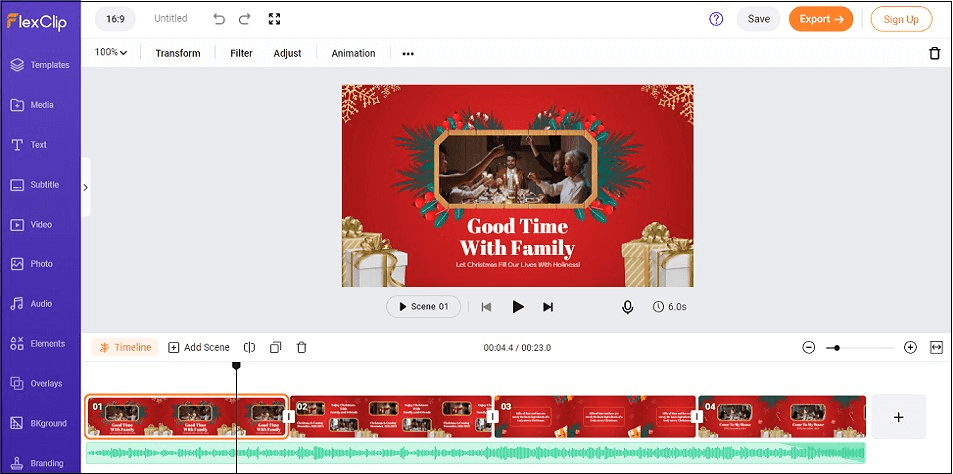
FlexClip is a free Christmas video maker that you even don’t need to download and install. Whether you’re planning to create a Christmas video to wish your loved ones a Merry Christmas or promote your Xmas sales, it’s a great tool to help you do this.
FlexClip offers a variety of sweet, creative yet free Christmas video templates. Plus, it comes with much Christmas-themed music, Santa Clause images and footage, and various Christmas animated fonts. You can capture happy moments, heartwarming Christmas images, and loving words and turn them into a Christmas video.
Animaker
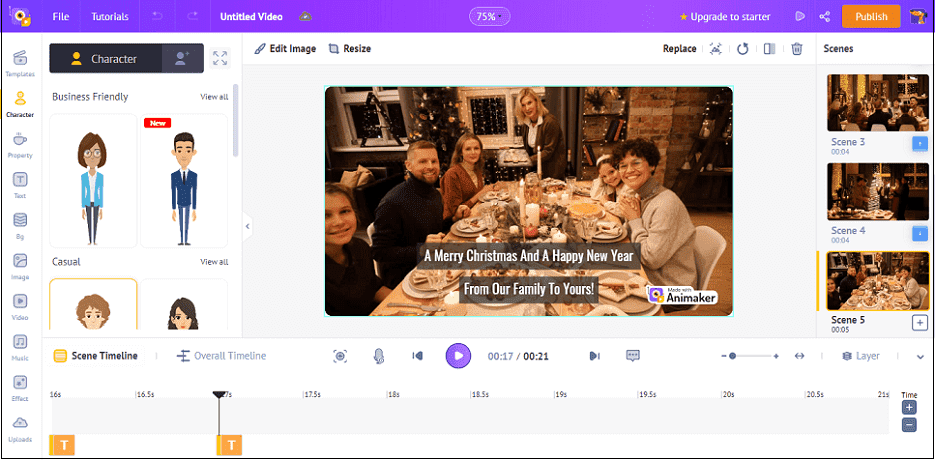
Animaker is a nice online tool for creating Christmas videos for free. You can get started with pre-made free Christmas video templates. Then, add your pictures, music, and more to personalize it. To make it more memorable and special for your loved ones, you can also create your Christmas video from scratch.
With its character builder feature, you can get in the Christmas vibe by creating your own Christmas-themed characters. In its library, you can also find Christmas-themed assets to add, including music tracks, cool animated text, animated properties, backgrounds, funny GIFs, and more.
After making your video, you can share it with your loved ones via YouTube, Facebook, Instagram, and many other social media platforms. You can also download it to your computer and show it to your friends and families at Christmas parties.
Also read: Free and Full-Length Christmas Movies on YouTube in 2023.
InVideo
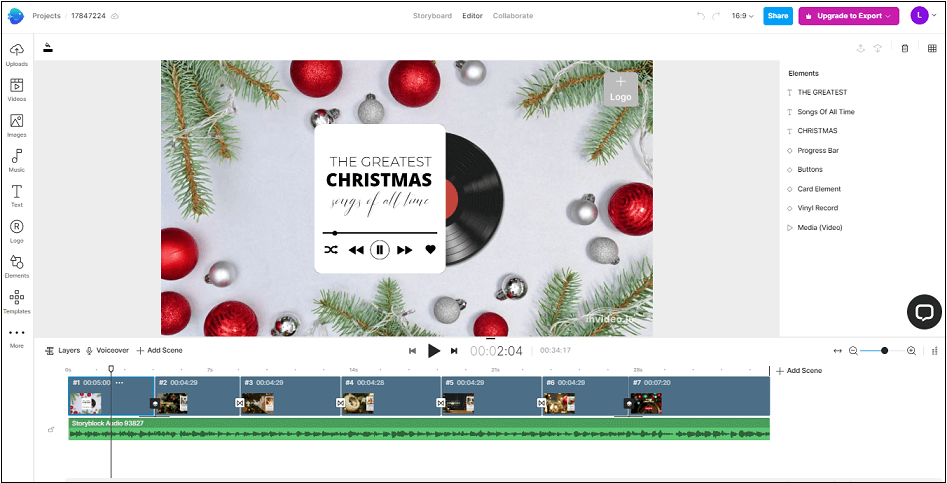
Creating a Christmas video from scratch used to be a time-consuming process. But with InVideo’s Christmas video maker, you can easily create Christmas-themed videos with the help of its customizable free Christmas video templates and stock content library.
InVideo allows you to add more than just images. Make your Christmas videos unique by adding shapes, text, sound effects, a recorded message, a Christmas jingle, and even your own fonts. Moreover, you can choose from its exclusive collection of well-designed text effects, icons and emojis, social media buttons, CTAs, and more.
To make your Christmas video like a pro, you can take advantage of a variety of transitions and effects. Besides, it allows you to trim and crop the Christmas videos, record a voiceover for your video or convert speech to text, and add more members to collaborate on your Christmas videos.
Promo.com
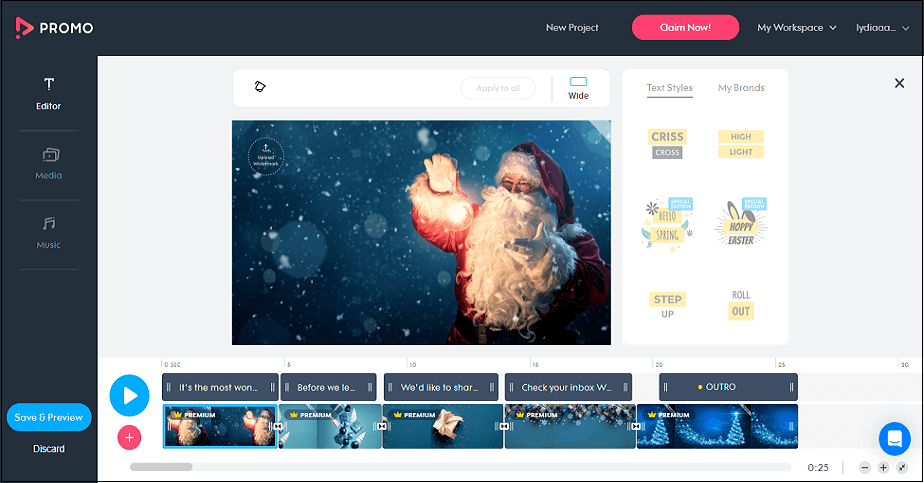
Promo.com is a popular cloud-based video maker for creating all kinds of videos, including Christmas videos. It allows you to create a Christmas video from stock videos and photos, video clips, and music. By the way, it contains over 1500 royalty-free tracks at your disposal.
Customizing your Christmas videos will be a breeze. You can choose from dozens of animated text styles and hundreds of fonts. Once your Christmas video is complete, you can choose the perfect aspect ratio for your video from multiple sharing options. You can even export the video as a Merry Christmas GIF.
Christmas Video Maker App
If you’re intended to create a Christmas video on your mobile phone, you must be looking for an easy-to-use Christmas video maker app. Have a try on KineMaster and Portable North Pole.
KineMaster
Created by the Korean company NextStreaming, KineMaster is one of the most commonly used Christmas video creation tools for both Android and iOS users. Thanks to its thousands of high-quality video templates, you can create mind-blowing Christmas videos in minutes.
KineMaster offers a large number of video editing features with an intuitive user interface and a full-screen timeline. You can add as many videos, images, text, and layers as you want. And it provides many advanced video editing features, like chroma key, background remover, audio editor, 4K exporting, and much more.
Learn More: Top 10 Best Android Video Editor (Free & Paid).
Portable North Pole
Portable North Pole lets you create special Christmas videos for your loved ones with ease. Videos can be up to six minutes long. There are various scenes to choose from in the app. So, you can make different types of videos with different storylines for each child.
Portable North Pole’s videos are of high quality and are sure to make viewers laugh out loud. For a small fee, you can unlock and make unlimited Santa videos. Show your loved one a tour of the elf’s house, visit a secret Christmas place, explore Santa’s village, and more.
How to Make a Christmas Video
You’ve known the best Christmas video makers, including online tools, offline tools, and applications. But do you know how to make a Christmas video? Look through the following content.
Here’s how to make a Christmas video with MiniTool MovieMaker:
Step 1. Get MiniTool MovieMaker.
Click on the green Free Download button below to download and install MiniTool MovieMaker. Then, open it and close the pop-up window to enter its editing interface.
MiniTool MovieMakerClick to Download100%Clean & Safe
Step 2. Import Christmas photos, videos, and music.
Tap on Import Media Files to import your Christmas media files to MiniTool MovieMaker.
Under the Media tab, drag and drop these files onto the timeline or click + on the bottom right corner of them to add to the timeline.
Step 3. Edit the Christmas video clip.
Split:
To separate a Christmas video into several clips, drag the blue playhead to the place where you want to split, click the scissors icon on the toolbar, and choose Quick Split. For a more concise split, tap Full Split.
Trim:
To remove the unwanted part at the beginning or end of the Christmas video, hover over the beginning or end of the video and drag the arrow to delete it.
Crop:
To crop a Christmas video clip, click Crop on the timeline toolbar and choose an aspect ratio or crop manually.
You may also like: How to Crop Videos in VLC Media Player on Windows and Mac.
Add transitions:
To switch between different Christmas video clips more smoothly, you can add transitions. Go to Transition on the top toolbar, select the desired transition effect, and drag and drop it between two target video clips, or click + on the transition.
Add filters and motion effects:
Click on Effect or Motion, choose the one you’d like to add, and drag it to a video clip directly or click + on the bottom right corner of it.
Add Christmas-themed stickers:
Tap on Elements on the top toolbar, select an animated sticker, and click + on an element or drag it to a video clip.
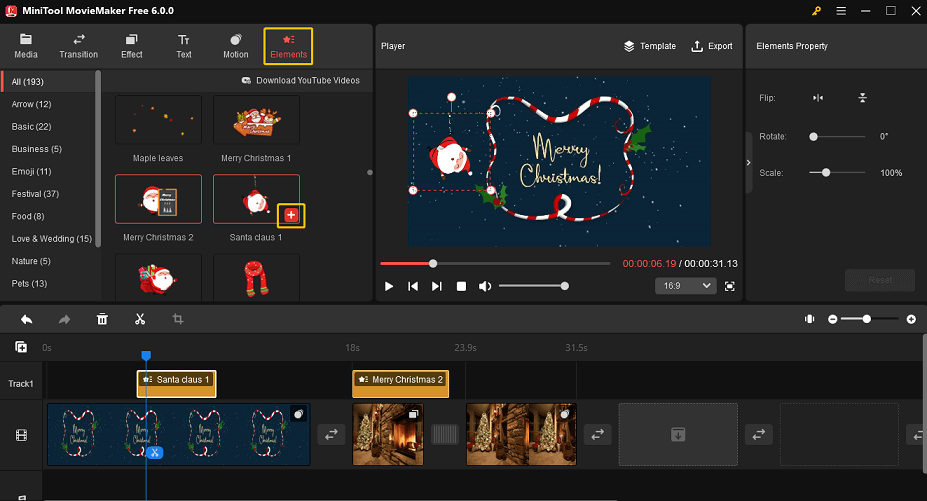
Add text:
To leave heartwarming words to the Christmas video, you need to add text. Go to Text, choose a text style you preferred, and click + or drag it to the text track. Next, input the text under the Text Property tab.
Add music:
You can use its built-in music by selecting Music under the Media tab. Or import Christmas songs from your desktop. Then, click + or drag it to the soundtrack.
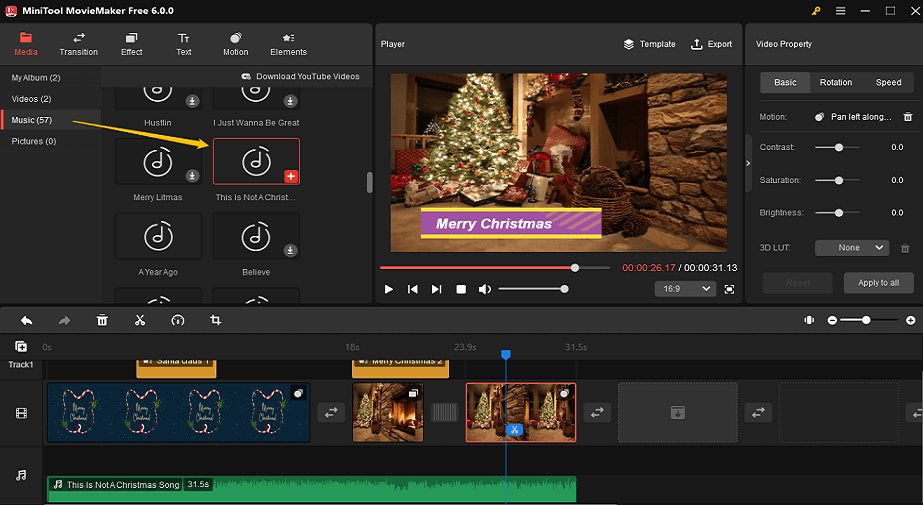
Apart from these features above, many other features are waiting for you to explore.
Step 4. Export the Christmas Video.
Click Export on the toolbar. In the Export popup, you can give the video a name, and choose the video output format and storage location. Furthermore, click on Settings if you need more changes, like video quality, encoder, resolution, bit rate, and frame rate.
Bottom Line
A Christmas video is a nice way to share memorable moments and wish your loved ones a Merry Christmas. However, how can you make a Christmas video by yourself?
This article has delivered useful information for creating a Christmas video, such as tips, hot Christmas songs, and the best Christmas makers. We also offer a step-by-step guide on how to make a Christmas video with one of the most powerful Christmas video makers – MiniTool MovieMaker. Hope it can help you!
If you have any questions or suggestions while using MiniTool MovieMaker, please leave a comment to us or contact us via [email protected].



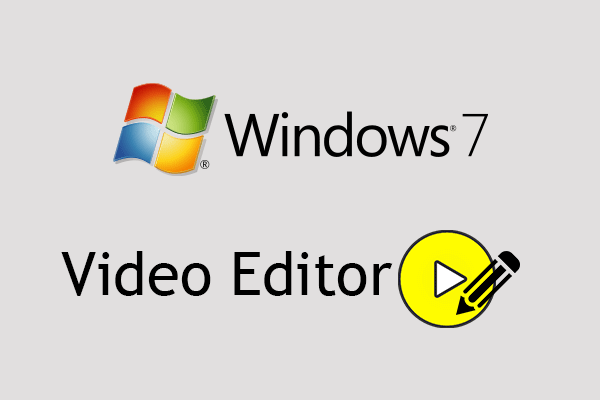

User Comments :