What Is ND Filter?
In photography and optics, an ND (Neutral-Density) filter is a filter that reduces or modifies the intensity of all wavelengths or colors of light equally, giving no changes in the hue of color rendition. It is denoted by Wratten number 96 and it can be a grey or clear (colorless) filter.
What does an ND filter do for videos or photos? A standard photographic ND filter is to reduce the amount of light entering the lens. Thus, the photographer can choose combinations of aperture, exposure time, as well as sensor sensitivity that will otherwise generate overexposed videos or photos.
In many situations and atmospheric conditions, using an ND filter can achieve effects like motion blur and shallower depth with an ND filter for indoor videos.
To make a metaphor, ND filters to the lens are just like sunglasses to your eyes. They help you manage the light hitting the sensor without adjusting ISO, aperture, or shutter speed.
When to Use an ND Filter for Video?
Do you need an ND filter for videos? If you are a photographer who wants to shoot good videos, in some situations, you do need ND filters for videos.
By using an ND filter, you can take advantage of a larger aperture that is at or below the diffraction limit, which varies depending on the size of the sensory medium (digital or film). For many cameras, the diffraction limit is between f/8 and f/11, with smaller sensory medium sizes needing larger-sized apertures and larger ones can use smaller apertures.
Besides, ND filters can be used to reduce the depth of field of an image, allowing the usage of a larger aperture, where otherwise not possible due to a maximal shutter speed limit.
Best ND Filter for Video
Now, let’s list the best video ND filter of different types.
Best Variable ND Filter for Video
First of all, the best variable ND filter for vloggers and filmmakers to create videos and pictures is PolarPro Variable ND (Peter McKinnon Edition), which is widely considered confirmed for its attention to detail and excellent build quality.
Best ND Filter for DSLR Video
Secondly, the best DSLR video ND filter should be LEE Filters Elements Big Stopper. Vignetting is practically everywhere. The color cast is extremely minimal on the magenta side and typically only shows up if light leaks through the DSLR or lens shutters occur.
Best Budget ND Filter for Video
When it comes to price, the best affordable ND filter is Cokin Nuances Extreme Z-Pro ND, which has taken huge leaps forward with the quality of its filters with the Nuances Extreme ND system. The filter set contains top-notch square filter quality and performance at a manageable $435 (which can change) for a kit that provides several filters and cases to protect and save the filters when not in use.
Best Square ND Filters
Fourthly, the best square ND filter is H&Y K-Series HD MRC ND. Although H&Y is a new name in the square filter market, its company has successfully attracted people’s eyes with its groundbreaking revoring and magnetic series of filters and adapters.
Most Used ND Filter for Videos
Lastly, the most popular video ND filter is the Tiffen Variabe ND filter, which can be applied for capturing motion blur in waterfalls, seascapes, flowing water, broad daylight, or portraits with a wide-open aperture.
Best ND Filter for Video FAQ
Do I need ND filter for video?
As a videographer, ND filters are an indispensable part of the camera lens pack. They are used to manage shutter speed. ND filters enable the use of wide apertures like F/2.8 in a bright environment.
How many stops ND filter for video?
The common ND filter stops for videos are 10 stops.
What ND filter for bright sunlight video?
How many stops ND filter for daylight video? A higher 15-stop ND100k filter in particular is perfect for controlling extremely bright light and can even capture photos with the sun directly in the frame.
Why or how to use ND filter for video?
In general, there are several situations in which you need to use ND filters.
- Control shutter speed in video.
- Shallow depth of field.
- Exposure compensation for backgrounds like skies.
- Take consistent exposure pictures.
- Blurred motion effects.
- Smooth drone video.
What ND filter to use for video?
For video or cinema-style usage, ND 0.3 (ND3), ND 0.6 (ND6), ND 0.9 (ND9), and ND 1.2 (ND12) are the most popular ND filters to apply to various videos.
Related articles:
- 15 Must-Try Background Video Effects to Enhance Video Production
- [Solved] How to Download TikTok Video Without Filter?
- What Are the Top VHS Video Effects & How to Add Them to Videos?
- How to Record a Video with a Filter on PC/iPhone/Android/Online?
- How to Download YouTube Video Sound Effects and Add It to Video?


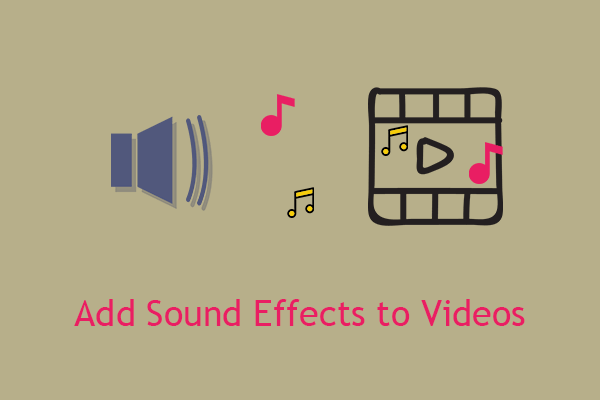
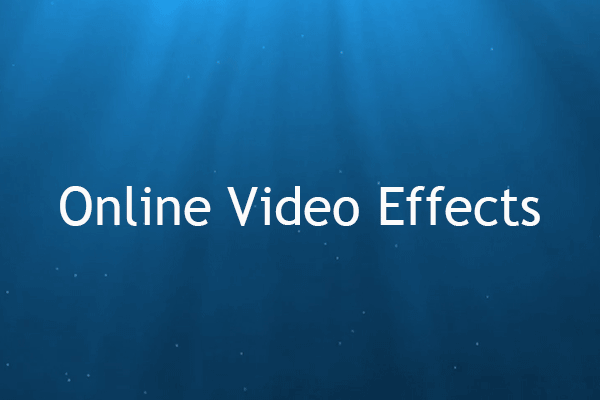
![Cool Video Effects: Types, Apps, Software, and Adding [Tips & Tricks]](https://images.minitool.com/moviemaker.minitool.com/images/uploads/2023/02/cool-video-effects-thumbnail.jpg)

User Comments :