What’s the best music player for Windows 11? This post from MiniTool MovieMaker offers several Windows 11 music players to enjoy your songs offline.
Does Windows 11 Have Groove Music?
You can use the Microsoft Groove Music app to play your songs on Windows 10. Can you still use it after upgrading to Windows 11? Is Groove Music available for Windows 11?
Windows 11 rolled out a new Media Player at the beginning of the year February 15, 2022, and it replaces Groove Music entirely.
Now, if your PC is running Windows 11, you may find the new Media Player app. Then, if you enter “groove” in the Search box, the new Media Player pops up because Groove Music has been replaced by Windows 11 Media Player.
Does Windows 11 Have a Music Player?
Yes, Windows 11 has a default music player, called the Media Player app, and also many third-party music players can be worked on Windows 11.
To add your favorite music to a video on Windows 11, try MiniTool MovieMaker.
MiniTool MovieMakerClick to Download100%Clean & Safe
What Is the Best Music Player for Windows 11?
This part offers 5 Windows 11 music players to play your music, songs, or other audio files stored locally.
#1. Windows 11 Media Player
Windows 11 Media Player is the default audio and video player for Windows 11 users, as a replacement to Groove Music, old Windows Media Player, and Movies & TV.
Windows 11 Media Player supports many formats of audio and video, such as MP3, FLAC, MKA, AMR, MP4, MOV, ASF, WMV, and more.
When you play music with the new Media Player, you can change the playback speed, use the equalizer to adjust audio levels, minimize the player, view the album art, and more.
#2. VLC Media Player
When it comes to the best music player for Windows 11, VLC shouldn’t be missed. You can use it to play different music files on your PC, and you can get it from the official website and Microsoft Store.
VLC can also play videos of different formats. It’s just like an alternative to Windows Media Player.
Download VLC media player for Windows 11
#3. iTunes
iTunes is another Windows 11 music player. Developed by Apple, it’s always one of the best music players and managers. You can use iTunes on your Windows 11 PC to play your local music, and if you have an Apple Music subscription, you can enjoy millions of songs.
You can download iTunes for Windows 11 from the Microsoft Store.
Related: Is iTunes Not Opening in Windows 11/10/Mac? Here Is the Guide!
#4. Spotify
Spotify is a popular music streaming service where you can enjoy millions of songs, music videos, video podcasts. Thanks to the Local File feature, you can use Spotify to add and play your songs stored on your other devices.
To play your music with Spotify on Windows 11, first, you should install the Spotify desktop app. Then, open it and sign in with your account. Next, click your username, select Settings, turn on Show Local Files in the Local Files section, click ADD A SOURCE, and add the folder that contains your music.
#5. MediaMonkey
MediaMonkey is another best music player for Windows 11. With it, you can play music in MP3, AAC, WMA, FLAC, WAV, and more formats, and it can automatically adjust volume levels while playing.
MediaMonkey also allows you to organize, convert, and share your music and video. MediaMonkey is free to use and it has a Gold version that offers more features.
To use MediaMonkey on Windows 11, you should download the MediaMonkey 5.x version.
Conclusion
This post shares the 5 best music players for Windows 11, including the default Media Player app and 4 third-party replacements. With them, you can easily enjoy music stored on your computer.


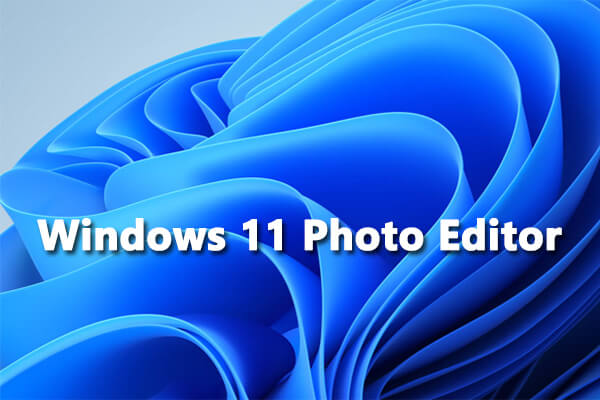
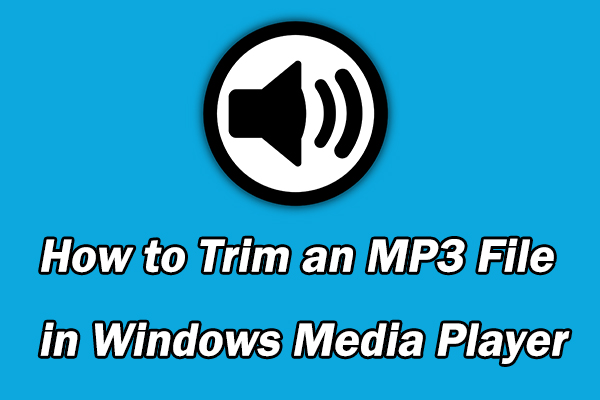


User Comments :