Audacity vs GarageBand: which works best for you? This post from MiniTool MovieMaker will compare these two digital audio workstations in detail.
There is plenty of podcast editing and recording software on the market. For beginners, trying to get professional software can be confusing and costly. So, it’s better to choose free and simple-to-use tools. And two of the most popular DAWs are Audacity and GarageBand which can record, mix, edit, and manipulate your audio files.
However, what’s the difference between Audacity and GarageBand? Is Audacity better than GarageBand? Here, let’s take a deep look at Audacity vs GarageBand for podcasting to choose the one you need.
What Is Audacity
Audacity is an open-source and free audio editing program for podcast recording and editing for Windows, macOS, and Linux. It has gained popularity among music creators for over 20 years.
Audacity provides a wild range of features, including multi-track recording, various formats supporting, color-coding of audio tracks, removing background noise, changing audio speed, and more. Besides, it comes with a large collection of digital effects and plug-ins.
What is GarageBand
GarageBand is a digital audio workstation for macOS, iPad, and iPhone for creating music, recording, and mixing audio. Similar to other Apple products, GarageBand offers you an incredibly user-friendly interface that makes it easy for beginners to get started with audio editing.
GarageBand comes with a variety of pre-recorded loops and effects, including instruments, sound effects, and drum loops, which allows you to add background music and sound effects to your audio files easily. With it, you can also record and playback multiple audio tracks at the same time.
Audacity vs GarageBand: What Difference Do They Have
Now that you have an overview of Audacity and GarageBand, you must want to know more about the Audacity vs GarageBand comparison. In this section, let’s see the difference between Audacity and GarageBand in several aspects.
Audacity vs GarageBand: Audio Recording
Even though Audacity and GarageBand are easy to use while recording audio files, it still exists some differences.
As for audio recording, if you have to deal with MIDI creation, Audacity may not be your option. On the other hand, if you prefer a high sample rate during recording, GarageBand doesn’t fit your needs.
Audacity allows you to choose the sample rate. You can use a sample rate of 48 kHz or 96 kHz. You can also drop the sample rate down to 44.1 kHz or 41 kHz, while GarageBand only supports the sample rate of 44.1 kHz.
Audacity vs GarageBand: Audio Editing
GarageBand vs Audacity: what difference do they have in audio editing? Once you make edits in Audacity, you cannot go back and make any changes, whereas GarageBand lets you step back and undo some changes or save a different version.
In addition, if you want to add a specific effect to a specific part of a track, Audacity makes it easy for you. GarageBand, on the other hand, lets you add effects to the entire track. With it, you can’t isolate parts of the track for special effects.
Another great tool for editing audio files you can try is MiniTool MovieMaker, and you can also use it for video editing.
MiniTool MovieMakerClick to Download100%Clean & Safe
Audacity vs GarageBand: Pros and Cons
Here are some pros and cons of Audacity and GarageBand.
Pros of Audacity:
- It’s compatible with multiple operating systems.
- It supports applying effects to a section or an entire track.
- It supports different sample rates for music recordings.
- It has a wide range of sound editing features.
- It lets you preview recordings in real time.
- It supports exporting audio files in multiple formats.
Cons of Audacity:
- It doesn’t support MIDI recording.
- No built-in library of sound and music files or templates.
- The learning curve can be steep for beginners.
Pros of GarageBand:
- Its user-friendly interface makes it easy for beginners.
- It comes with built-in effects and loops.
- It supports MIDI recordings.
- It supports instrument plugins.
- It has integrated seamlessly with other Apple products.
Cons of GarageBand:
- It’s only available for Mac users.
- Effects can only be applied to the entire track.
- A fixed 44.1 kHz sample rate.
Conclusion
Audacity vs GarageBand: which is a better choice? We’ve made a comparison of Audacity vs GarageBand. The answer to this question depends on the needs and preferences of the user. Have you made your choice now?


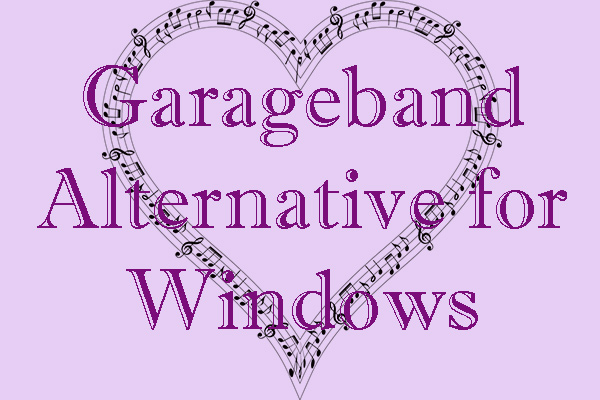
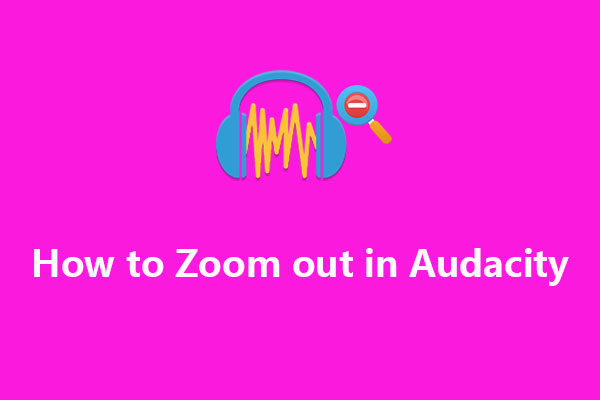
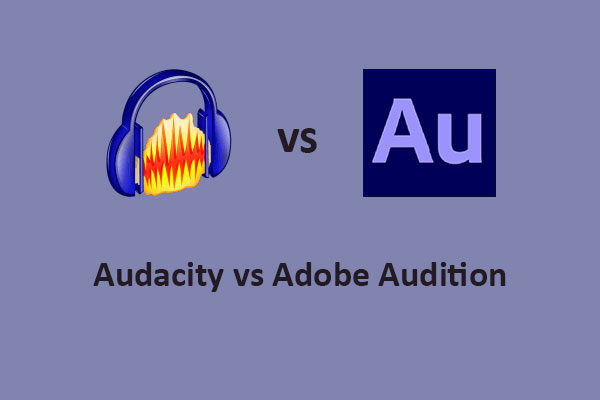
User Comments :