Do you know what is audio compression? From Wikipedia, audio compression is a type of lossless or lossy compression to reduce the amount of data in a recorded waveform. With the help of audio compressors, it’s easy for users to compress audio to save storage space. Now, let’s look at the 6 audio compressors.
1. Online UniConverter (originally Medio.io)
Online UniConverter is an efficient audio compressor that enables users to make audio compression easily. This online audio compressor is proficient at reducing audio file size from 320 Kbps to 32 Kbps with lossless quality. Online UniConverter is a tool of Wondershare and it also offers other functions like video compressor, video to GIF, and video converter.
Main features:
- It is ads-free, and it has no audio file limits.
- It supports many audio formats including WAV, MP3, OGG, M4A, etc.
- It supports Mac, Windows, and Linux.
2. Compress.com
Compress.com, an online audio compressor with an ease-of-use interface, can compress audio effortlessly and also can convert different kinds of videos.
You may also like: Audio Extractor – 8 Best Tools to Extract Audio from Video
Main features:
- It can compress M4A, WAV, AAC, etc.
- It allows users to change audio quality.
3. YouCompress
YouCompress is also an excellent audio compressor to make audio compression automatically. Excepting for compressing audio, this audio files compressor can decrease the size of videos, PDF documents, images, and songs.
Main features:
- It has no limitations on audio files.
- It is 100% free.
- It can preserve the original audio quality.
4. Ps2pdf Audio Compressor
It’s an online audio compressor with a user-friendly interface that offers clear how-to guides to compress audio. Besides, it can compress MP4 videos and JPG images, and supports video to MP4, video to webcam.
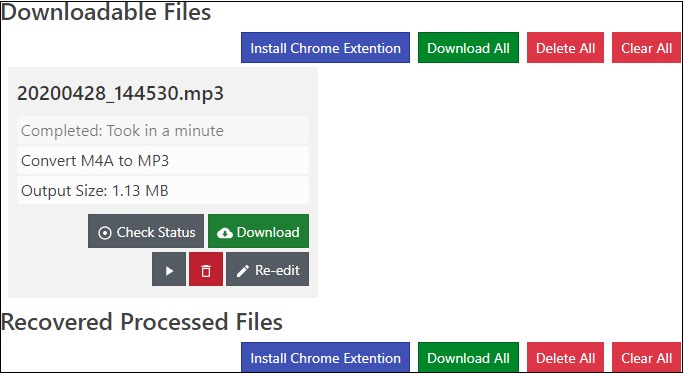
Main features:
- It generates a fast uploading speed with its high-performance cloud computing.
- It supports 3 input paths: Local Disk, Google Drive, and Dropbox.
- It supports many platforms: Windows, Mac, Linux, Chrome, IE, etc.
5. M4A Audio Compressor
This free audio files compressor allows users to compress their favorite music. And it can reduce any audio format to a compressed M4A file without affecting the audio quality.
Main features:
- It supports many input formats: AAC, WAV, AMR, FLAC, OPUS, OGG, etc.
- It can compress one audio file or many files at a time.
- It offers advanced editing: choosing bit rate, sample rate, channels, etc.
6. Monkey’s Audio
Monkey’s Audio is a professional and lossless audio compressor, designed to compress digital music. And this audio files compressor also can unzip the Monkey’s Audio files to the original ones.
You may also like: 6 Must-Try Best Music Streaming Services
Main features:
- It has no quality loss and provides free service.
- It is supported by many fashionable players and rippers.
- It supports Windows 10/8/7, Vista, and XP.
Bottom Line
Now, you’ve learned about 6 audio compressors to compress audio files easily. Some of them are online audio compressors, but others need to be downloaded. According to their features, you can choose the most suitable audio compressor to make your audio compression simple.


User Comments :