MiniTool MovieMaker is the ideal video editing software for beginners who wish to create unlimited works with videos, music, and photos. Its clean and simple interface lets users understand quickly how to navigate the software and become familiar with all its features and tools.
MiniTool MovieMakerClick to Download100%Clean & Safe
Below is a detailed comparison of Procreate vs Adobe Fresco, including user interface, animation features, time-lapse features, storage, and compatibility.
Adobe Fresco vs Procreate: User Interface
Procreate has a neat and simple user interface that makes it easier to produce original artwork and designs. Once you start a new project on Procreate, the top banner of the screen will show ten icons, each representing different features of the software. Users will find a small sidebar on the side of the canvas, with a blank canvas in the center. As you click on each icon, you can learn more about the options available for each feature.
In contrast, Adobe Fresco enables you to explore features while getting a comprehensive view of your project. This special feature is consistent across all Adobe design applications and differs only slightly in the Fresco program. Its display is professional and detailed, but if you prefer art to graphic design, Procreate’s interface is a good choice.
Adobe Fresco vs Procreate: Storage
Procreate is a simple program that saves all of your artwork inside. That said, Procreate storage is determined by the RAM and storage space available on your device, which can be a hassle if you have a large number of high-resolution canvases in your Gallery.
In addition, Procreate users have to maintain and manage storage by manually backing up their work using an external cloud storage service and constantly removing projects from their programs and devices.
The free version of Adobe Fresco’s application offers 2GB of external cloud storage via Creative Cloud. Your Creative Cloud storage space increases to 100GB when you subscribe to a Premium plan. Users can create and move artwork within the application without worry.
The software lets users back up their work safely and ensures that artwork storage is properly managed, so there’s no risk of losing everything if your device dies and something goes wrong with your manual backup.
Also read: The Best Alternative to Procreate for Windows You Can Try
Adobe Fresco vs Procreate: Animation Features
Procreate provides basic animation features through the Animation Assist settings. The file types exported using Procreate are also compatible with most basic animation projects. Nevertheless, animations can take up a lot of space and storage is not Procreate’s strong point.
You can create and manipulate the animation by using the frame-by-frame technique. It has many variations and you can control many aspects such as playback, frame pattern, and frames-per-second functions.
Adobe Fresco delivers a more in-depth animation program that allows users to use motion paths rather than only frame-by-frame settings. In addition, the vector artwork feature makes this software more appealing to people who focus on animation.
Adobe Fresco vs Procreate: Time-lapse Features
Aside from being visually pleasing, time-lapse recordings are a great way to understand and review your process. Many teachers and artists use time-lapse videos to showcase their processes and also use them as resources for online content or tutorials.
Both Adobe Fresco and Procreate software have a built-in time-lapse recording feature to record every stroke you make in your artwork. It is then automatically stitched together to produce a fast-paced video depicting the creative process of your work from start to finish.
You can easily access, save and share your time-lapse recording with Adobe Fresco, which takes care of everything for you. So, users get a seamless recording each time, without any camerawork involved.
Procreate has also built a seamless process for using and sharing your time-lapse recordings once you’ve completed a project. This setting is enabled by default, but you can disable it if you wish. If you don’t need a video, this will save your battery.
Adobe Fresco vs Procreate: Compatibility
Procreate was created exclusively for the Apple operating system with the iPhone, iPad, and Apple Pencil in mind. According to the developers, the application works best on these programs because they are created specifically for Mac devices.
This means you cannot install Procreate or Procreate Pocket applications on any other devices, even your Macbook. This entirely removes access for both Windows and Android users, negatively impacting the global accessibility of the applications.
Adobe Fresco is compatible with the same programs as Photoshop and Illustrator. It is available for download on all compatible Apple devices running the Mac operating system, as well as Windows and desktops.
Moreover, you can combine your subscriptions and pay for access to more than 20 of the Adobe Creative Cloud applications, with the ability to switch between them on your devices, including easily sharing files from each software.
Final Words
That’s everything for the Adobe Fresco vs Procreate comparison, which includes the user interface, animation features, time-lapse features, storage, and compatibility. Would you pick Adobe Fresco or Procreate? Please leave your thoughts in the comments section below.
You may also like: Illustrator vs Photoshop, Which One Is Better for You?


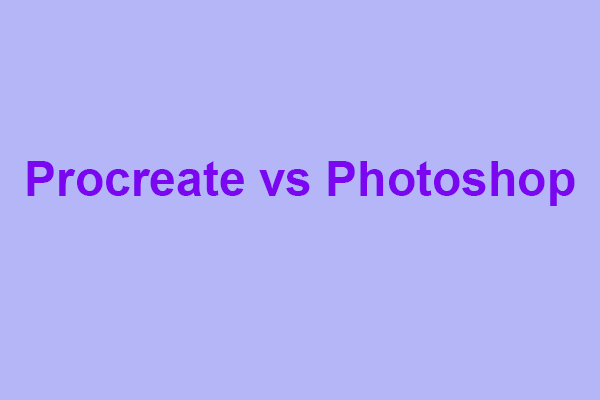


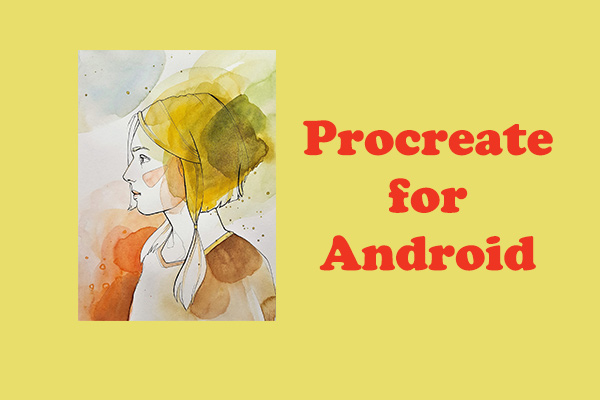
User Comments :