Procreate is a professional application designed for sketching, painting, and drawing. But it doesn’t work on Android. To help you find wonderful alternatives to Procreate for Android, this post will provide 6 Procreate alternatives for Android. Want a free and simple video editor? Try MiniTool MovieMaker.
In the previous article, you’ve already learned about several Procreate alternatives for Windows. But what’s the best Procreate alternative for Android? This post has curated 6 apps like procreate for Android.
Top 6 Alternatives to Procreate for Android
- Adobe Photoshop Sketch
- ArtFlow
- MediBang Paint
- ibis Paint X
- PaperColor
- Infinite Painter
1. Adobe Photoshop Sketch
Among many alternatives to Procreate for Android, Adobe Photoshop Sketch is a must-try app to create artwork, allowing you to draw with pencils, pens, markers, erasers, thick acrylic, ink brush, soft pastel, and watercolor paintbrushes. And it gives you other 11 tools to adjust color, size, opacity, and blending settings.
What’s more, it’s possible to use Photoshop Sketch with Capture, Illustrator, and Photoshop. With the brushes in Capture, you can turn any image into a brush for sketching. And it allows you to manage tools and color in the toolbar and send sketches to Illustrator and Photoshop.
Related article: Solved – How to Turn Photo into Sketch Free
2. ArtFlow
ArtFlow is also a worth-trying alternativeapps app like procreate for Android to paint, draw, and sketch. It provides more than 100 brushes and tools and 10 filters. Also, it enables you to import pictures to create custom sketches.
And ArtFlow offers stylus pressure support, and the palm rejection feature makes it possible to avoid accidental zooming and panning when drawing. Besides, ArtFlow supports PNG, JPG, and PSD input and output.
3. MediBang Paint
MediBang Paint is another Procreate alternative for Android to make digital paintings and comics. This software is easy to use and loaded with over 100 brushes that allow you to paint or create comics anywhere on your phone, adjust brush sizes, and change color. When you draw with fingers, the fade- in and out feature makes the lines sharp.
ArtFlow lets you take a picture and draw on it and add dialog with speech to text feature. Moreover, this Procreate alternative for Android offers more than 800 free tones, backgrounds, textures, and word balloons.
4. ibis Paint X
ibis Paint X, another professional and versatile drawing application, also comes as one of the best alternatives to Procreate for Android. With its 381 brushes, you can draw smoothly at up to 60 fps. It offers a variety of brush parameters and a quick slider that enables you to change brush thickness and opacity quickly. And it allows you to add layers as many as you need.
ibis Paint X is also loaded with 800+ fonts, 71 filters, 46 screen tones, 27 blending modes, stroke stabilization feature, etc. And it can record the drawing process as a video. With the SNS feature, it lets you access drawing techniques from other users.
Also read: Top 10 Photo Editors Make Your Pictures More Beautiful
5. PaperColor
PaperColor is another alternative to the Procreate app for Android users to draw, doodle, and graffiti. To let you create perfect artwork, this app provides a library of paintbrushes and colors. It also enables you to mark and draw on a picture.
6.Infinite Painter
Infinite Painter is also taken as one of the must-try alternatives to Procreate for Android. It provides 160+ brush presets, creates new brushes, and changes brush setting easily. On the simple and well-organized interface, you can paint, sketch, blend, turn a photo into a painting, adjust color, add a filter, and more.
The advanced features include transform and liquify tools and the ability to rotate and flip canvas and transform multiple layers simultaneously, etc. What’s more, Infinite Painter can upload images from Camera or Gallery and export photos as PNG, JPEG, PSD, and ZIP.
Conclusion
Among the 6 alternatives to Procreate for Android, which one do you like most? Share your opinions with us in the below comment section. And if you have any questions, please let us know via [email protected].


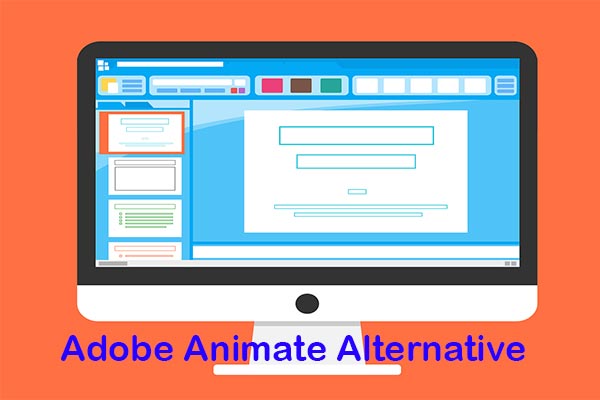

User Comments :