This post created by MiniTool MovieMaker will provide you with a detailed comparison of Procreate vs Photoshop to help you choose which one is best for graphic design and photo editing.
If you are new to video, audio, and photo editing, MiniTool MovieMaker is highly recommended because its user interface is easy to understand and you don't need to spend hours learning the program's features and tools.
MiniTool MovieMakerClick to Download100%Clean & Safe
Below is a detailed comparison of Photoshop vs Procreate, including the learning curve, editing features, design features, file types, and compatibility.
Procreate vs Photoshop: Learning Curve
Procreate has a clear and intuitive user interface with simple-to-use and easy-to-find tools. The Gallery and Canvas interfaces are uncluttered and well-designed which prevents new users from getting overwhelmed when learning how to use the program.
Procreate’s simplified tool and layer menus make it straightforward to adjust and use any feature, and their guidebook offers basic step-by-step guides to help you get familiar with the tools quickly and easily.
Relatively speaking, Photoshop is a considerably more advanced design program and it has a greater number of tools and functions to understand, and many of the tools are not self-explanatory. At the same time, users need more time to learn and get familiar with complex tools.
Procreate vs Photoshop: Editing Features
Photoshop is the original photo editing application that offers almost every possible feature you can imagine when it comes to editing photos. It is one of the best choices in its field today and is used by top photographers, graphic designers, and corporations.
Procreate has caught up with Photoshop and does provide a ton of photo-editing features that aren’t widely known just yet. Both software will enable you to remove objects from photos and manually edit them using a range of different settings.
You can find all the basic editing tools you need in Procreate. However, if you need complicated and elaborate editing tools, especially when it comes to photographs, then Photoshop will be your first choice.
Procreate vs Photoshop: Design Features
For those digital illustrators who are more concentrated on drawing and making compelling visual creations, you can do this more easily on Procreate, which allows your creativity to flow easily and is more enjoyable from an artist’s point of view.
Photoshop is a great choice if you want a more technical, graphic design experience. It reduces almost all of the creative process to a technical process, which is probably a good thing if that’s what you’re looking for. However, when it comes to creating original hand-drawn designs, it is best to use Procreate.
These two applications typically deliver a 3D drawing function, which has really changed the game for users. But Photoshop has announced the removal of this function from the original application, and users should expect the 3D function to stop working until it is finally phased out.
Procreate vs Photoshop: File Types
Because of the sheer power of Photoshop, it must provide a wider selection of file types than Procreate.
The following export file types are available from Photoshop: GIF, DICOM, HEIF, IFF format, JPEG, JPEG2000, Pixar, PNG, WebP, BMP, Cineon, CompuServe, Targa, TIFF, Large Document Format PSB, OpenEXR, PCX, Photoshop DCS 2.0, Photoshop DCS 1.0, Photoshop 2.0, Photoshop PDF, Photoshop EPS, Photoshop PSD, Photoshop Raw, Portable Bit Map, Radiance, Scitex CT, PICT/PICT Resource, and Wireless Bitmap.
Procreate provides fewer export file types but does contain Photoshop files, which means you can easily collaborate between the two applications. File types provided: .procreate, MP4, JPEG, PNG, GIF, TIFF, PDF, PSD, HEVC, and OBJ.
Procreate vs Photoshop: Compatibility
Like many other applications, Photoshop creators have adapted the application so that it can be used in different operating systems, including Windows and Mac. This extends its user accessibility as it is not limited to one system like Procreate.
The creators of Procreate have said that the application was designed specifically for the Apple iPad and Apple Pencil and that the application works best on the operating systems. They have also said that they do not intend to create a Windows-compatible application.
This is really a great advantage of Photoshop for the simple reason that more people have access to this application. And this might be a factor in the success of the application and the number of dedicated users.
Final Words
Simply put, the best choice for you depends on your needs and preferences. With the above-detailed comparison of Procreate vs Photoshop, you have learned more about the learning curve, editing features, design features, file types, and compatibility of these two applications. Would you choose Procreate or Photoshop? Share the one you like in the comments section below and let us know why you choose it.



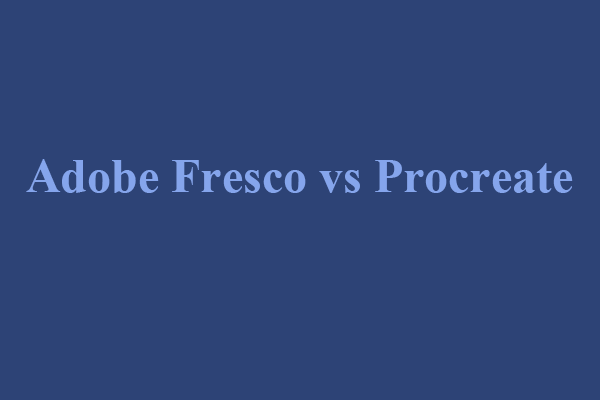
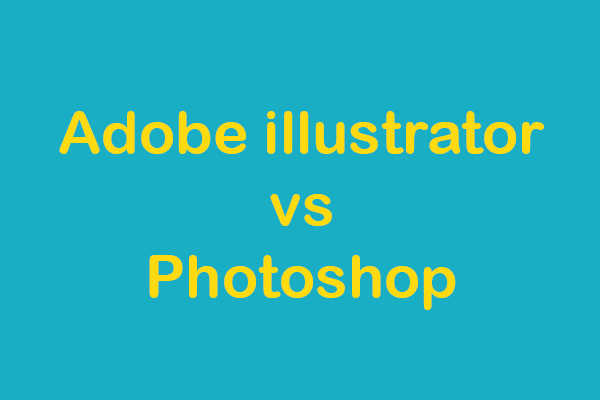
User Comments :