The world of gaming has witnessed a tremendous evolution in recent years, and Microsoft's Xbox brand has been at the forefront of this revolution. With each iteration, Xbox has pushed the boundaries of gaming technology, offering immersive experiences to players worldwide. One of the key advancements in this journey has been the introduction of 4K resolution, bringing stunning visuals and enhanced gameplay to the forefront. In this article, we will explore various aspects of 4K gaming on Xbox including the Xbox One S, Xbox One X, Xbox Series S, and Xbox Series X, along with the best monitors and TVs to maximize your gaming experience.
Xbox One S and Xbox One X: Entering the 4K Era
The Xbox One S, released in 2016, marked the entry of the Xbox brand into the realm of 4K gaming. This console introduced the ability to play games and stream content in 4K resolution, breathing new life into visuals and offering greater detail and clarity. With High Dynamic Range (HDR) support, the Xbox One S further enhanced the visual experience by providing a wider range of colors and contrast.
Building upon the success of the Xbox One S, Microsoft took things a step further with the release of the Xbox One X in 2017. Branded as “the world’s most powerful console,” the Xbox One X introduced true 4K gaming to console players. With its impressive hardware specifications and increased processing power, the Xbox One X allowed gamers to experience their favorite titles in native 4K resolution, unlocking stunning visuals and improved graphical fidelity.
Xbox Series S and Xbox Series X: Redefining the 4K Gaming Experience
In 2020, Microsoft released the Xbox Series S and Xbox Series X, the latest additions to the Xbox family. Both consoles were designed to leverage the power of 4K gaming and provide an unparalleled gaming experience.
The Xbox Series S, positioned as a more affordable option, does not natively support 4K gaming. However, it does offer some enhancements, such as upscaling content to 4K resolution and supporting HDR. While it may not deliver the same level of graphical fidelity as its sibling, the Xbox Series S still offers impressive visuals and performance at a more accessible price point.
On the other hand, the Xbox Series X was built to take full advantage of 4K gaming. With its custom AMD Zen 2 CPU and RDNA 2 GPU architecture, the Series X delivers incredible processing power that enables native 4K gaming at 60 frames per second (fps) and even 120 fps in some cases. This console also supports ray tracing, which adds realistic lighting and reflections to games, further enhancing the visual experience.
4K Monitors and TVs: Unlocking the Full Potential
To fully immerse yourself in the world of 4K gaming, pairing your Xbox console with a compatible monitor or TV is crucial. Here are some options to consider:
4K Monitor for Xbox Series X
If you prefer a desktop setup, there are several excellent 4K gaming monitors available. Look for features like HDMI 2.1 compatibility, which enables 4K resolution at 120Hz, allowing you to experience smooth gameplay. Some recommended monitors include the LG UltraGear 27GN950-B, ASUS ROG Swift PG27UQ, and Acer Predator X27.
4K TVs for Xbox Series X
For a more cinematic experience, a 4K TV with HDR support is ideal. Look for models that offer HDMI 2.1 ports, allowing you to take full advantage of features like 4K resolution at 120Hz and Variable Refresh Rate (VRR) for smoother gameplay. Popular choices include the LG CX OLED, Sony X900H, and Samsung QLED Q80T. These TVs not only provide stunning 4K visuals but also support advanced features like HDR, which adds depth and vibrant colors to your gaming experience.
Do You Need a 4K TV for Xbox Series X?
While having a 4K TV is not a strict requirement to enjoy gaming on the Xbox Series X, it certainly enhances the overall experience. The console is designed to deliver native 4K resolution, and playing on a compatible TV allows you to fully appreciate the visual fidelity and detail in games. However, if you don’t own a 4K TV, the Xbox Series X can still deliver excellent performance on a 1080p display, offering faster loading times, improved frame rates, and enhanced graphics compared to previous generations.
Xbox Series X 4K Blu-ray
In addition to gaming, the Xbox Series X serves as a versatile entertainment system, including support for 4K Blu-ray playback. This means you can enjoy your favorite movies in stunning 4K resolution and take advantage of HDR technology for a more immersive viewing experience. With its powerful hardware, the Xbox Series X delivers smooth playback and impressive visual quality for both gaming and home theater enthusiasts.
Conclusion
The Xbox brand has come a long way since its inception, continually pushing the boundaries of gaming technology. With the introduction of 4K gaming, Microsoft has elevated the visual experience, immersing players in lifelike worlds and breathtaking graphics. From the Xbox One S to the Xbox Series X, each console offers unique features and capabilities to suit different budgets and preferences.
Xbox 4K FAQ
Does Xbox Series S have 4K? / Is Xbox Series S 4K? / Can the Xbox Series S run 4K?
No, Xbox Series S doesn’t natively support 4K, but it does offer some enhancements, such as upscaling content to 4K resolution and supporting HDR.
Is the Xbox One 4K?
The original Xbox One does not support 4K while its siblings Xbox Series X and Xbox Series S do support 4K.
Does Xbox One S have 4K?
Yes, it has.
Does Xbox Series X play 4K Blu-ray?
Yes, it does.
Also Read
- Hulu 4K: Elevating Your Streaming Experience with High-Quality Content
- Netflix 4K: Unleashing the Power of Ultra-High-Definition Streaming
- HBO Max and the 4K Experience: What You Need to Know
- Unlocking the Brilliance of Prime Video in 4K: A Cinematic Experience at Your Fingertips
- Disney+ 4K: A Magical Visual Feast for Streaming Enthusiasts



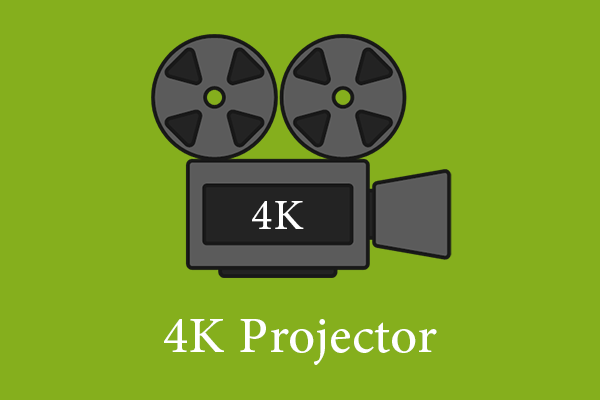
User Comments :