Why does my Snapchat keep logging me out of my account? This post published by MiniTool MovieMaker will analyze the potential causes and provide you with several solutions to resolve this issue.
Why Does My Snapchat Keep Logging Me Out
Sometimes, Snapchat may randomly log you out. Why does this happen? Generally speaking, the major reason is that your Snapchat app receives an update due to the Background App Refresh function on your Android or iPhone.
Additionally, you might also encounter this issue if you’re signed in to Snapchat from another device, someone else is trying to log into your account, or your account might be hacked. Furthermore, an app glitch also leads to this issue.
There are different reasons why your Snapchat keeps logging you out, but thankfully, there are some simple fixes for this issue.
How to Fix Snapchat Keeps Logging Me Out
Here are 8 solutions for “Snapchat keeps logging me out”.
#1. Turn Off Background App Refresh
If Snapchat keeps logging you out and you have to log in every time you open the app, disable the background app refresh function to fix this issue.
On Android:
- Open the Settings app and click Apps.
- Find and tap Snapchat from the list.
- Click Mobile data and Wi-Fi.
- Toggle off the Background data option.
On iPhone:
- Open the Settings app and click General.
- Select Background App Refresh.
- Find the Snapchat option and turn off the switch next to it.
#2. Update the Snapchat App
If you’re still using an outdated version of the Snapchat app, it may affect performance or cause errors that log you out. Make sure you’ve updated Snapchat to the latest version to keep it running properly.
To update the Snapchat app, go to the Play Store or App Store on your phone and search for Snapchat. If a new update is available, click the Update button to install it.
#3. Disable Access by Third-Party Apps
Linking other apps with your Snapchat account may also cause the app to log you out due to privacy threats. If you’ve recently connected some apps to Snapchat, remove access to these apps to fix this problem.
- Open the Snapchat app and sign in with your account.
- Tap your profile picture and then click the gear icon.
- Select Connected Apps in the Settings menu.
- Tap an app and click Remove App.
#4. Restart Your Phone
Another easy way to fix the Snapchat logout issue is to restart your phone. A simple restart can resolve many issues, including background glitches affecting the Snapchat app.
#5. Reset Your Password
Apart from that, you can reset the password of your Snapchat account or log out on your other devices and then log back in on your current device.
#6. Disable Your VPN
Do you use a VPN on your phone? If so, Snapchat may think your network is unreliable and keep logging you out. To fix this issue, disable the VPN and try logging in again.
#7. Clear Snapchat Cache
In addition, you can try deleting the Snapchat cache to resolve the logout issue. Open the Snapchat app and log in with your account, click the gear icon in your profile, tap Clear Cache, and hit Clear All or Continue.
Alternatively, Android users can clear the Snapchat app cache from the Settings app by clicking Apps > Snapchat > Storage > Clear cache.
#8. Reinstall the Snapchat App
If unfortunately, these tips don’t help fix the issue of Snapchat logging you out, it’s time to uninstall and reinstall the Snapchat app on your device. After the installation is complete, log into your Snapchat account again.
MiniTool MovieMakerClick to Download100%Clean & Safe
Final Words
Snapchat may log you out of your account for a variety of reasons, but these problems are easy to fix. This post explains 8 methods to help you get rid of this issue. When account issues hinder your enjoyment of the platform, try the troubleshooting tips above. If all that fails, you can always contact Snapchat for assistance.
Also read:




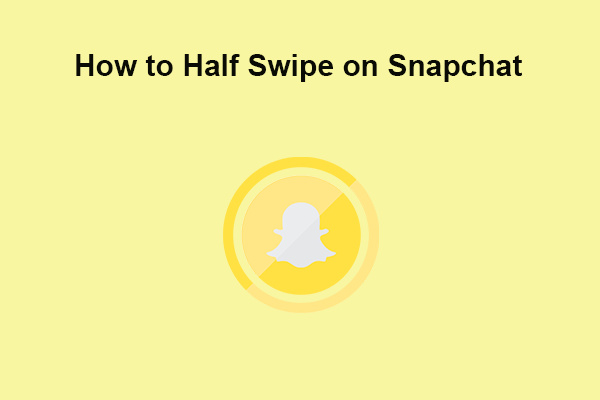
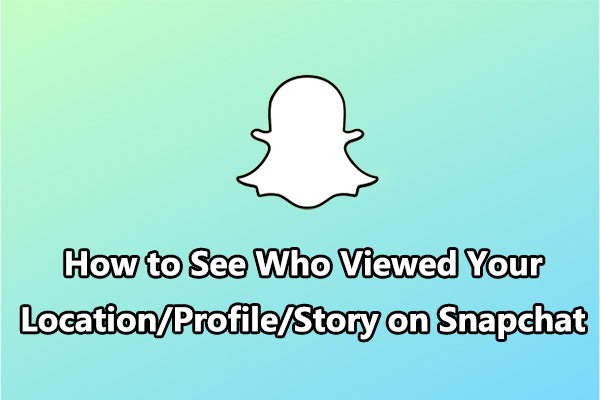
User Comments :