What is crossfade in music? In this post, we’re going to show you what crossfading means, digital vs analog crossfading, and software for crossfading digital music. Plus, here's a short guide on how to fade in and fade out music in a video using MiniTool MovieMaker.
What Does Crossfade Mean?
What is crossfading in music? Crossfading refers to a technique that makes a smooth transition from one audio to another. The audio effect functions similarly to a fader yet in opposite directions. This means that the first source can fade out when the second fades in and it all gets mixed together.
It is usually utilized in audio engineering to fill in silence between two tracks or mix multiple voices in the same song to make smooth changes instead of sudden ones.
DJs often use the crossfading effect between tracks to improve music performance as well as to ensure that there are not any abrupt silent gaps that could disturb the audience or individuals on the dance floor.
Sometimes, crossfading is spelled cross-fading and is known as overlapping songs or gapless playback.
Digital vs Analog Crossfading
With the advent of digital music, it has become quite simple to employ the crossfading effect to a selection of songs without any audio engineering knowledge or special hardware.
Besides, it is much easier to do than crossfading utilizing analog equipment. If you remember analog tapes, crossfading needed 3 cassette decks (2 input sources and 1 for recording the mix).
Cross-fading digital audio sources can also be operated automatically instead of having to control the sound sources’ input levels manually to accomplish gapless playback on the recording. As a matter of fact, while the right type of program is utilized, there is little user input needed to get professional-sounding results.
Software for Crossfading Digital Music
Based on what you’d like to achieve, the following are several software programs that you can work with to apply crossfading to the digital music library. The categories of audio applications that typically have the ability to create crossfades contain:
- Media Players: Many jukebox software applications such as Windows Media Player, iTunes, and more are equipped with an automatic cross-fading feature that can be used for music files and playlists. Software media players should be as simple as possible for ease of use.
- DJ Mixing Programs: In addition to gapless playback of the music files utilizing crossfading, DJ software has other sound processing tools you can make use of like time stretching, beat matching (BPM detection), and sample looping.
- CD Burning Programs: Some CD/DVD burning programs can be utilized to burn digital audio files to audio CDs that have cross-fading. It’s a type of virtual crossfading that is applied to the music during the burning process. The session does not change any of your original files, thus they keep unchanged on your PC’s hard device.
- Audio Editors: Audio editing applications like the free Audacity software can be used to make new mixes that have cross-faded tracks. This type of program is slightly different from the other examples above (not including audio CD burning) in that you are actually making a new digital music, instead of only adding a non-permanent effect.
- Online Music Services: Some online music services offer free app downloads that allow you to crossfade streaming audio by leveraging extra buffering. For example, Spotify includes this feature in both its mobile and desktop software.
How to Fade in and Fade out Music in a Video?
After understanding “What is crossfade in music?”, let’s look at how to fade in and fade out music in a video with MiniTool MovieMaker. It’s simple to use and feature-packed, allowing you to do basic video editing, including splitting, trimming, cropping, flipping, rotating, reversing, etc. Regarding audio editing, MiniTool MovieMaker lets you fade in and fade out the music as well as control its volume.
MiniTool MovieMakerClick to Download100%Clean & Safe
Here’s a quick guide on how to fade music in a video with MiniTool MovieMaker:
1. Download, install, and launch MiniTool MovieMaker on your computer.
2. Close the promotion window to access its main interface.
3. Click Import Media Files to import your video into this software.
4. Drag and drop the imported video to the below timeline.
5. Select the video in the timeline, go to the Audio tab under the Video Property area, and drag the sliders to fade in or fade out music in the video.
6. Click Export to save the edited video to your computer.
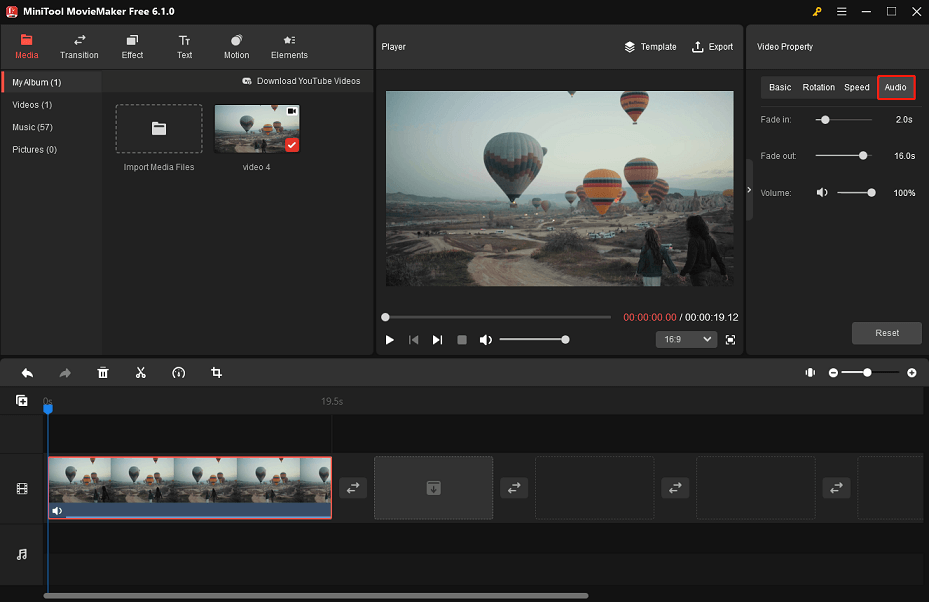
Conclusion
This is “What is crossfade in music?” and “How to fade in and fade out music in a video?” of the whole thing. Hope to bring you great help!




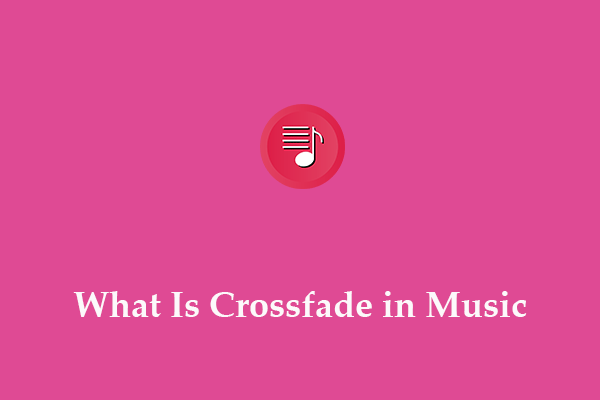
User Comments :