Visme vs Canva: Overview
Visme is an all-in-one marketing and design platform that enables you to create engaging content in a single place. With it, you can effortlessly create presentations, documents, data visualizations, social media graphics, videos, wireframes, and mockups. This platform is ideal for professionals and businesses who want to create high-quality and consistent content. Its features for collaboration and asset management also make it easy for teams to work together.
Canva is an online graphic design tool that provides a wide range of options for creating different kinds of content, such as social media posts, presentations, posters, videos, logos, and much more. It includes thousands of pre-made templates that you can use for free. Additionally, its drag-and-drop interface makes it easy to customize your designs according to your preferences.
Visme vs Canva: Head-to-Head Comparison
Visme and Canva are both web-based design tools that help you create impressive visual assets without needing a lot of graphic design experience. They have many features in common, however, they also have some differences that might make one of them more suitable for your needs. In this section, we will offer a comparison of Visme and Canva point by point.
Pricing
Visme offers four plans: Basic (free), Starter ($29/month), Pro ($59/month), and Visme for Teams (negotiable pricing). If you subscribe annually, the Starter and Pro plans cost $12.25 and $24.75 per month respectively.
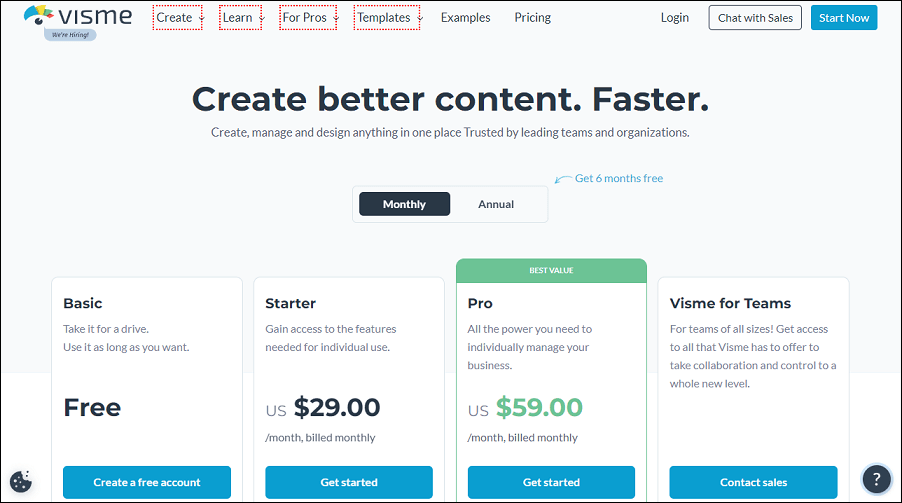
On the other hand, Canva offers three pricing plans: Free, Pro ($14.99/month), and Canva for Teams (variable pricing starting at $29.99/month for 5 team members).
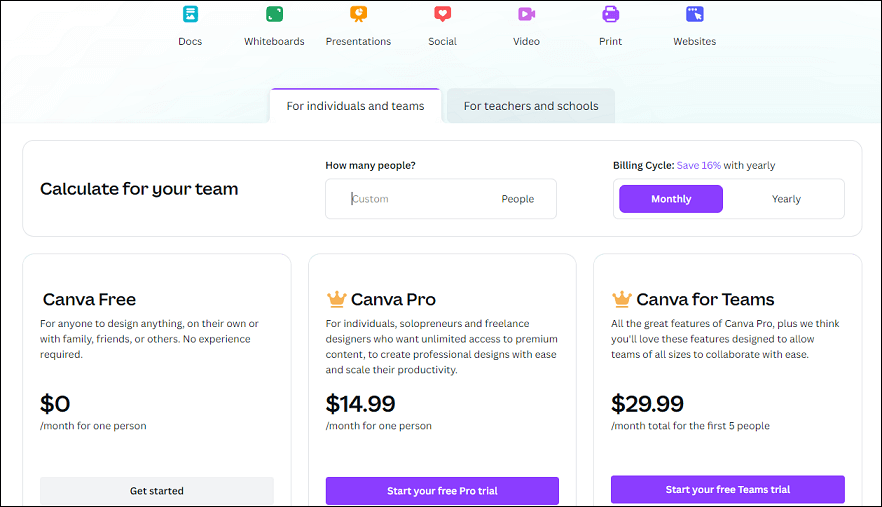
Features
When you compare Visme and Canva, features are a crucial point to consider. Both solutions are powerful design tools with a wide range of features. Here’s a comparison of their features:
Visme has a vast library of high-quality stock photos and videos, vector icons and graphics, thousands of fonts, and an audio library of royalty-free tracks. It is particularly strong in the area of data visualization, interactive presentations and documents, and team collaboration. Additionally, Visme has a content calendar feature that helps with planning and scheduling content.
With Canva, you can have access to countless pre-designed templates and royalty-free photos, videos, and graphics. Also, Canva offers additional features, like a text generator, photo effects, image enhancer, as well as a video editor that lets you add music, transitions, and effects to your clips.
MiniTool MovieMakerClick to Download100%Clean & Safe
Integrations
When comparing Canva vs Visme, integrations also couldn’t be ignored. Canva has more integrations than Visme, both with third-party apps and its own products. Canva integrates with over 100 apps, including Google Drive, Dropbox, Mailchimp, Shopify, WordPress, Zoom, and more.
On the other hand, Visme integrates with fewer apps, such as YouTube, Vimeo, Google Analytics, and SurveyMonkey. In addition, Visme has fewer products available, such as Visme for Teams and Visme for Education.
Pro and Cons
Here are the pros and cons of both Visme and Canva:
Visme:
Pros:
- Drag and drop, user-friendly interface
- Easy to get started with no training required
- High-quality stock images
- Awesome infographic templates
- Data visualization capability
- Many templates for different verticals
- Basic photo editing options and tools
Cons:
- Some glitches when using the tool
- Cannot download your work using its free plan
Canva:
Pros:
- Intuitive and easy to use
- Apps for desktop and mobile devices
- 250,000 free templates
- Built-in AI tools like Background Remover and Magic Resize
- The free plan allows you to save and share your work
- Free access to 5GB cloud storage
Cons:
- The free plan doesn’t support branding tools
- Export settings are limited
Final Verdict
In summary, Visme and Canva are both excellent design tools that can help you create stunning visual content. However, depending on your budget, your goals, and your preferences, you might find one of them more suitable for your needs.


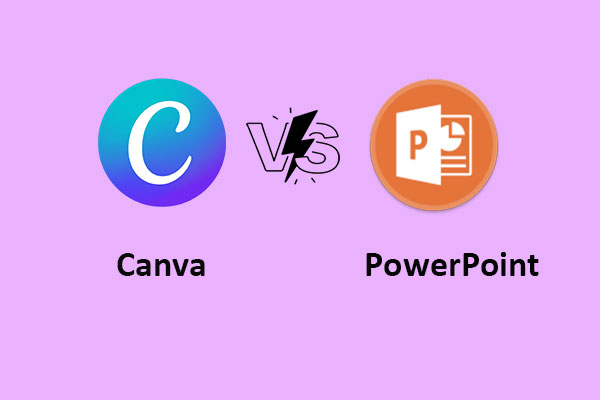

User Comments :