In video production, different camera angles are often used to indicate the various emotions that the video intends to present. Among all the camera angles, the Dutch angle is one of the most special and expressive camera angles. If you want to make your videos more cinematic and know how to tilt video for a Dutch angle shot in post-production, please read this post from MiniTool MovieMaker.
Three Camera Angles with a Cinematic Feel
This part will show you a brief introduction of three camera angles with a cinematic feel.
The first one is the Dutch angle which shows an abnormal and weightless visual atmosphere. This angle takes the image out of balance and is not only used in situations of violence, thrill, and drunkenness, but also when expressing madness, disorientation, or changes in atmosphere.
The second one is the Low-angle which shows the character’s pride and grandeur. It is usually taken at a low angle, upward to highlight the character’s momentum and make people look taller and more confident.
The third one is the High-angle shot which highlights the relationship between people and space. It is the opposite of the low-angle shot, which is an overhead shot from a high angle. It can make characters look vulnerable or weak.
What Is a Dutch Angle Shot
Dutch angle shot, also known as Dutch tilt, canted angle, or oblique angle, refers to a shot in which the camera is tilted or not parallel to the horizontal. The Dutch angle allows the audience to feel different emotions, such as fear, unease, or even drunkenness. It can help enhance psychological pain and tension, creating an exciting and suspenseful film environment.
In the early days of film history, the Dutch angle was used to represent the spooky and disturbing film atmosphere, and it was loved by horror masters and film noir directors. Today, the Dutch angle shot is also widely used in different types of videos.
Why Use the Dutch Angle Shot
The following are three reasons why we need to use the Dutch angle shot.
Depicts unease or tension: In the movie Inception, many Dutch angle shots are used throughout the film because the story takes place in a layered dream world, which causes the audience to feel on edge and uneasy.
Create a dark or ominous atmosphere: For example, in the movie Strangers on a Train, when two men are plotting to kill, the Dutch angle shot adds to the panic and fear of the impending danger that is still to come.
Enhances emotion, especially in close-ups: In the movie The Thirty-nine Steps, the emotion is enhanced by tilting video for a Dutch angle shot and using the close-ups to capture the hero and heroine together.
How to Tilt Video for a Dutch Angle Shot
In addition to changing the shooting angles during the video shooting process, you can also tilt video for a Dutch angle shot in post-production. The following will recommend a useful editing tool MiniTool MovieMaker to help you easily tilt video for a Dutch angle shot.
MiniTool MovieMaker is an excellent video editor which provides you with basic editing tools such as trim, split, crop, rotate and flip. Also, you can use MiniTool MovieMaker to add transitions, filters, motion effects and animated stickers to your video. In addition, you can add text including titles, credits and captions to your video and change the video speed, and more.
Here are detailed steps to tilt video for a Dutch angle shot in MiniTool MovieMaker.
Step 1. Download and install MiniTool MovieMaker on your computer.
MiniTool MovieMakerClick to Download100%Clean & Safe
Step 2. Launch MiniTool MovieMaker and click Import Media Files, select your videos, andclick Open to import them.
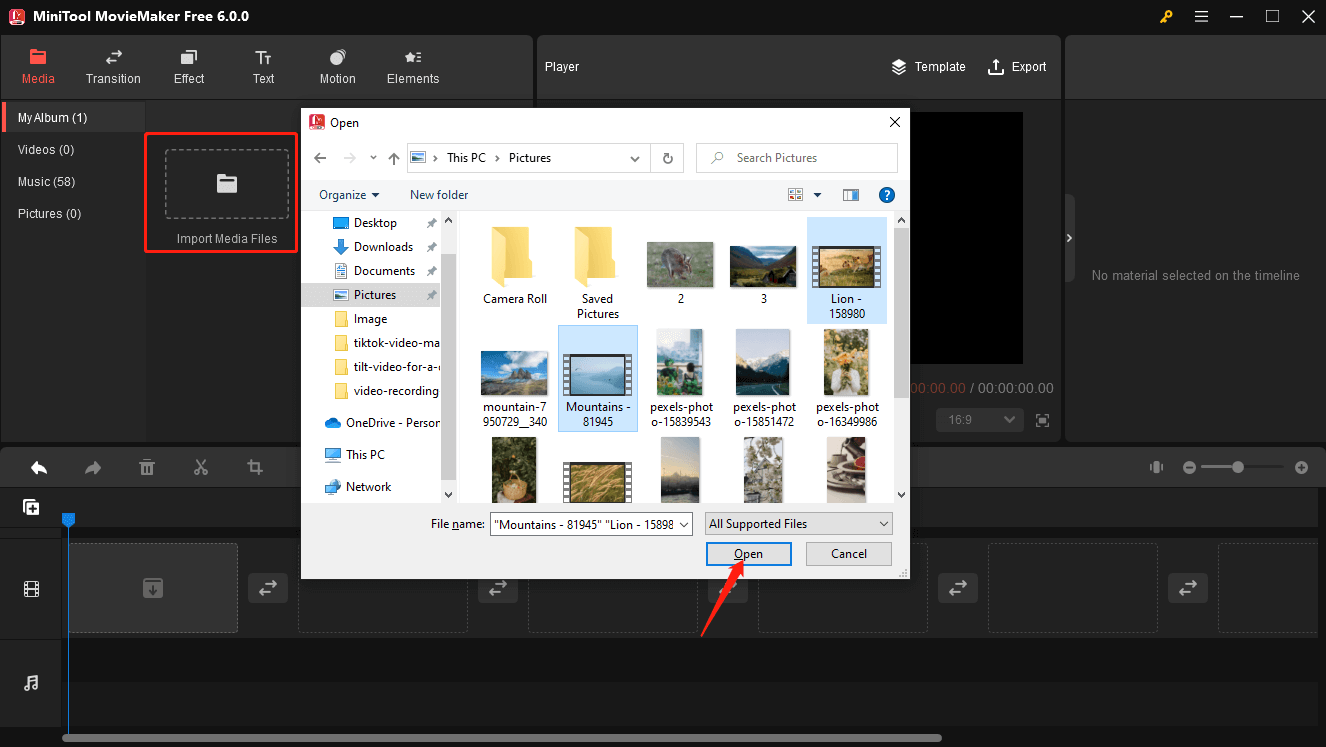
Step 3. Click plus icon or drag target videos to add them to the timeline, then click the target video in the timeline to highlight it and click the Rotation tab in the Video Property, and drag the slider to rotate the video clip by a certain angle you want.
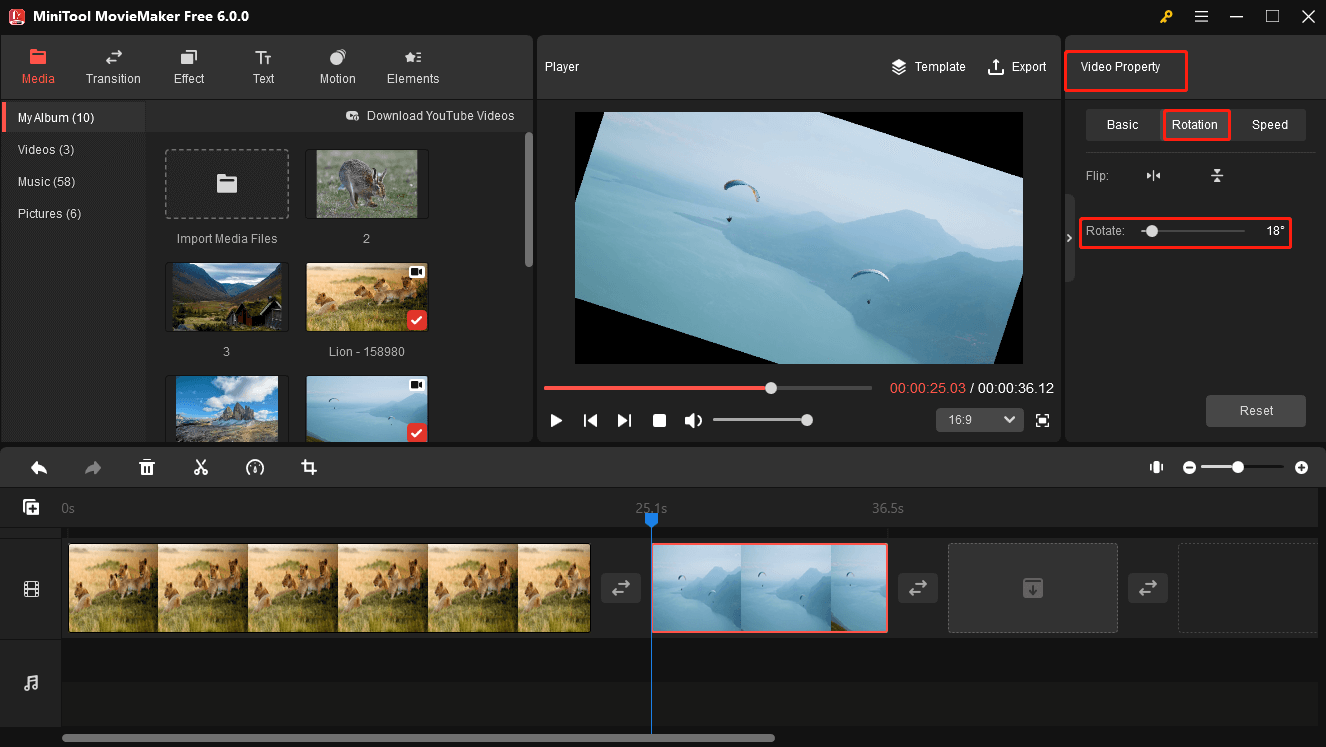
Step 4. Click the Export button, and you can choose the output format and change the settings of the video. You can click Export after your operation.
Conclusion
Hope this post can help you to know what is a Dutch angle shot and master how to tilt video for a Dutch angle shot in MiniTool Moviemaker. Now, turn to MiniTool Moviemaker and make your first Dutch angle shot.



User Comments :