Recently, many people received an error message saying “This story is unavailable” or “This song is currently available” on Instagram. What does it mean? Is there any way to fix it? This post from MiniTool MovieMaker gives you a full guide.
Instagram is one of the most social media apps and it allows people to create feed posts, reels, stories, and more to share their life and ideas with friends. Story is one of Instagram’s key features that lets people share multiple photos and videos in a slideshow format.
However, sometimes, you tapped a story at the top of your Instagram Feed but it was blank and said “This story is unavailable”. Some people also meet a similar problem in Reels and it says “This song is currently unavailable”. This guide will discuss the two problems and give you possible causes and fixes.
This Story Is Unavailable on Instagram
There are many reasons why you may see the Instagram story unavailable error on your iPhone and Android devices. When a story is not available on Instagram, it may be caused by the following most common reasons.
Cause 1: The Story Has Expired
Unlike posts and Reels, Instagram Stories will disappear after 24 hours unless it’s added as a highlight. Then, it will be moved to the archive and only be accessed by the creator. If you click on a story that just expired, you might see the “This story is unavailable” message.
Cause 2: The Story Has Beed Deleted
Sometimes, the poster might delete the story for some reason. If the story has been deleted, you won’t be able to see it anymore.
Cause 3: You Might Be Blocked
If you’re blocked by an account on Instagram, you won’t be able to view the stories, posts, comments, and others. That’s why you see the “The story is unavailable” message.
Cause 4: The Story Is from a Private Account
If you want to see photos and videos of private accounts, you have to follow them first. If you’re not on the follower list, you can’t see their stories.
Cause 5: You’ve Musted Someone on Instagram
If you’ve muted someone on Instagram, you can’t view their posts, stories, or incoming messages. To fix it, you should unmute that account. Tap the account’s username, click Following, tap Mute, and tap the button next to Stories.
Cause 6: The Story Is Hidden from You
On Instagram, if you don’t want someone to see your story, you can hide it from them. Likewise, other users can hide their stories from you.
Cause 7: A Deactivated Instagram Account
If you just have temporarily deactivated your Instagram account, your profile, photos, stories, comments, and more will be hidden until you log back in. In the same way, if you’re trying to see a story from a deactivated account, it will not be available.
Cause 8: The Story Is Removed from Instagram
Instagram may remove the story if it violates the community guideline. But it’s not something that happens very often.
Cause 9: Technical Glitches in the Instagram App
Instagram story unavailable may also be caused by the app glitches. You can try restarting the app to fix it and you can also check if Instagram is down.
Cause 10: Unstable Internet Connection
If you have a very poor internet connection, Instagram may fail to load the story for you. To troubleshoot this, reconnect your Wi-Fi or switch to cellular data and try again.
Other Fixes for Instagram Story Unavailable
In addition, you can try the following methods when Instagram says “This story is unavailable”.
- Refresh your feed.
- Log out of Instagram and log back in.
- Update Instagram or reinstall it.
- Clear the Instagram app cache.
- Use another account to view the story.
This Song Is Currently Unavailable on Instagram
Instagram enables you to add music to stories and reels. However, sometimes you can’t use a certain song and Instagram shows a message saying “This song is currently unavailable”. Why does this happen?
Generally, this can be due to copyright issues. Not all songs on Instagram are available to everyone, and depending on your location, you may not have access to some songs.
Other possible causes include a bug or a glitch in the Instagram app, removal of the original audio, poor internet connection, etc.
How to fix Instagram reel audio unavailable? Here’re some tips for you.
- Change the region on your phone and restart your device.
- Try a VPN.
- Update the Instagram app.
- Reinstall the Instagram app.
- Use an app that can add music to video.
MiniTool MovieMakerClick to Download100%Clean & Safe
Conclusion
That’s all about the reasons and fixes for “This story is unavailable” on Instagram. Hopefully, you can view stories smoothly.


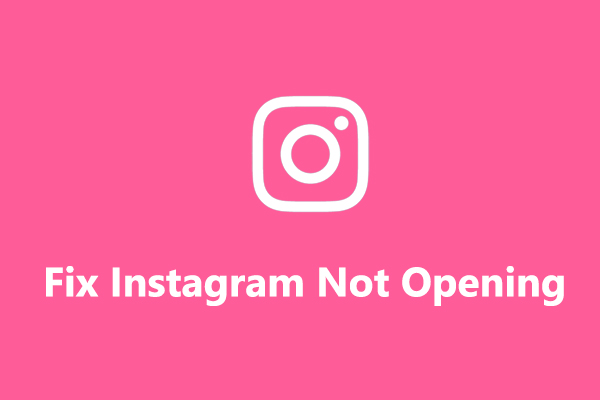


User Comments :