This MiniTool MovieMaker post has rounded up the top 3 open-source audio editors for your reference. Those audio editors can help you modify your audio files and make them stand out.
What Does Open-Source Mean
Open source is source code that can be freely modified and redistributed. Open-source software including the open-source audio editor is computer software released under a license where their copyright owner grants the users the right to use, study, change, and redistribute the software. It means any competent user can participate in the development online. There are tons of audio editors on the market, which ones are open-source?
Top 3 Open-Source Audio Editor
To save you time, we have rounded up the 3 best open-source audio editors and give you a brief introduction to them. Now, let’s check out them one by one.
Audacity
Audacity is one of the best open-source audio editors and it is available for Windows, Mac, and Linux. It supports all major audio formats like MP3, WAV, and AIFF. Audacity provides you with several useful editing tools that enable you to cut, copy, and paste audio clips. Moreover, to fine-tune your audio files, it offers some audio effects and has more features like noise reduction and pitch correction. Also, it can mix tracks and add modifications to your audio files.
What’s more, it can record audio through digital recordings from other media, a microphone, or a mixer.
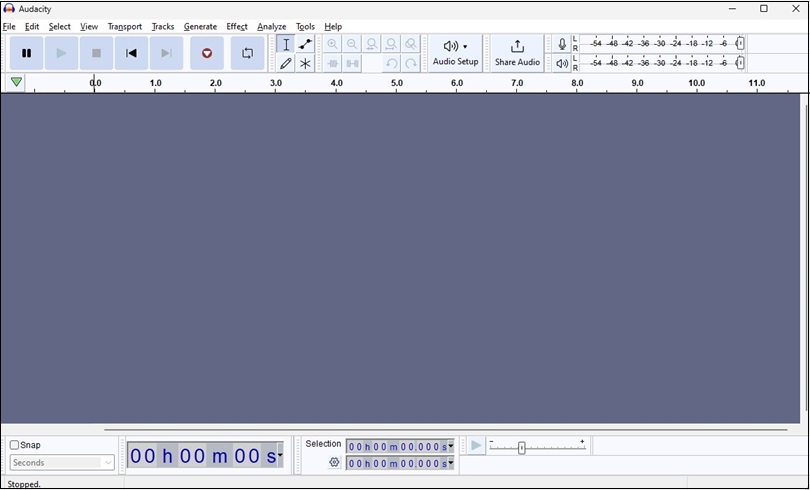
Main features of Audacity:
- Support third-party plugins for elevating your productions.
- Has various sound effects.
- Support a wide range of formats.
- Provide useful editing features.
- Has the feature of recording sounds.
You may also like: A Comparison of Ocenaudio vs Audacity: Which Software Is Better
WaveShop
WaveShop is a free open-source audio editor for Windows XP/Vista/7.8 32-bit and 64-bit. Moreover, it offers portable packages that can suit your various needs. You don’t need to worry about your audio formats not being able to upload to WaveShop. Because WaveShop supports a wide range of formats including MP3, OGG, AAC, WAV, FLAC, etc.
You can edit the audio file in the timeline with its various tools. For example, you can copy, cut, paste, insert, and delete audio. In addition to those basic editing tools, it supports converting sample rate, fading audio, and much more. What’s more, it provides additional plugins like Glame Lowpass Filter, Fast Lookahead Limiter, and others. Generally, it is a good open-source audio editor you can try.
Main features of WaveShop:
- Provide various audio effects and filters.
- Supports various formats.
- Offers real-time spectrum analyzer
- Provide several customization options like changing channels, amplifiers, waveforms, etc.
Ardour
Ardour is an application that can record, edit, and mix audio on Windows, macOS, and Linux. It is a good open-source audio editor that has many features, such as cutting, stretching, copying, deleting, zooming, and more. If you are not satisfied with the operation, you can use the undo and redo. There are other features for muting, fading, syncing, etc. Moreover, it is a hard disk recorder and an audio workstation program.
Main features of Ardour:
- Audio and MIDI multi-track recording and editing.
- Multichannel file export supported.
- Supports extracting audio from imported videos.
Bonus Tips
The above shows you 3 good open-source audio editing software to edit audio. How to edit audio in a video? It is better to use a good video sound editor. MiniTool MovieMaker is an excellent video editor for editing video and audio clips.
It has both basic and advanced editing features for video and audio. To make your video attractive, you can use it to add transitions, filters, and animated stickers to video clips or fade music. Furthermore, it supports most popular formats. With it, you can make a wonderful video. If you are interested in MovieMaker, you can click the below download button to get it for free.
MiniTool MovieMakerClick to Download100%Clean & Safe
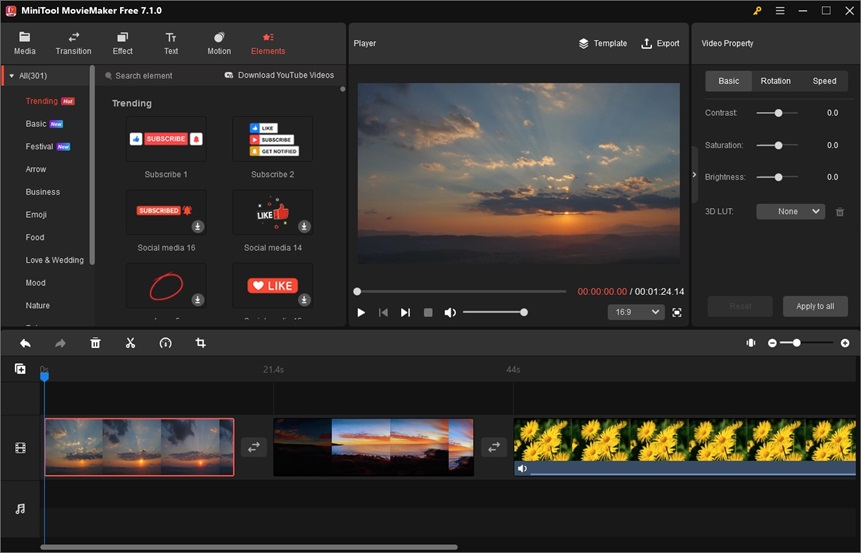
Wrapping Up
The above has shown you a brief introduction to the 3 good open-source audio editing software. Hope this post is helpful to you, and you can find an open-source video editor you like.



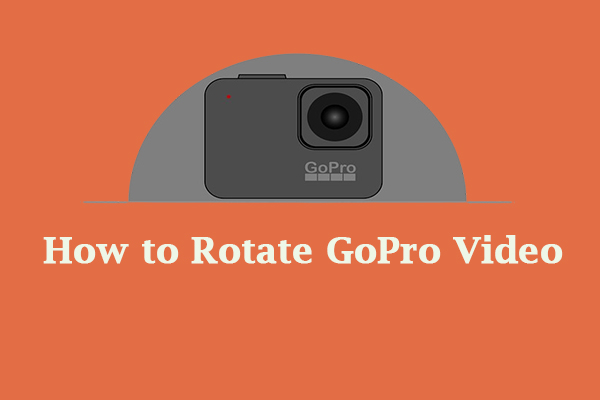
User Comments :