Crafting a stunning photo involves more than just perfect framing. Photo editing helps you to advance your craft and produce perfect photos that truly appeal to the viewers. Today, we're going to show you the comparison of Luminar vs Lightroom for photo editing in this post published by MiniTool MovieMaker.
Both Luminar and Lightroom are well-respected software used by professional and amateur photographers. So how do you choose between the two?
Below is a comparison of the two photo editing products in terms of important aspects, including price, user interface, RAW images processing, and editing functions. Keep reading to find out how they perform.
MiniTool MovieMakerClick to Download100%Clean & Safe
Luminar vs Lightroom: Price
When it comes to editing software comparison, price is a major factor to consider. Luminar’s pricing structure is very different from Lightroom.
If you purchase Luminar once, you’ll have it forever. There are no extra package fees for you and you can even get updates. The newest Luminar retails for $69.00. Not only does this save money, but it also avoids annual billing or troublesome subscription services.
Lightroom offers users two ways to buy. The first way is to prepay and then own the program outright. The second way is to rent the program for a monthly cost.
Lightroom is $149.00 for a single license copy. If you are on the Adobe Creative Cloud monthly subscription option, you can choose the Photography Plan for $119.88 a year.
Therefore, when comparing the price of Lightroom vs Luminar, Luminar is the more budget-friendly option.
Luminar vs Lightroom: User-friendly Interface
Luminar and Lightroom use the same keyboard shortcuts, so if you’ve been using one of them and are thinking about switching, it’s easy to make the switch.
However, Luminar provides a leaner dashboard and a sleeker look. Besides, numerous users emphasize the interface’s intuitiveness and appealing look as pluses.
If you only consider the user interface when selecting a photo editing tool, Luminar offers a more pleasing appearance.
Luminar vs Lightroom: RAW Images Processing
Both photo editors are compatible with RAW camera files. But they differ in how they process RAW images. Lightroom is great for more commercial work that does not need a lot of post-production.
Luminar 2018 added a RAW development module, which is useful if you wish to get more creative, such as by altering colors.
In this regard, it’s a tough choice between Luminar 2018 and Lightroom. Some professional photographers even utilize the two for full RAW image editing, combining the best of both worlds.
Luminar vs Lightroom: Editing Functions
Regarding Artificial Intelligence, Luminar scores heavily. You can add the application’s preset filters to your photos, and the built-in AI will adjust the filter to fit the specific image.
This saves a lot of time when editing pictures. According to photography forums, it is really handy for landscape images.
Also worth mentioning is the Luminar 4 AI sky replacement tool. Users can paint or erase with the Luminar 4 AI sky mask easily. Likewise, this sky replacement functionality driven by Luminar 4 AI is a significant benefit for landscape photographers.
In addition, Luminar supports more advanced editing, for instance, with the layers tool that Lightroom lacks. This allows you to stack adjustments and enables more complicated processing since you can separate modifications via layer manipulation. Luminar has all of Lightroom’s radial, gradient, and brush masks as well as provides more editing tools.
Lightroom edits in a more traditional manner. The sidebars support a clean editing workflow, offering the essential tools needed to adjust images.
Furthermore, you can create custom workspaces, adding your preferred tools into a customized sidebar. The presets in Lightroom are less user-friendly than those in Luminar, which might lengthen the editing process.
When comparing the editing abilities of Lightroom vs Luminar, Luminar comes out on top if precision and speed are important to you.
Final Verdict
If you’re an amateur photographer, Luminar is perfect for organizing your photos in a fraction of the time. Lightroom is ideal for you if you’re a professional photographer who works with a variety of clients, handles multiple projects, and constantly delivers images. Lastly, the decision of Luminar vs Lightroom comes down to your individual needs as a photographer.




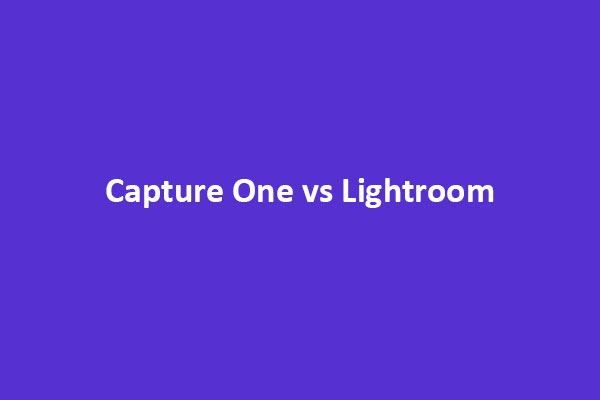
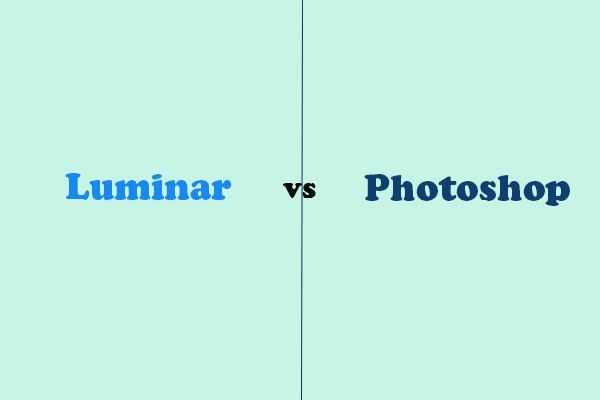
User Comments :