KineMaster and Filmora are two of the most widely used video editor applications. This post will compare KineMaster vs Filmora so you can choose the best option for you.
KineMaster vs Filmora: Overview
KineMaster
KineMaster is a robust video editing application made for amateur and professional video creators alike. It offers a user-friendly interface with advanced editing options that enable you to trim, cut, and manipulate video footage effortlessly. It allows for multi-layer video editing, audio editing, transitions, and visual effects, making it perfect for making high-quality videos for social media, like YouTube and Facebook.
The application offers a broad range of assets, including video templates, music, and sound effects, allowing you to improve your videos with professional elements. Additionally, it supports HD export and simple sharing, ensuring that videos can be posted in the best quality possible. Whether you’re a content editor, marketer, or social media influencer, KineMaster has all of the required tools for making polished and visually appealing videos on mobile devices.
Filmora
Filmora is a multi-purpose video editing application that aims for both novices and professionals who want to create amazing videos. With its easy-to-use and drag-and-drop interface, you can edit your footage with ease, and apply music, effects, and transitions to generate polished videos. It includes an extensive library of built-in templates, overlays, and filters, allowing you to improve your storytelling visually.
Advanced functions such as color correction, motion tracking, and audio mixing deliver the tools required for high-quality production. You can export your videos in a variety of formats optimized for various platforms, like social media or online streaming. By adopting this video editor, content creators can enhance their videos, engage audiences efficiently, and express their creativity via impactful visual narrative.
KineMaster vs Filmora: Major Functions
The main functions of Filmora vs KineMaster are listed below:
Major Features of KineMaster
- Blending modes
- Chroma key
- Multi-layer video editing
- Speed adjustment
- Color change
- 3D transitions
- Animations
- Stickers
- Audio filters
- Volume envelope
- Clip graphics
- Text and handwriting
- Frame-by-frame trimming
- Slice
- Reverse clip
- Keyframe animation
- Video capture
- Voice recording
- Voice over
- Audio tools
- Immediate preview
- Asset store
Major Features of Filmora
- Drag and drop interface
- Upload video file or audio file
- 4K editing capabilities
- GIF compatibility
- Color tuning
- Speed change
- Pan and zoom
- Animations
- Video stabilization
- Split screen
- 3D LUTs
- Motion tracking
- Trim
- Slice
- Keyframes
- Slow motion and time effect
- Green screen
- Advanced text editing
- Video and photo management
- Scene detection
- Screen recording
- Audio equalizer
- Audio denoise
- Audio mixer
- Audio separation
KineMaster vs Filmora: Pros and Cons
This section covers the pros and cons of Filmora vs KineMaster.
KineMaster Pros
- It is easy to use and appropriate for novice and seasoned editors alike.
- It allows for multiple layers and real-time recording, increasing editing flexibility.
- It provides a diverse selection of editing tools, including transitions, animations, and text overlays.
- It is lightweight, taking up less storage space than competing editing applications.
- It delivers high-quality video export options. This makes it suitable for professional use.
KineMaster Cons
- It lacks some video effects, like automatic neon lighting, which could boost creativity.
- Occasionally, some bugs can lead to the software hanging during editing sessions.
Filmora Pros
- It is really simple to use, making it ideal for both novices and specialists.
- It provides a broad set of features such as transitions, split screen, and audio editing, which improve the video editing experience.
- People enjoy the lightweight design of Filmora, which does not sacrifice effectiveness.
Filmora Cons
- The audio editing functions are deemed inadequate by some users and require enhancement.
- Advanced functions present in professional programs like After Effects or Final Cut Pro are absent.
A Superb Substitute for KineMaster and Filmora in Your Video Editing Needs
In addition to the KineMaster vs Filmora comparison in this post, I suggest using MiniTool MovieMaker, which is a good option for both applications for video editing. It has an intuitive UI that is ideal for both new and seasoned users.
You can use this video editor to crop, trim, split, rotate, flip, speed up, slow down, and reverse videos. Furthermore, it allows you to add music or sound effects, make color adjustments, create animated text, and apply transitions, filters, and effects, among other things. Begin creating beautiful videos right now with MiniTool MovieMaker!
MiniTool MovieMakerClick to Download100%Clean & Safe
Conclusion
KineMaster vs Filmora, which one is better? A quick comparison of these two video editing software applications is provided above to assist you in making your decision.


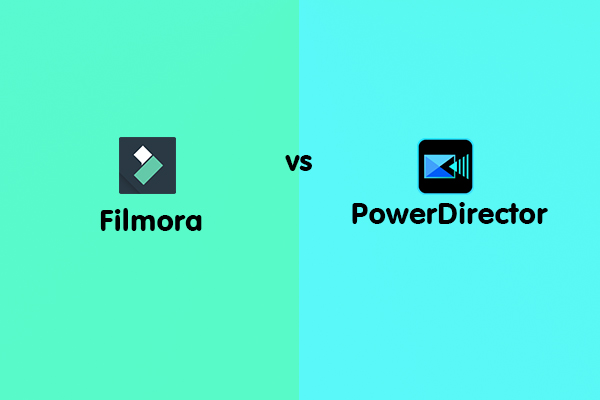
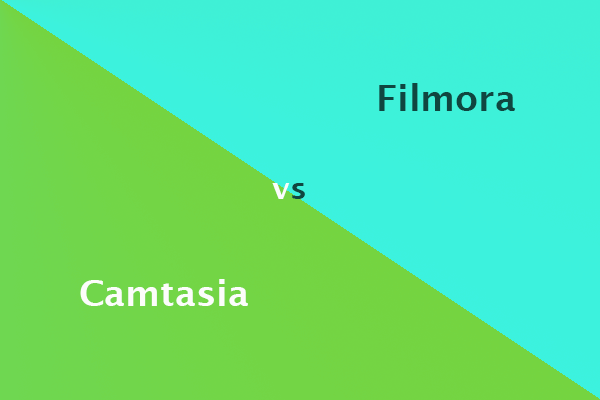
User Comments :