Instagram is the go-to destination not just for entertainment but also for shopping, funny reels, instant news, and finding jobs. In addition, you can keep in touch with your friends you find on Instagram and connect with them through mutual followings. Read on to learn the steps on how to turn off Discover people on Instagram.
How to turn off Discover people on Instagram app? Do the following:
1. On the Instagram app, go to your profile page.
2. Tap the Discover people icon to turn off it.
Is the Discover People Feature Still on Instagram?
Yes, the Discover people feature is still available on Instagram. You can find Discover people within the app itself. It helps to find people’s accounts for entertainment and shopping, along with searches for their accounts. From your contacts list, you will see the list of people with Instagram accounts.
Can You Get Rid of Discover People on Instagram?
No, you can hide Discover people on Instagram, but you can’t permanently get rid of it. It is the default option on Instagram, which cannot be removed by users.
How to Reset Discover People on Instagram?
There is no solution for how to remove Discover people on Instagram. You can’t reset the entire Discover section on Instagram, yet you can edit it. To make changes to Instagram’s Discover people section, follow these steps:
- Launch the Instagram app on your iOS or Android devices.
- Tap the Profile tab in the lower right corner of the screen.
- Tap See all in the Discover people tab.
- Tap the cross mark on any desired profile to remove it from the suggestions.
How to Turn Off Discover People on Instagram for Mobile?
In fact, you can’t find a solution for how to turn off Discover people on Instagram, yet you can hide it instead. The task is quite easy. Simply follow these steps:
- Run the Instagram app on your mobile.
- Tap the Profile tab > Discover people icon.
This will hide it for you, and you can unhide it at any time by tapping the icon.
Why Is Instagram Always Showing Discover People?
In general, Instagram keeps showing Discover people. You might think it displays the list at random, but it does not. There is a reason for this. The people on your discover list might know you, or you might know them through mutual friends or similar interests.
Why Can’t You Turn Off Discover?
You can’t turn off Discover, because Instagram doesn’t allow you to do that. Instagram does not provide an option to turn off Discover.
It gets tough for you to broaden your network without discovery. Without the Discover feature, you can’t easily find your contacts’ Instagram accounts.
Where Did the Discover People Feature Go on Instagram?
The Discover people feature on Instagram can be found in your profile section. You can see it beside the Share profile option. You’ll find all of the accounts from the Discover people section here. You can follow them according to your preferences.
MiniTool MovieMakerClick to Download100%Clean & Safe
Final Words
The above is some information about how to turn off Discover people on Instagram. We hope you find the information useful.
You may also like:



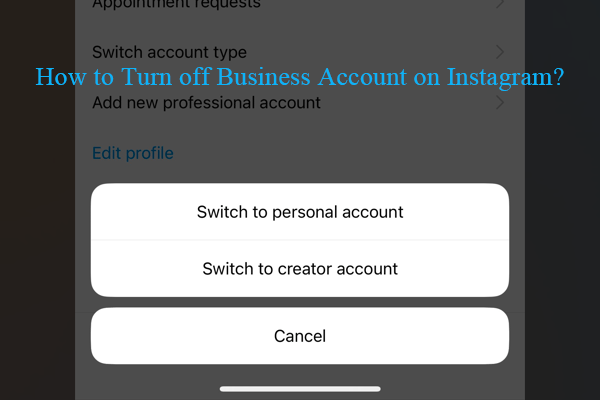

User Comments :