*This is a guest post by Adam Enfroy*
Let’s be honest, anyone can create a video and upload it to their feed.
Not to mention, any brand, business, or aspiring blogger should be creating and sharing video content with their audience on the platform.
But where to begin?
It takes time to edit and produce a video that’s high quality and engaging.
And with 92% of marketers using video as part of their growth marketing strategy, it’s important that you think about how your Instagram videos can cut through the noise.
So, in such a saturated market, how can you make sure that your video content stands out from the crowd and helps to grow your following simultaneously?
Well, using an app to edit your videos is a good way to start – especially if video editing is something you’re not too familiar with.
Some of the apps out there (but not all, unfortunately) make video editing quick and easy without breaking the bank.
So without further adieu, let’s take a look at some of the apps that will help you create amazing Instagram videos and strengthen your brand.
1. InShot
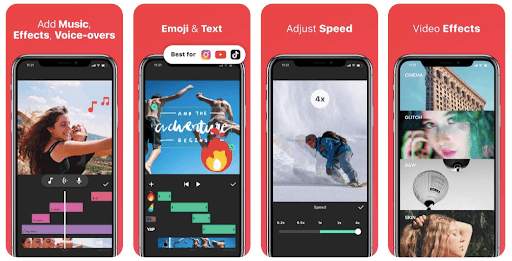
First on our list is InShot, a video editing app for Android and iPhone.
InShot is arguably one of the best video editing apps out there right now.
It’s easy to use and offers a variety of features all within its free package, making it an ideal choice if you’re on a budget but looking for something with a variety of editing features.
It also allows you to edit your video size specifically to fit your Instagram feed, so it’s a win-win.
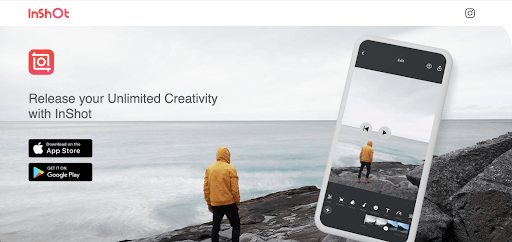
The app includes all of the standard video editing practices such as splitting, cutting, video cropping and freezing. Music can also be added to the video, and you have access to volume control as well as being able to add text to the footage as well.
The app itself is free to download, but comes with in-app purchases to improve the editing experience. For example, upgrading to the InShot Pro version of the app allows you to:
- Remove the company’s logo from your videos
- Get rid of any adverts from your videos
- Get access to even more editing features
Pricing to upgrade your account falls into three categories:
- $3.99 per month
- $14.99 per year
- $34.99 one-time charge
As you can see, the cost is still pretty low so you won’t be spending a fortune. You can also opt to spend $2.99 to get rid of the watermarks and ads, but you won’t have access to the additional features.
2. Hyperlapse
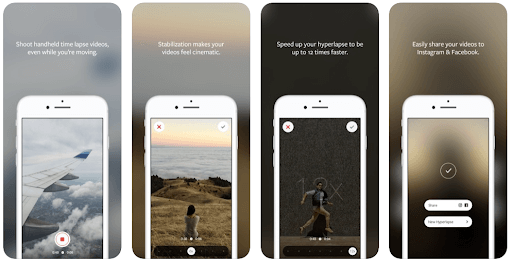
Hyperlapse allows you to capture high quality time lapse videos on your phone and upload them straight to Instagram.
Traditionally, capturing a time lapse video on a phone would need a very steady hand. Fortunately, Hyperlapse has in-built stabilization, so you don’t have to worry about any movements while you’re filming.
Time lapse videos have been around for a while, but why are they still so popular?
The effect of a time lapse video is unique, and it’s a great way to tell a story in a short space of time.
It’s a really useful tool for businesses too (especially for those in eCommerce) as it’s a great way to show what goes on behind the scenes of a business.
Here are some of the app’s best qualities:
- The app is owned and created by Instagram, so it’s easy to share your Hyperlapse video straight to your feed
- The speed of your video can be increased up to 12 times
- The app allows the user to capture time lapse videos even while in motion. So you still get the top quality video but without the hassle of carrying and using expensive, heavy equipment
- It’s completely free
Recommended post: 5 Best Time Lapse Apps That You Should Try
3. Promo
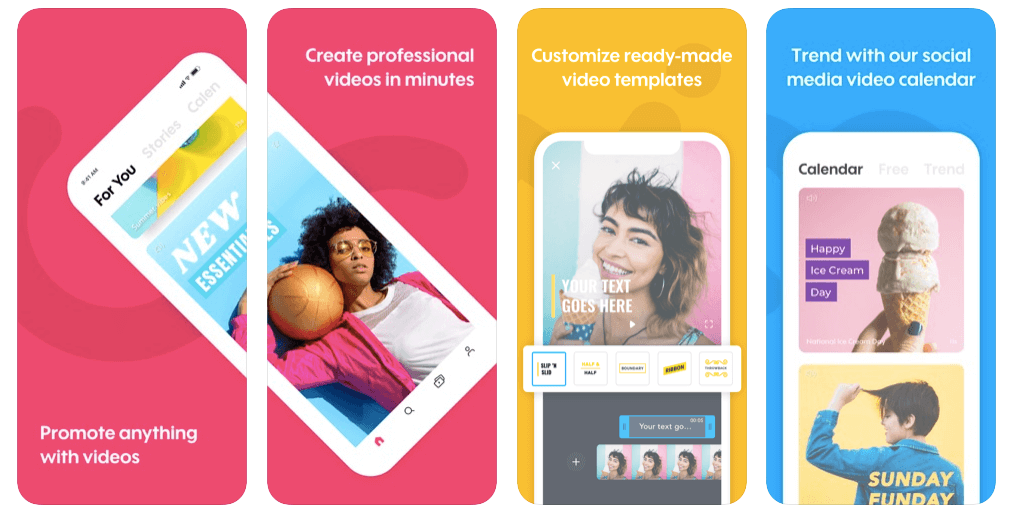
Promo is definitely veering into the professional side of video creation. The app is generally used to create engaging, professional Instagram videos.
Whether you’re looking to create advertisements, product videos, whiteboard animations, or explainer videos, Promo is a great way to create a professional Instagram video.
You can trial the app for free, but you’ll need to upgrade your account if you want to download the video:
- Basic membership is $39 per month
- Standard membership is $69 per month
- Annual pro membership is $249 per month
Promo might be the most expensive app on our list, but don’t let that put you off. Promo is an ideal alternative to the more involved video editing apps, and has a lot of features that make it worth the money:
- Up to 3000 video templates to choose from, and the editing is easy to navigate
- You have access to 24/7 customer support
- The app has a huge library of licensed songs and premium video clips you can use
So if you’re looking for an app to create professional videos for your feed (and that’s easy to use), Promo could be the one for you.
4. Boomerang
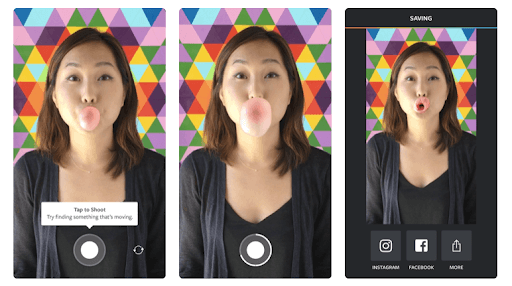
You’re probably familiar with Boomerang as it’s arguably the most well-known video editing app for Instagram, likely because it’s built-in to the app itself.
Boomerang allows you to create gifs and short videos using a selection of 10 photos and making them into a looping mini video. No editing required – simply tap one button and you’re done.
The app itself is free and easy to use, but you won’t have access to as many customizations.
In fact, you’ll pretty much only be able to edit using the same features that are available on Instagram, including added text, music, filters and stickers.
Having said that, Boomerang videos are a great way to engage an audience on Instagram.
So even though you’re limited in by a smaller number of features, you’re sure to still produce a video that will stand out without having to pay to use it.
How Do You Know Which App is Right For You?
Unfortunately, there’s no one answer to this question. It’s kind of like asking ‘how long is a piece of string?’…
Basically, it depends on the string.
The app that’s best for you is entirely dependent on the type of video you want to create and the budget you have available.
Let’s take a look at a real-life example.
Freshbooks, a cloud-based accounting company, has been running a campaign as part of their Instagram content. The #imakealiving campaign includes videos posted on their feed, as well as in their stories and highlights.
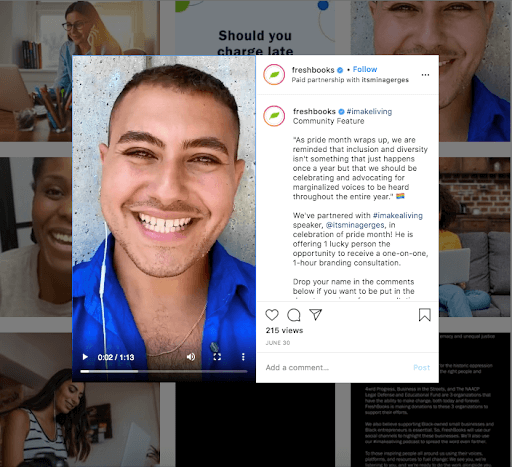
The aim of the campaign is to create an online community of entrepreneurs and small business owners, so extremely professional videos are a no-go.
Instead, to keep the content relatable and engaging, Freshbooks has used a mix of:
- Unedited videos (real time filming which makes the user feel more connected to the company)
- Boomerang videos
- Edited shots of voiceovers from their “I Make A Living” podcast
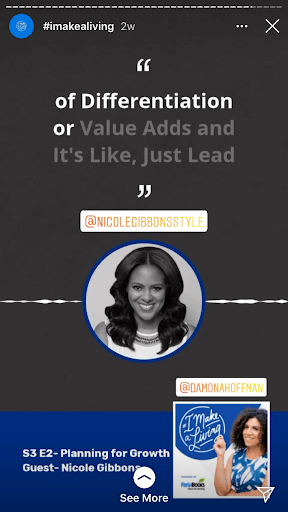
So as you can see, the app that you need depends on the type of videos you want to create.
Freshbooks opted for the real experience and kept it casual by using Boomerang videos on their highlights and self-recorded footage on their Instagram feed – but that might not be the best option for you.
If you want to make professional videos about your business and have some budget to spend, an app like Promo would be your best bet.
But if you want to make short videos and keep the budget low, you might be better off with something like Boomerang or Hyperlapse.
It’s entirely down to what type of content you want to create.
Measuring Success
Setting marketing KPIs and measuring goals allows you to identify whether your Instagram videos have been a success, and how to improve your video content going forward.
Without this information, you’re taking a stab in the dark and hoping for the best.
And once you do have all of this information, I highly recommend using a tool to manage all of your marketing projects such as Monday so that you can create a content calendar like this:
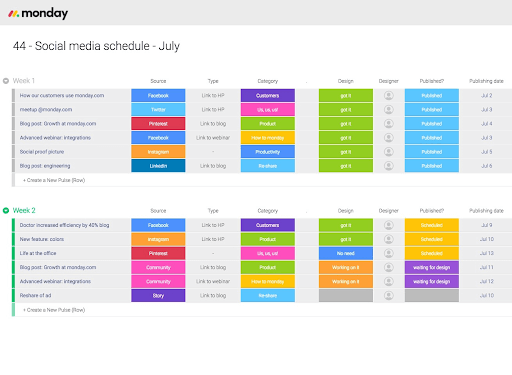
After you’ve defined your KPIs, goals, and created a content calendar…
How do you actually measure the success of your Instagram videos?
Well, that’s up to you.
You need to define what success looks like for you, and unfortunately that’s not something we can tell you.
As a general rule, it’s a good idea to focus on things that directly impact your overall business objectives.
For example, your KPI might be to improve conversion rates.
So you need to think about how you can measure the impact of your Instagram videos in relation to that KPI.
It might not be quite as exciting as making a cool video, but it’s still important nonetheless.
Why is Video so Important on Social Media?
As we mentioned, video continues to be a popular form of content – and the figures show it’s likely to be that way for some time.
Failing to use video on your social media channels could be the difference between holding someone’s attention and engaging with a potential customer, or having them scroll past your content without a second thought.
So we’d say it’s time to jump on the bandwagon and make sure that video is one of your top priorities.
And with 90% of people saying that video helps inform them buying decisions, it’s an extremely useful tool for any business.
Creating engaging video content on social media can also benefit your business in other ways.
Although social shares don’t have a direct impact on your search rankings, they will still give you increased exposure and reach into a wider audience.
Without the engaging video content, it’ll be much harder to get your content out there.
Fortunately, it’s pretty easy to create engaging and interesting video content if you have the right tools.
Bottom Line
Now that you’ve got an idea of the best video editing apps out there, it’s time to put it into practice.
Why not sign up for some free trials and see where it takes you? And remember to think about what type of video you want to create, and why.
Give yourself some direction before you start – after all, it’s no use running before you can walk.


User Comments :