Instagram is a great place to share your moments, connect with friends, and grow your followers. Sometimes when you manage your followers, you might wonder who’s not following you. So, how to check who doesn’t follow you back on Instagram? In this guide, we’ll cover 3 workable methods to help you identify non-followers on Instagram.
Method 1: Check Your Follower List or the Suspect’s Following List
Instagram doesn’t have a built-in feature that directly shows who doesn’t follow you back, but there are still some workarounds to discover one-sided follows.
If you just want to know if a certain user is following you in return on Instagram, go to your profile, click the follower option, and scroll through the list, or search for the username. If it says “No users found”, this indicates this person hasn’t followed you back on Instagram.
Alternatively, you can go to the target profile through your following list, and then check if you’re on the suspect’s following list. If the suspect has a private account, you can still view his or her following and follower lists, because private accounts won’t hide their following list from their followers.
Method 2: Compare Your Entire Following and Follower List
If you have a decent number of followers and a very long following list, one-by-one checks can be tedious and time-consuming. We recommend you download your following and follower lists and then compare them with a free tool to quickly find out who doesn’t follow you back on Instagram.
To download your data:
- Go to your Instagram profile and click the Hamburger icon in the top right.
- Tap Account Center and choose Your information and permissions.
- Click Download your information and tap Download or transfer information to continue.
- Select Some of your information.
- Scroll down the list and select Followers and following and tap Next.
- Select Download to device and click Next.
- Ensure the Format is set to HTML and tap the Create files button.
- Once the files are ready, click the Download button.
Once done, open the ZIP file on your device and find your following and followers_1 files. How to see who doesn’t follow you back on Instagram by comparing the two lists?
Visit the ListDiff website in your web browser. Copy the content in your following and followers_1 lists and paste them into List A and List B, respectively. Click the Compare Lists button. Next, go to the B Only List to check who doesn’t follow you back on Instagram.
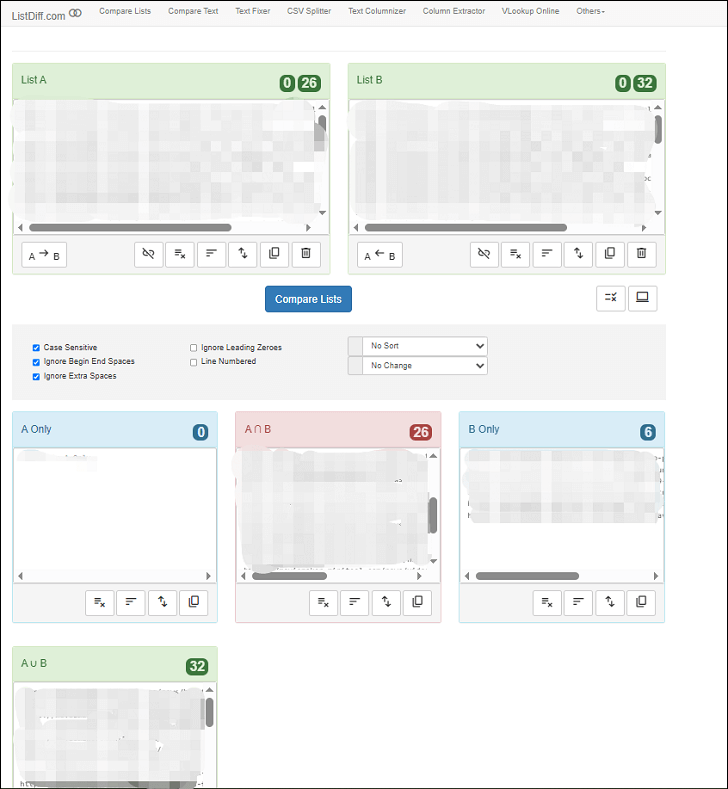
Method 3: Use a Third-Party App (with Caution)
Additionally, you can try a third-party app like FollowMeter for Instagram to track who hasn’t followed you back on Instagram. Besides monitoring unfollowers, this app also claims to provide insights into follower growth, story views, and post analytics.
How to see who doesn’t follow you back on Instagram with this app? Here’s the guide.
- Open the app after installation and log in with your Instagram username and password.
- Tap the Not Following You Back to get the list of users that don’t follow you back.
Final Thoughts
While Instagram doesn’t make it easy to detect non-followers, you can manually check or use third-party tools. This post explains 3 methods to help you check who’s not following you back on Instagram. Depending on your needs, unfollow these non-followers or not.


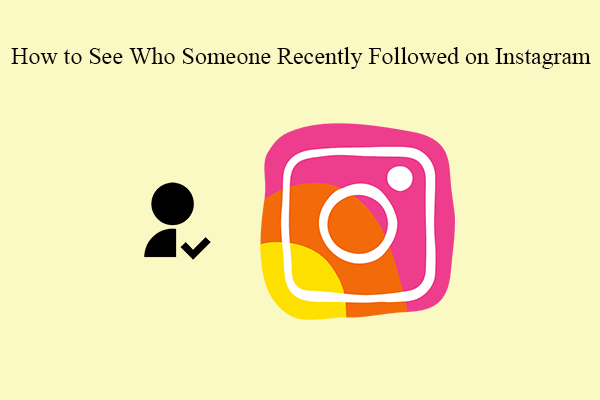

User Comments :