Check this post to uncover the reasons behind the "This profile is not available" error on Instagram. Gain valuable insights and expert tips for resolving your access issues.
Have you ever encountered the frustrating message: “This profile is not available” when trying to visit someone’s profile? If you’ve seen this error, you’re not alone. In this post, we’ll explore the possible reasons behind this error message and provide step-by-step solutions to fix it.
Why Does Instagram Say “This Profile Is Not Available”?
When you try to view someone’s profile on Instagram, it displays “This profile is not available” or a similar message, “Sorry, this page isn’t available”, indicating that the profile is no longer accessible to you. There are several reasons why you might see this message. Let’s break it down.
#1. You’re Blocked by the User
One of the most common reasons for this error is that the account owner has blocked you. When someone blocks you on Instagram, you won’t be able to find their profile, see their posts, stories, or Reels in your feed, or send them messages or tag them in comments. So, check if you’re blocked by the user on Instagram.
#2. The Account Was Deactivated or Deleted
Instagram allows users to temporarily deactivate their accounts or permanently delete their accounts. In this case, you cannot access their profile. If the user has deactivated the account, you will be able to access the profile after they reactivate it by logging back in.
#3. The User Changed the Username
If someone changes their Instagram username (@username), any old links or saved profiles using their old name will no longer work. You’ll see “This profile is unavailable” when searching for the old username. You can ask a mutual follower for the new username.
#4. The Account Was Banned or Restricted
Instagram will ban or disable accounts that violate its policies. When you want to search for their profile, Instagram will tell you that this profile is not available.
#5. Temporary Glitches
Sometimes, a temporary glitch will prevent the Instagram app from loading someone’s profile correctly.
You can refresh the app or restart your phone, check Instagram’s status on Downdetector, or log out and log back in to fix the issue.
How to Fix “This Profile Is Not Available” Instagram Error
If you are sure that the account should be visible, try the following tips to resolve the problem. However, if the account is deleted or banned or you’re blocked, there’s no way to resolve it.
Check Your Internet Connection
Make sure your device is connected to a stable Wi-Fi network or has mobile data enabled. This is because poor internet conditions can cause the profile not to load on Instagram. To troubleshoot network issues, you can try restarting the router, switching between Wi-Fi and cellular data, or enabling and disabling airplane mode.
Update the Instagram App
If it’s a bug, updating the app may help fix the Instagram this profile is not available error. Open the Google Play Store or App Store on your device and search for Instagram. If a new version is available, click the Update button to install it. If there’s no such button, your app is up to date.
Clear Instagram Cache (Android)
Clearing the Instagram cache is a common solution for many app issues. You can also try deleting the app when suffering from the “This profile is not available” error on Instagram.
Open the Settings app, select Apps, Instagram, Storage, tap the Clear cache option, and confirm your choice.
Try a Different Device or Browser
Alternatively, consider using another device or switching to another browser to visit the profile on Instagram.
MiniTool MovieMakerClick to Download100%Clean & Safe
Conclusion
“This profile is not available” on Instagram can be confusing, but now you know the main reasons behind it. Whether the user has blocked you, deactivated their account, or Instagram is glitching, you can take steps to troubleshoot.


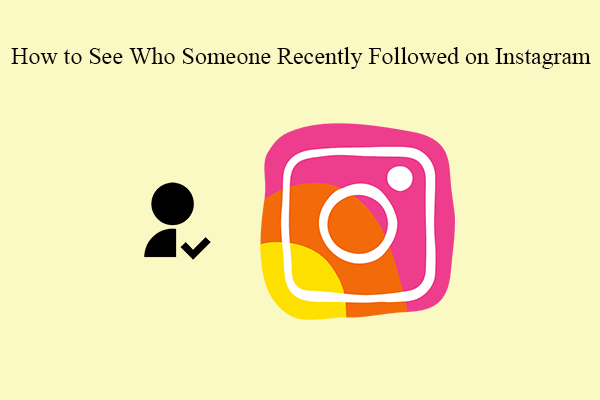

User Comments :