Subtitles are a common component of video, but not everyone likes a video with subtitles. Sometimes, you may need to remove subtitles from videos. MiniTool MovieMaker and VLC are optional choices for serving as subtitles remover and this post will show you how to remove subtitles from video by using these two editors.
Types of Subtitles
What are subtitles? How to remove subtitles from video? Generally, subtitles are lines of text at the bottom of the screen and provide a textual translation of a video’s dialogue, such as dialogues in TV and film. Subtitles usually include both hard-coded and soft subtitles.
Soft subtitles, also known as softsubs or closed subtitles, are like closed captions that can be turned on or off during video playback. They exist as additional files in the video container, making them very different from hard subtitles, whose subtitles text is irreversibly burned into the video frame.
The text of the hardcoded subtitles is already embedded in the video. These hardcoded subtitles cannot be changed or deleted completely. But that doesn’t mean it’s impossible to remove hardcoded subtitles.
Subtitles can be very helpful when watching foreign movies to learn a foreign language, or when you can’t understand the dialogue in the video. But sometimes, it can also be a distraction. If you think it is necessary to remove subtitles from video and want to know how to remove subtitles from video, please continue reading.
How to Remove Hardcoded Subtitles from Video in MiniTool MovieMaker
Since hardcoded subtitles are not separate files but are forced or embedded into frames, you can’t just change or delete them theoretically. But there are still ways to get rid of the hardcoded subtitles. To remove hardcoded subtitles, the best way is going to crop videos.
MiniTool MovieMaker is a good choice as a video subtitle remover because it provides a crop function to cut out the parts that contain the hardcoded subtitles you intend to remove in the video. The following are the detailed steps to remove subtitles from video in MiniTool MovieMaker.
Step 1. Download and install MiniTool MovieMaker on your computer. Open it after the installation and close the pop-up window.
MiniTool MovieMakerClick to Download100%Clean & Safe
Step 2. Click Import Media Files and choose the video with hardcoded subtitles, and then click Open to import video. Next, click plus icon on the target video or drag the target video to add it to the timeline.
Step 3. Click the target video in the timeline to highlight it, click the Crop icon on the timeline toolbar and a new popup will appear.
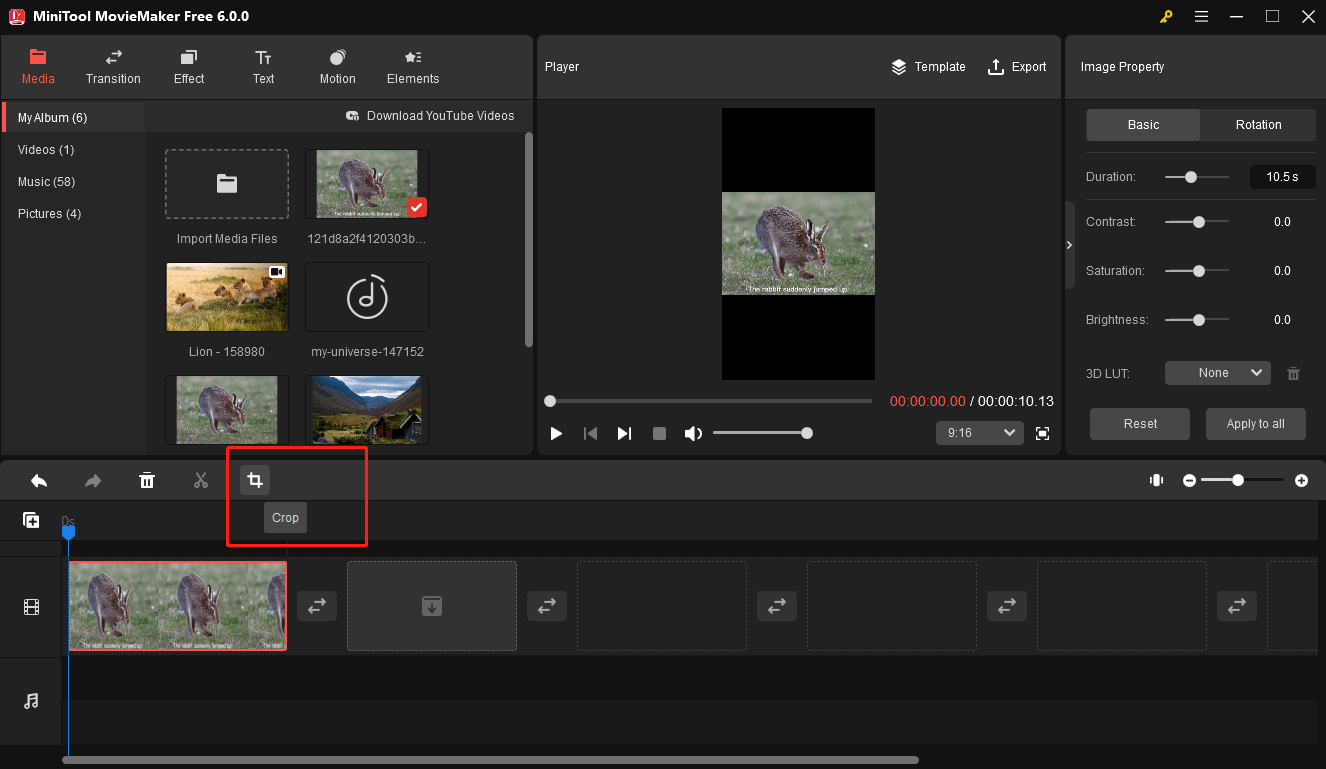
Step 4. Put the mouse in the bottom middle position and until it becomes a double-headed arrow, then drag it upward until it can cut out the subtitles. Next, click OK to save the change.
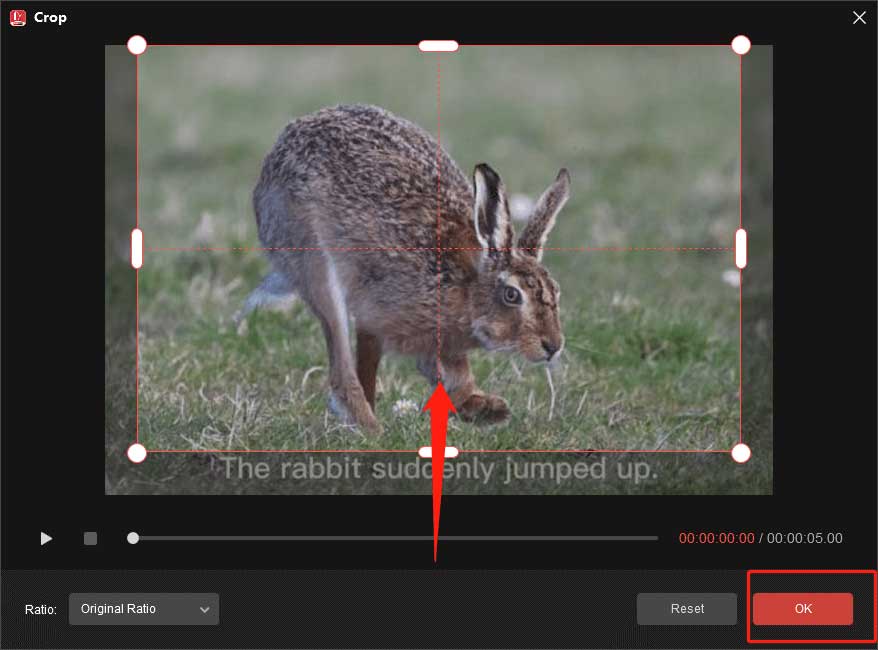
Step 5. Finally, Click the Export button, and you can choose the output format and change the settings of the video. You can click Export after your operation.
How to Remove Soft Subtitles from Video in VLC
The soft subtitles are the ones where the subtitles are not embedded into the videos or movies, and they can be added by users. You can also easily remove soft subtitles from video as it is a separate stream that can be turned on or off as you want. VLC is not only a popular, open-sourced media player that is widely used to play all types of video files, but also a video subtitle remover. We use it to remove subtitles easily and for free. Here is the step-by-step guide for VLC you can refer to.
Step 1. Download and install VLC on your device and open it.
Step 2. Click the Media icon on the top menu bar and select Open File to import the video you want.
Step 3. Click the Subtitle icon on the top menu and move your mouse to the Sub Track tab and expand it, then select Disable to turn off the soft subtitles.
Step 4. Finally, click the Media icon on the top menu bar and select Save Playlist to File.
Conclusion
Subtitles are a very critical component of any video. However, because of aesthetic issues or clutter, users sometimes need to remove subtitles. This post shows you solutions for how to remove subtitles from video and provides two video subtitle removers. Just follow the methods we have described above, it can be easy for you to remove subtitles from video.



User Comments :