When it comes to video editing, Filmora is a popular choice for many content creators. If you’re using its free version, it will have a watermark on the final projects. Wondering how to remove Filmora watermark for free? You have come to the right place. We will show you several methods to export Filmora without a watermark.
Part 1. Effective Ways to Remove Filmora Watermark
Way 1: Purchase a License
The reason why your edited video has a watermark in Filmora is that it sets a limit on the free trial. So, the quickest way to get a video without a watermark is to buy a license. You can choose from its Annual Plan, Cross-Platform Plan, and Perpetual Plan. Pay for the subscription to break any limitations of the free version.
Way 2: Remove Filmora Watermark Online
Another way to remove Filmora watermark free is to use an online watermark remover tool. There are various online tools that can help you remove watermarks from images and videos in Filmora easily. Some of the popular tools include Watermark Remover, Fotor, Apowersoft, Aiseesoft, and more. They are easy to use and can help you remove any unwanted objects from your files in Filmroa while maintaining the original quality and format.
Way 3: Remove Filmora Watermark on Windows
In addition to online watermark removers, you can also use a desktop watermark remover to remove the watermark of Filmora. Joyoshare VidiKit and iMyFone MarkGo are two excellent options. The former allows you to batch-edit watermarks of your videos and photos and save files in any format, while the latter is user-friendly and suitable for non-professionals, and supports both Windows and Mac devices.
Way 4: Remove Filmora Watermark on iPhone and Android
For those who are using a smartphone to remove the Filmora watermark, there are several useful watermark remover apps available for both iPhone and Android. One such app for Android is Remove & Add Watermark, which can effectively remove watermarks from your Filmora videos. If you have an iOS device, you can consider using Video Eraser – Remove Logo, which is a user-friendly app that can easily remove any watermarks from your videos.
Way 5: Blur the Watermark
Eliminating a watermark from an image or video on Filmora can be achieved effectively by blurring it. To do this, you need to make use of photo or video editing software, such as Adobe Photoshop, GIMP, Adobe Premiere Pro, or Final Cut Pro. However, this way may cause that area of the video to appear unclear.
Part 2. Best Filmora Alternative to Edit Videos Without Watermark
Apart from the solutions above, you can use another video editor that offers the same features as Filmora, but without adding ugly watermarks to your videos. Here, we show you the best Filmora alternative – MiniTool MovieMaker.
MiniTool MovieMakerClick to Download100%Clean & Safe
This software offers a variety of features similar to Filmora, such as the ability to merge, split, trim, crop, flip, and rotate videos. You can also adjust video playback speed, and enhance your videos by adding music, text, transitions, filters, motions, and animated elements. Best of all, you can export high-resolution videos without any watermark.
Conclusion
That’s how to remove Filmora watermark, and you can choose from these ways above to get high-quality videos without a watermark. If you think Filmora is not the perfect video editor for you, try MiniTool MovieMaker.



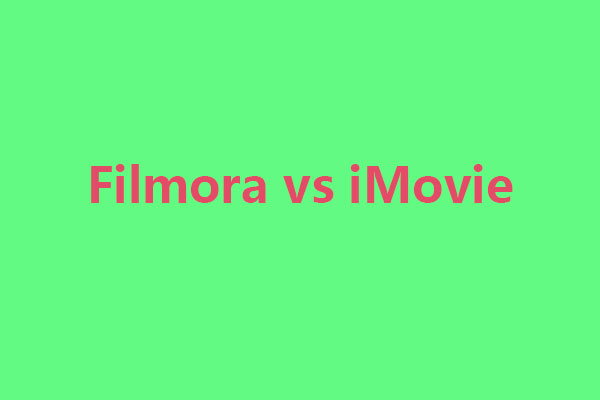
User Comments :