Are you wondering how to open Instagram messages without being seen? This post from MiniTool MovieMaker (a Windows movie maker) will elaborate on a few tips for reading Instagram messages without the “seen” label.
Similar to other messaging apps, Instagram leaves a “seen” label for the sender after you open and read a Direct message. Sometimes you can reply to a message quickly without having to think for too long. However, some DMs may require more time and consideration before responding. In this case, you may regret opening the message. The good news is that there are several tips for avoiding the “seen” label on Instagram Direct messages. Let’s start to learn how to open Instagram messages without being seen.
#1. Read Message via Notifications
The easiest way to open Instagram messages without being seen is to read the message via notification previews, but it is not good for long messages. So, it’s important to turn on notification settings on Instagram.
In your Instagram profile, tap the three-line icon, and enable Notifications below How you use Instagram.
#2. Turn Off Read Receipts
Due to the read receipts feature, people can be notified when you’ve viewed their messages on Instagram. Therefore, you can turn off the read receipts feature to avoid the “seen” label.
To turn off read receipts in a chat, make sure your Instagram app is up to date as it’s a relatively new feature. You can open the Google Play or App Store to check for updates.
Here’s how to see Instagram messages without being seen by turning off read receipts.
Go to the target conversion and click on the chat name on the top; Select Privacy & safety and disable Read receipts to stop allowing the person in the chat to view when you’ve read someone’s messages.
To disable read receipts for all chats, click the three-line menu in your Instagram profile, tap Messages and story replies, and click the toggle next to Read receipts to turn it off.
#3. Disable Your Internet Connection and Log Out of Instagram
Another simple way to read Instagram messages without being seen is to disable your Internet connection before you open chat. Swipe down from the top of the screen on your device, then disable the Wi-Fi network or turn off your cellular data. Alternatively, enable Airplane mode to turn off the Internet connection.
After doing this, open the Instagram app and read the message. Then, you need to log out of your Instagram account, otherwise, Instagram will send the read receipts as soon as you reconnect to the network.
To log out of Instagram, go to your Instagram profile, tap the three-line menu in the top right, scroll to the bottom of the page and tap Log out, and click Log out again.
#4. Restrict the Account
The last tip for reading Instagram messages without them knowing is temporarily restricting the account that sends you messages. To restrict a user on Instagram, go to the target profile, tap the three-line menu in the top right corner, and choose Restrict.
Next, read the messages in the Requests folder and think about how you should respond. Once done, follow the steps above the account.
Tip: How to Fix Instagram Direct Messages Not Working
What can you do when Instagram Direct Messages is not working? Here are 8 solutions to Instagram DMs not working, showing, and loading.
1. Close and restart the Instagram application.
2. Check your Internet connection.
3. Check if Instagram servers are down.
4. Clear Instagram cache.
5. Sign out of Instagram and sign back in.
6. Update Instagram to the latest version.
7. Uninstall and reinstall the Instagram app.
8. Visit Instagram.com to see or send messages.
MiniTool MovieMakerClick to Download100%Clean & Safe
Conclusion
If you’re wondering how to open Instagram messages without being seen, you’ve come to the right place. This post explains 4 tips for reading messages on Instagram without knowing. Turning off read receipts will permanently stop notifications to senders, while other methods will only delay notifications.




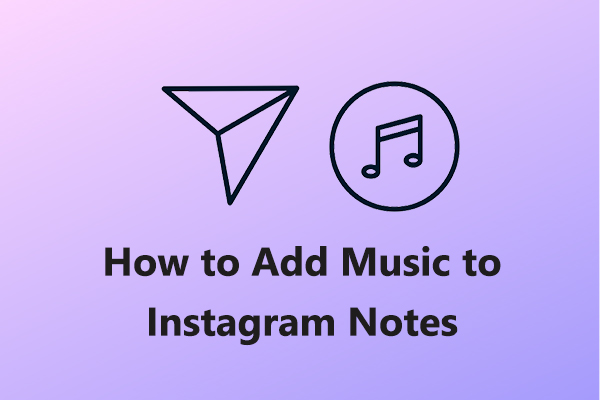

User Comments :