Tips for Creating a Hologram Video
To make a great hologram video on your device, there are a few things that you need to keep in mind.
First, you have to consider what type of video template you select.
Second, you need to pay attention to how large your screen should be. In fact, the larger the screen of the device you’re using, the better the results you will get.
Last but not least, you should select a decent hologram video maker. The hallmark of a decent hologram video maker is that it’s easy to use so that anyone can use it, whether they’re a first-time user or an expert.
Recommend Several Hologram Video Makers
#Holapex
OS: Windows, Mac, Android, and iOS
Holapex is an app to create the best videos using 3D holograms. It is simple to use. The app is designed to turn any video or image into a wonderful animation. One of the best aspects of Holapex is that it allows you to create holograms without coding or much effort.
#Holo
OS: Android and iOS
Holo is a popular app that allows you to add holograms to videos and images. This unique app takes videos and images to the next level with ARKit. It enables you to add holograms of animals or people and walk around them as if they were actually there.
Plus, it includes a ton of features, for example, the capability to bring holograms of characters into the real world and move around them. To make it feel even more real, you can watch holograms of animals and people the same size as them too.
#Holapex Hologram Video Maker
OS: Android and iOS
Holapex Hologram Video Maker can turn any photo or video into a hologram video, so you can use it to enhance snapshots and videos you have already captured. You only need to select an image or video from your device. Next, you can turn the photo or video you pick into holograms in a matter of seconds.
The app works well with Holapex Vovod holograms and Holapex Light Pyramid. Without significant editing or scripting, all that is needed is choosing a picture or video from the device itself. After that, you may immediately convert the selected picture or video into holograms in only a few seconds.
How to Make Holograms Video Better?
Of course, it is not enough to just use the apps listed above to make your video hologram even better. It will help if you have a video editing app with a handy toolbox that has a variety of functions such as MiniTool MovieMaker. By using its editing tools, you may make a holographic video look even cooler. This is because MiniTool MovieMaker has a wealth of excellent features that you can also use to improve your holographic videos.
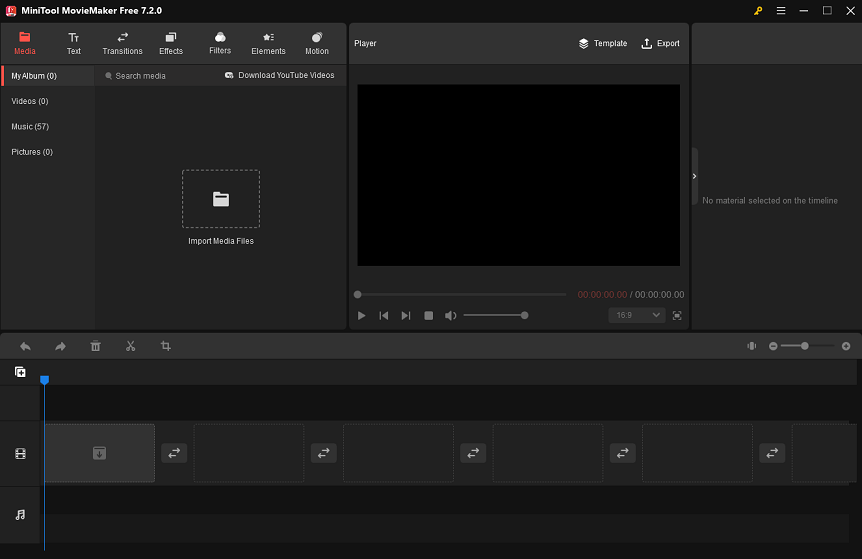
MiniTool MovieMaker’s Key Features
- Edit videos on Windows by splitting, trimming, cropping, flipping, or rotating.
- Reduce the video size in several formats, including MP4, AVI, MOV, WMV, etc.
- Include a title card, captions, and end credits in your video.
- Incorporate trending transitions, filters, animated elements, and motions into video footage.
- Speed up or slow down a photo or video segment and make it play in reverse.
MiniTool MovieMakerClick to Download100%Clean & Safe
Here, you will learn how to make a hologram video even more impressive via MiniTool MovieMaker.
Step 1: Download, install, and open MiniTool MovieMaker on your Windows PC.
Step 2: Close the promotion window and enter the main interface of this video editing app.
Step 3: Click Import Media Files to import the holographic video you want to improve.
Step 4: Drag and drop the imported hologram video into the video track on the timeline below.
Step 5: Keep the hologram video selected on the timeline. In the Video Property area at the top right corner, improve it by flipping, rotating, color correcting, reversing, etc.
Step 6: Later, click Export to adjust some output settings and then save the improved hologram video to your Windows PC.
Conclusion
Making a hologram video is not nearly as tough as you might originally think in reality. Thanks to the tips and tools mentioned in this post, you’ll have no trouble generating hologram videos like those watched in the films. Furthermore, you can follow the above instructions on how to make holograms video better through MiniTool MovieMaker, a free and full-featured video editing app.


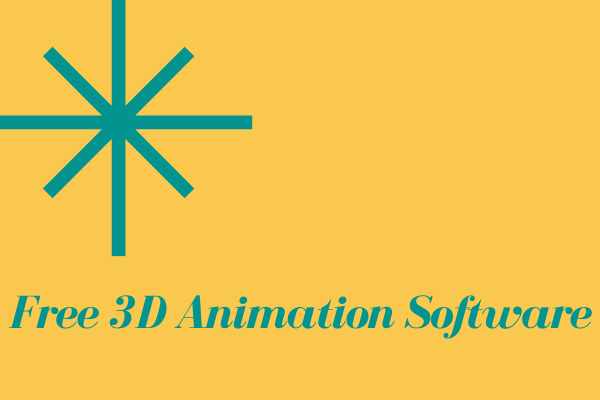

User Comments :