Snapchat is one of the most popular social media platforms, known for its fun features such as sending photos and messages that can only be viewed for a short time. But if you’re new to the app or just curious about how to check if someone added you, you might find it a little confusing. This article will tell you how to know if someone added you on Snapchat.
MiniTool MovieMakerClick to Download100%Clean & Safe
Method 1: Check Your Snapchat Friend List
How to know if someone added you back on Snapchat? The most straightforward way is by checking your friend list. When someone adds you as a friend, their name will appear on this list, and you can start sending them Snaps or chatting with them.
Method 2: Notifications and Alerts
Can you see when someone added you on Snapchat? Snapchat sends notifications when someone adds you as a friend. These notifications can appear on your phone’s notification window or on the top of the app itself. If someone has added you, you’ll receive an alert saying, “[Name] added you as a friend.”
This alert usually only appears for a short time. Therefore, it is easy to miss these notifications. Be sure to check your Snapchat notifications regularly to avoid missing them.
Method 3: Search for Their Username
Another way to check if someone added you is to search for their username directly. Snapchat allows users to search for friends by their usernames or full names. If someone added you as a friend, you should be able to search for their name and find their profile. Here’s how to do it:
- Open Snapchat and tap on the search bar at the top of the screen.
- Type in the username or the full name of the person.
- If their profile appears and shows as Friends, it means they’ve added you.
- If the person has not added you, you will see the Add Friend option instead. This means they haven’t accepted your request, or they haven’t sent one yet.
Method 4: Sending Snaps and Chats
If you’re still unsure whether someone has added you, you can always try sending them a snap. If you’re already friends, you’ll be able to send a snap, and you’ll likely get a reply. If you’re not friends yet, you might see a Pending message.
- Open Snapchat and tap the camera icon to take a photo or video.
- Tap the send icon in the bottom-right corner.
- Search for the person you want to send it to and tap their name.
- If you get a message that the snap couldn’t be delivered or is Pending, it means they haven’t added you back yet.
Also read: How to Fix Snapchat Flash Not Working: Easy and Quick Solutions
Method 5: The Add Friend Button
If you can see the Add Friend button on someone’s profile, it means that they haven’t accepted your friend request, or you haven’t sent one yet. When you click the Add Friend button, it sends them a request to connect. Once the person accepts your request, the Add Friend button will turn into a Friends label, indicating that you’re now Snapchat friends.
Method 6: Using Snap Map
Snapchat’s Snap Map feature allows you to see your friends’ current locations in real time. It can also help you find out if someone has added you on Snapchat. If someone has added you as a friend, their Bitmoji or Snap location may appear on your Snap Map, provided they’ve enabled location sharing.
Open Snapchat and tap the Map icon. The Snap Map will open, and you’ll be able to see your friends’ locations if they’ve shared them with you. If you see someone’s Bitmoji on the map, it means you’re friends with that person on Snapchat. If you don’t see their Bitmoji or location, it could mean that they haven’t added you yet or they have disabled location sharing.
Bottom Line
This is all about how to know if someone added you on Snapchat. By the methods mentioned above, you will be able to get a more comprehensive experience on Snapchat.


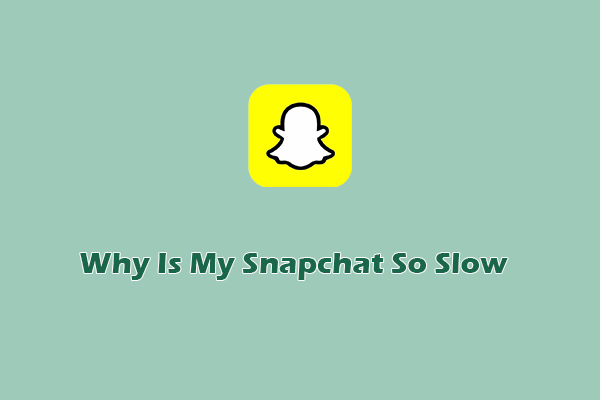
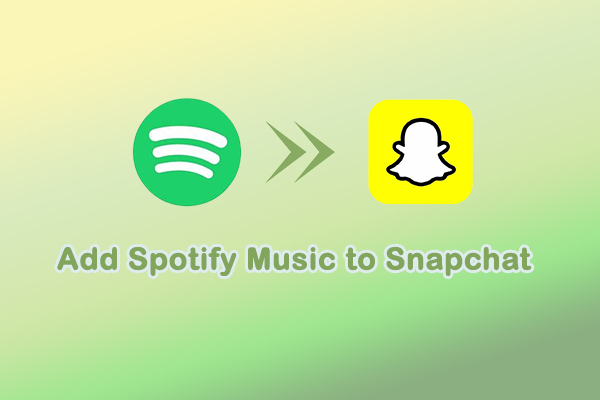
User Comments :